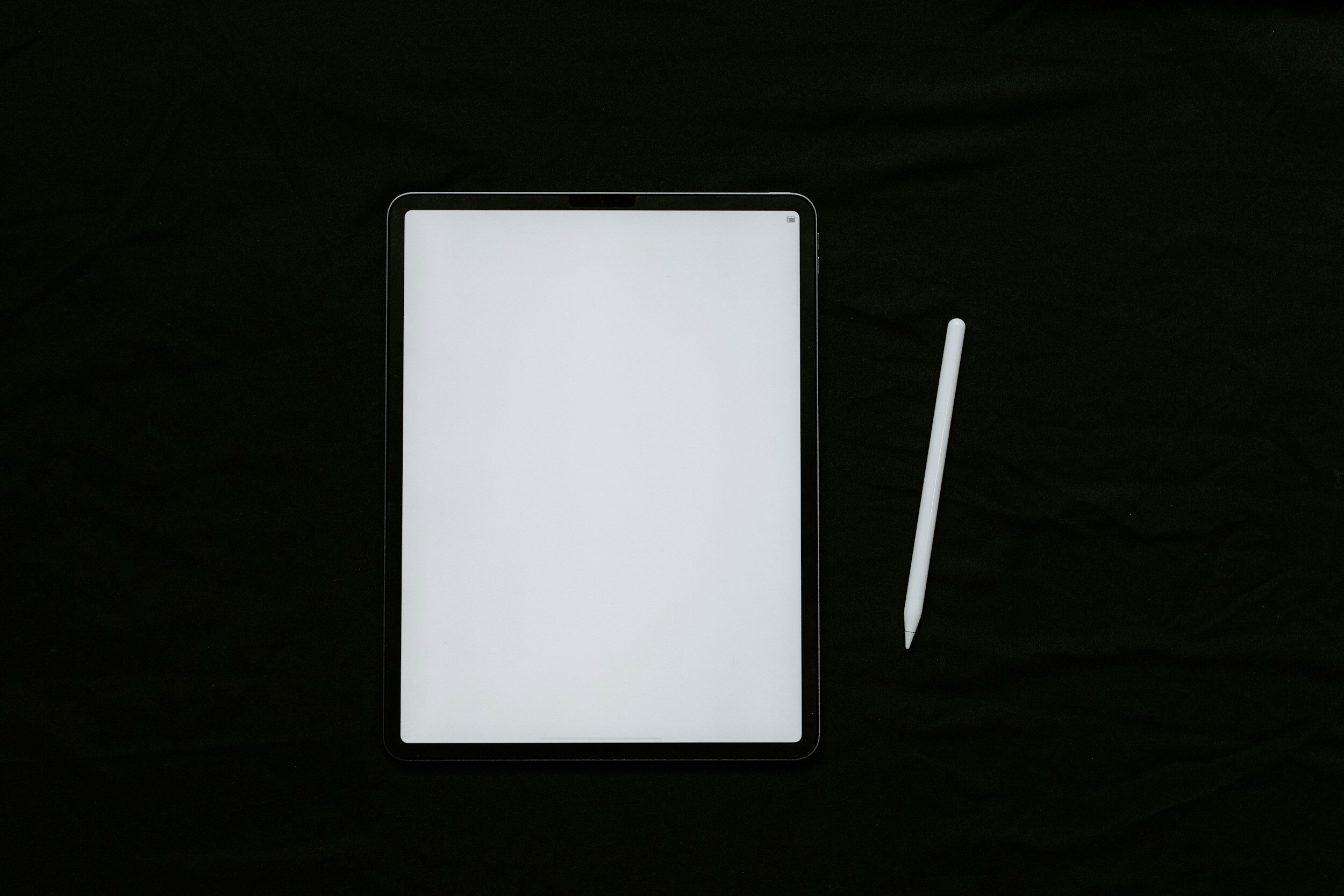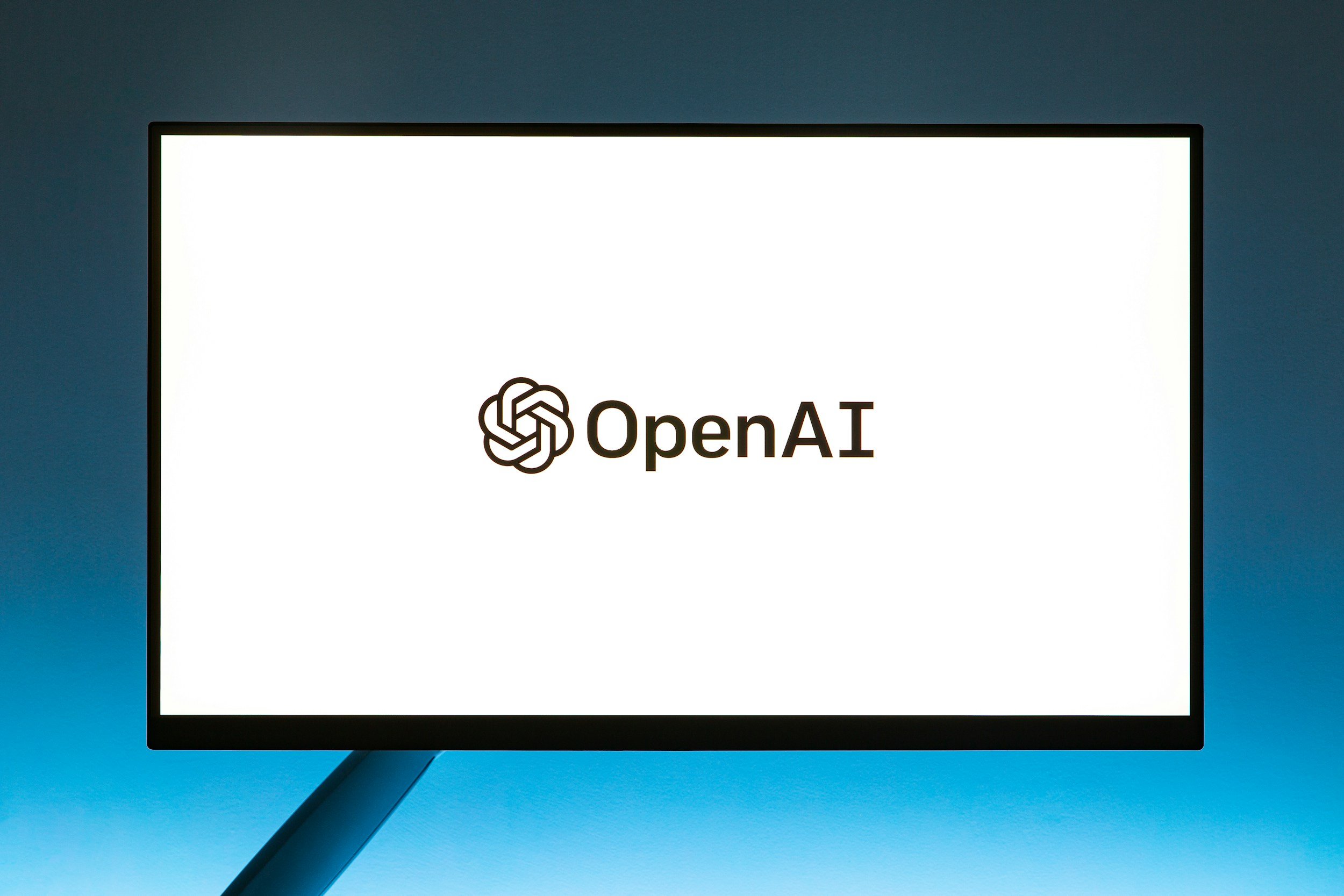Apple Pencil 1 vs. 2 vs. USB-C – Which One Should You Buy?
When you purchase through links on my site, I may earn an affiliate commission. Here’s how it works.
Table of Contents Show
Are you trying to decide between the Apple Pencil Gen 1, Apple Pencil Gen 2, or Apple Pencil USB-C?
Well, I've put all three to the test so you don't have to.
It's not an easy choice to make, and before you rush off to add one to your cart, there are some factors you need to weigh in.
Knowing what sets these three styluses apart could save you from that dreaded buyer's regret and really enhance your iPad experience.
So, let's break down the ins and outs of these three Apple Pencils, and most importantly, figure out which one you should buy.
1. Apple Pencil 1 vs 2 vs USB-C: Ergonomics and Design
When you compare all three Apple Pencils, you'll notice that their design elements are quite distinctive.
The first-generation Apple Pencil has a glossy white finish, giving it an elegant and sleek appearance.
It's a bit on the longer side and when you pick it up, you'll notice it's entirely round, just like a traditional pen or pencil.
It's quite comfortable to hold most of the times, but it can roll off your desk because of its round shape – not ideal, especially considering it doesn't have any sort of clip or magnet. This can be quite annoying at times.
Also, it can get pretty slippery due to its glossy finish, which can make it uncomfortable to hold sometimes.
Now, when we move over to the second-generation Apple Pencil, there's an immediate noticeable difference.
The Apple Pencil 2 has a matte finish and a flat edge which not only prevents it from rolling away but also provides a more natural and secure grip.
It feels more like holding a carpenter's pencil than a traditional round one. This adds to its more premium feel. Plus, it's a tad shorter than its predecessor.
The Apple Pencil USB-C has the same matte finish as the Apple Pencil Gen 2. Similar to the second-gen Pencil, it also features a flat side for easy magnetic attachment to your iPad and it's the shortest of the three.
Here's a quick comparison of their dimensions:
| Apple Pencil Version | Length | Diameter | Weight |
|---|---|---|---|
| Apple Pencil USB-C | 6.10 inches (155 mm) | 0.35 inch (8.9 mm) | 0.72 ounce (20.5 grams) |
| Apple Pencil (1st Gen) | 6.92 inches (175.7 mm) measured from tip to cap | 0.35 inch (8.9 mm) | 0.73 ounce (20.7 grams) |
| Apple Pencil (2nd Gen) | 6.53 inches (166 mm) | 0.35 inch (8.9 mm) | 0.73 ounce (20.7 grams) |
All three pencils have their unique design elements, and choosing between them boils down to personal preference.
Personally, I favor the design of the Apple Pencil 2 and Apple Pencil USB-C due to its premium look and feel, and most notably, the magnetic attachment to the iPad, which is super handy.
No need for an extra case for your iPad to store the Apple Pencil or to keep asking yourself where your pencil went.
It's right there on the iPad, always ready whenever you need it. Convenience at its finest!
I also feel like the smaller size of the pencil just makes it easier to handle, especially with the flat side and non-slip matte finish.
Plus, as a little bonus, it's pretty fun to let the pencil roll over the desk and snap back to the iPad. It's nerdy, but super addictive and satisfying!
2. Apple Pencil 1 vs 2 vs USB-C: Compatibility with Different iPads
If you're thinking about getting an Apple Pencil, you should always check which iPad you have or plan to get.
This will help you figure out which of the three Pencils will work with it.
Take a look at the table below for a list to see which Apple Pencil works with which iPad model.
| Apple Pencil Version | Compatible Devices |
|---|---|
| Apple Pencil (1st generation) |
iPad Pro 12.9-inch (1st & 2nd gen) iPad Pro 10.5-inch iPad Pro 9.7-inch iPad Air (3rd gen) iPad (6th, 7th, 8th, 9th, & 10th* gen) iPad mini (5th gen) * A USB-C to Apple Pencil Adapter is required |
| Apple Pencil (2nd generation) |
iPad Pro 12.9-inch (3rd, 4th, 5th, & 6th gen) iPad Pro 11-inch (1st, 2nd, 3rd, & 4th gen) iPad Air (4th & 5th gen) iPad mini (6th gen) |
| Apple Pencil (USB-C) |
iPad Pro 12.9-inch (3rd, 4th, 5th, & 6th gen) iPad Pro 11-inch (1st, 2nd, 3rd, & 4th gen) iPad Air (4th & 5th gen) iPad (10th gen) iPad mini (6th gen) |
Now, why is compatibility so important? Well, it's simple. If you have an older iPad model, the second-generation Apple Pencil won't work with it, making your decision pretty straightforward.
On the flip side, if you have a compatible iPad for two of them (Gen 2 and USB-C), then you have a choice to make.
That's where considering the price and features comes in.
3. Apple Pencil Gen 1 vs Gen 2 vs USB-C: Features and Performance
Now let’s talk about features and performance. All three versions – the 1st Gen, the 2nd Gen, and the USB-C – share some common ground.
First off, they've got low latency, so you get a real-time response like you're using a real pencil. It's precise, fluid, and gives you the feeling of writing on paper rather than glass.
Then there's pixel-level precision, which means your sketches or notes will be super accurate.
There's also palm rejection. With this, you can rest your hand on the screen while you're writing or drawing, and your iPad won't mistake your palm for the Pencil.
And let's not forget tilt sensitivity – it allows you to create broad or thin strokes, just like you would with a conventional pencil, by simply changing the angle at which you hold the Pencil.
Now, let's delve into what sets them apart.
Both the first-gen and the second-gen Apple Pencil have pressure sensitivity.
This means that the harder you press on the screen, the thicker your lines will be, giving you a more realistic drawing experience.
Unfortunately, Apple hasn't officially announced what these levels are. In my experience, they're way better than what Microsoft has to offer right now.
The 2nd Gen and USB-C Pencils take it a step further with a hover feature for the new iPad Pros.
You can interact with your screen without touching it, great for checking out docs or links without a tap.
Plus, the 2nd Gen Pencil comes with a very nice double-tap feature. Simply double-tap the lower part of the pencil to switch between tools you're using (like a pencil or eraser) and the last one you used.
It really helps keep your writing or sketching flow smooth since you don't have to manually pick different tools.
Finally, if you order the 2nd Gen Pencil straight from Apple, you can choose to get it engraved.
It could be your name, a quick message, or whatever you fancy, making your Apple Pencil one-of-a-kind.
Now, from a personal perspective, I don't necessarily believe that the hover feature and engraving option are significant enough to warrant an upgrade.
However, the pressure sensitivity and the double-tap feature are absolute game-changers in my book.
These additions truly enhance the writing and drawing experience, making it more enjoyable and immersive. That being said, it's important to consider your specific needs.
If you're planning to use the Apple Pencil primarily for writing – say for university or work – then the 1st gen Apple Pencil is still a fantastic and more cost-effective option. It delivers where it counts and won't disappoint.
However, if you're an artist, the scenario changes. The pressure sensitivity becomes a crucial tool for your creative process.
In this case, opting for the 2nd gen or USB-C Apple Pencil would be a wise decision.
4. Apple Pencil Gen 1 vs Gen 2 vs USB-C: Storage and Charging
The first-gen Apple Pencil charges via a Lightning connector located under a cap at the end of the pencil.
This means you can charge it using your iPad (which, from a visual standpoint, looks quite strange, to be honest) or a Lightning cable, but it does leave you with a cap that can be easily lost.
As for storage, there's no built-in solution, so you'll need to find a safe spot to keep it when not in use.
The second-gen Apple Pencil, on the other hand, has a more streamlined charging method and storage solution.
It charges wirelessly by magnetically attaching to the side of your iPad. This also serves as its storage spot when you're not using it.
No caps to lose, no cables to carry around. It's a cleaner, more integrated design.
While the Apple Pencil USB-C does adhere magnetically to the side of your iPad, it's important to note that it doesn't support wireless charging.
Instead, you'll need to rely on a USB-C cable for charging, or if necessary, a Lightning to USB-C adapter (older iPads).
At least for those using newer iPad models equipped with USB-C ports, you don’t need another adapter.
So, how do these factors contribute to user convenience? Well, it's clear that the second-generation Apple Pencil and the USB-C Pencil offer a more seamless experience.
The ability to attach and charge (only 2nd Gen) the Pencil directly from the iPad is a significant step up in terms of convenience.
That said, if you don't mind the separate cap and charging via Lightning, the first-gen Pencil still delivers an excellent performance.
5. Apple Pencil 1 vs 2 vs USB-C: Price
Starting off with the first-gen Apple Pencil, Apple sells it for $99. It's a solid tool, offering great performance with pressure sensitivity, tilt functionality, and palm rejection.
If you're on a budget and these features cover your needs, this might be the right choice for you.
Now, let's look at the second-gen Apple Pencil. This one comes in at a slightly steeper $129 on Apple’s website.
For that extra cost, you get all the features of the first-gen Pencil, plus the added convenience of magnetic attachment for charging and storage, as well as the double-tap feature for quick tool switching, a free engraving (if ordered directly from Apple), and the new hover feature.
The Apple Pencil USB-C is available on Apple’s website for $79, making it more affordable than its predecessors.
But, I gotta admit that the lack of pressure sensitivity is still a deal-breaker for me.
So, which Pencil offers better value for money? Well, that depends on what you need.
If you're after the basics and want to save some cash, the first-gen Pencil or the USB-C Pencil are a fantastic choice.
But if you're willing to pay a bit more for added convenience and features, I'd say the second-gen Pencil is definitely worth the investment.
Since you'll probably use this tool for years to come, consider saving a bit more for the second-gen Apple Pencil.
The improvements it offers to your iPad experience are really worth it, in my opinion.
The Final Verdict: Which Apple Pencil Should You Buy?
So, which Apple Pencil should you go for? Well, it really depends:
For the Casual User or Note-Taker
If you're mainly using your Pencil for notes or some light sketching, or just navigating your iPad, the Apple Pencil Gen 1 could be your go-to.
It's got solid features like pressure sensitivity and tilt functions that handle everyday use pretty well.
At $99 (on Apple’s website), it won't break your bank for stuff you might not even use.
The only downsides? No convenient double-tap feature, the charging method is a bit of a pain (plus looks odd) and it has a tendency to roll away because of its round shape.
For the Professional Artist or Design Enthusiast
Now, if you're deep into digital art or need that precise, fluid interaction for design work, the Apple Pencil Gen 2 is the way to go.
It's got improved ergonomics, magnetic charging, and storage capabilities, plus that very useful double-tap feature for switching tools. It really steps up your workflow.
The hover feature also adds a nice touch. Overall, it is a worthy upgrade despite its $129 price tag (on Apple’s website) and my personal favorite.
For the Tech-Savvy User with a Focus on Convenience
The Apple Pencil USB-C is a standout choice for folks who are all about the latest tech standards, especially if convenience and compatibility with USB-C is key.
Sure, it doesn't have pressure sensitivity, which I think is a deal-breaker for artists, but it has a sleek design, better grip with its matte finish, and a lower price at $79 (on Apple’s website).
It's great for general use, particularly if you're hopping between devices that support USB-C, even though having to use a cable for charging might be a turn-off for some.
Which One Should You Get?
At the end of the day, it's about what you need:
Go for the Apple Pencil Gen 1 if you're entering the ecosystem and need a reliable stylus for general use without breaking the bank.
Choose the Apple Pencil Gen 2 if you're a professional who needs top-notch functionality, ergonomic design, and seamless iPad integration, and don't mind paying a bit extra for it.
Pick the Apple Pencil USB-C if you value compatibility with the broader USB-C ecosystem and prefer a more affordable option that still offers many of the benefits of its counterparts.
Like I said before, I'm all for putting a bit more into the second-gen Apple Pencil.
It's a choice that's going to pay off in the long run. With its added features and smoother functionality, trust me, it's worth the extra cash. It really amps up your iPad game, making it an investment you won't regret.
Now, it's your turn. Have you used any of these Apple Pencils? Were these insights helpful, or do you have a different perspective? Your experience and insights are invaluable, and I'd love to hear all about them.
Drop your stories and thoughts in the comments below or hit me up on social media. Let's keep this conversation going.
And hey, if you haven't signed up for my newsletter yet, now's the time. It's your one-stop-shop for the coolest tech tips, detailed reviews, and the latest happenings in the tech universe that you definitely don't want to miss out on.
Thank you very much for your time! Catch you in the next one.
FAQ
-
Apple Pencil 1 and 2 differ in design, charging method, and compatibility.
Apple Pencil 2 has a more ergonomic design with a flat edge and charges wirelessly by magnetically attaching to the side of the iPad, while Apple Pencil 1 charges using a lightning connector.
-
No, each Apple Pencil has specific iPad models that it's compatible with.
For example, Apple Pencil 1 works with a wider range of iPads, while Apple Pencil 2 is only compatible with newer iPad Pro and iPad Air models.
-
In my opinion it definitely is. In this article I go into more detail.
-
All three Apple Pencils can be purchased directly from Apple's online or physical stores, as well as from other major electronics retailers like Best Buy, Amazon, and others.
-
No, both Apple Pencil 1 and 2 have the same level of pressure sensitivity and can respond to different levels of pressure for drawing or writing with precision.
-
Both Apple Pencils offer similar battery life, which is approximately 12 hours of use on a full charge.
However, the charging speed and method vary between the two models.
MOST POPULAR
LATEST ARTICLES