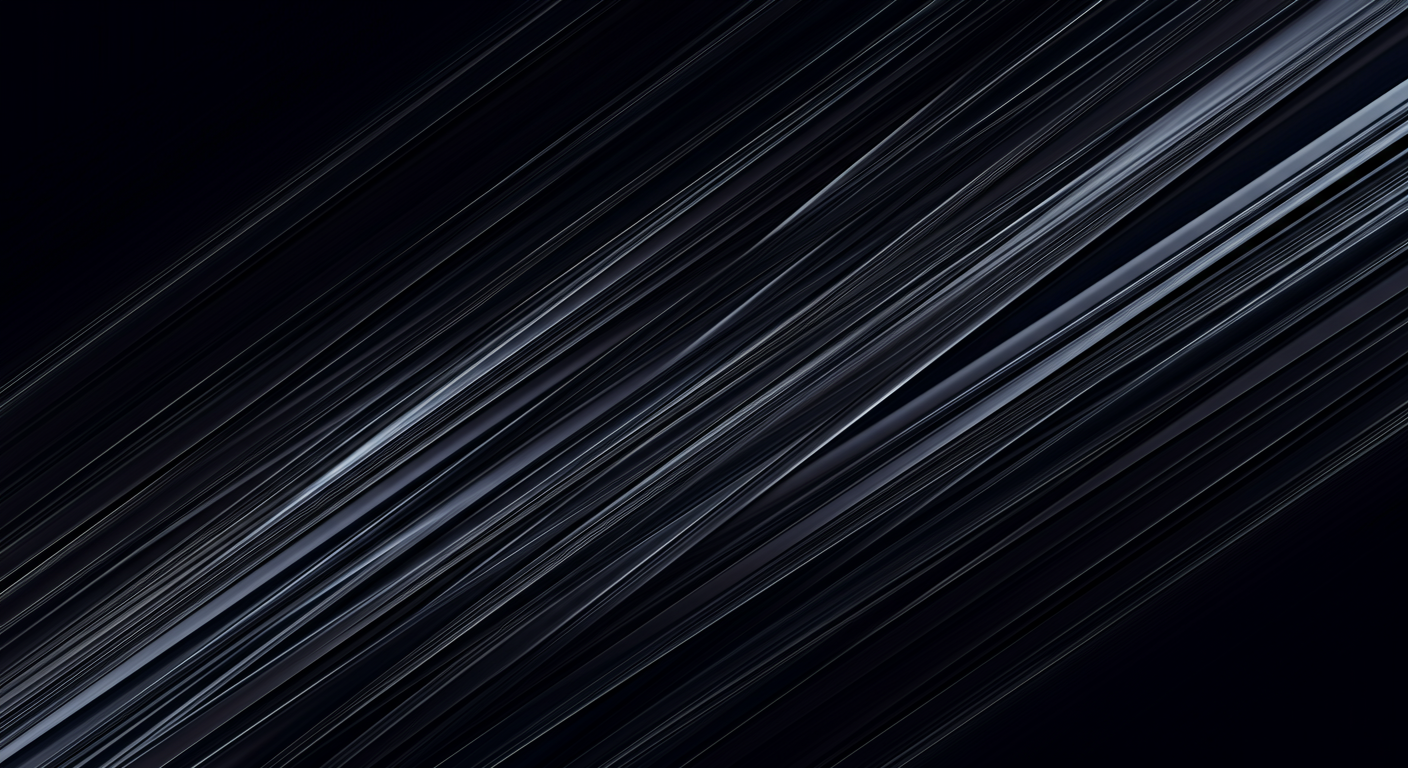
Tech Reviews, Guides & News

How to Restart Your MacBook (For All Models)
Learn how to restart your MacBook with ease! This guide covers all the methods, from basic restarts to Safe Mode and Recovery Mode. Troubleshooting tips included.

How to Clean a MacBook Screen
Learn how to safely and effectively clean your MacBook screen like a pro! This guide covers everything you need to know, from the essential tools to step-by-step instructions. Get rid of dust, fingerprints, and smudges, and keep your display looking pristine.

Best Laptops for Engineering Students in 2025 – My Top 9 Picks
Gear up for engineering school with the best laptops of 2025! From powerful workstations to budget-friendly options, Tobias Holm breaks down the top picks for every engineering student's needs. Find the perfect laptop to tackle your coursework, coding projects, and even some gaming on the side.

How to Scroll on a MacBook – Complete Guide for Beginners & Pros
Dive into the ultimate MacBook scrolling guide! From basic gestures to custom settings and third-party apps, master your navigation experience with our comprehensive guide.

How to Connect an External Monitor to a MacBook Pro
Unlock the full potential of your MacBook Pro with this comprehensive guide on connecting an external monitor. Discover simple steps, troubleshooting tips, and productivity hacks for a seamless, multi-display setup. Elevate your work and play.
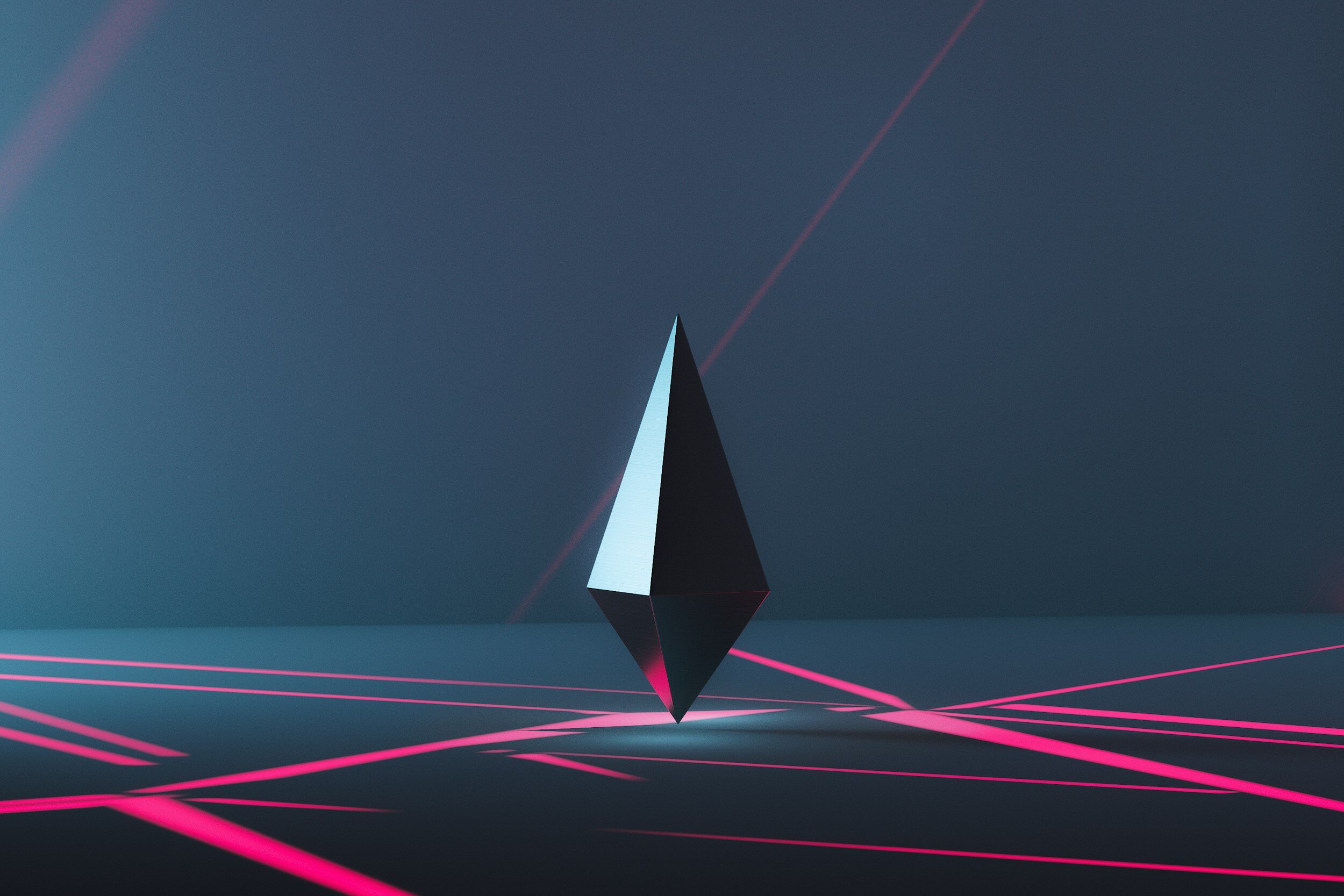
How to View NX .PRT Files on a MacBook
Learn how to view NX .PRT files on a MacBook, with this comprehensive guide, featuring easy solutions, conversion tools, and free software options. Join the conversation and share your experiences.

How to Change the Wallpaper on a MacBook
Discover how to easily personalize your MacBook by changing the wallpaper with this step-by-step guide, troubleshooting tips, and resources for finding stunning images. Design your desktop your way.

How to Fix Black Lines on the Bottom Screen of Your MacBook Pro
Are you struggling with black lines on your MacBook Pro screen? Explore this in-depth guide to troubleshoot and potentially resolve the issue from the comfort of your home. Read now to tackle this together.
