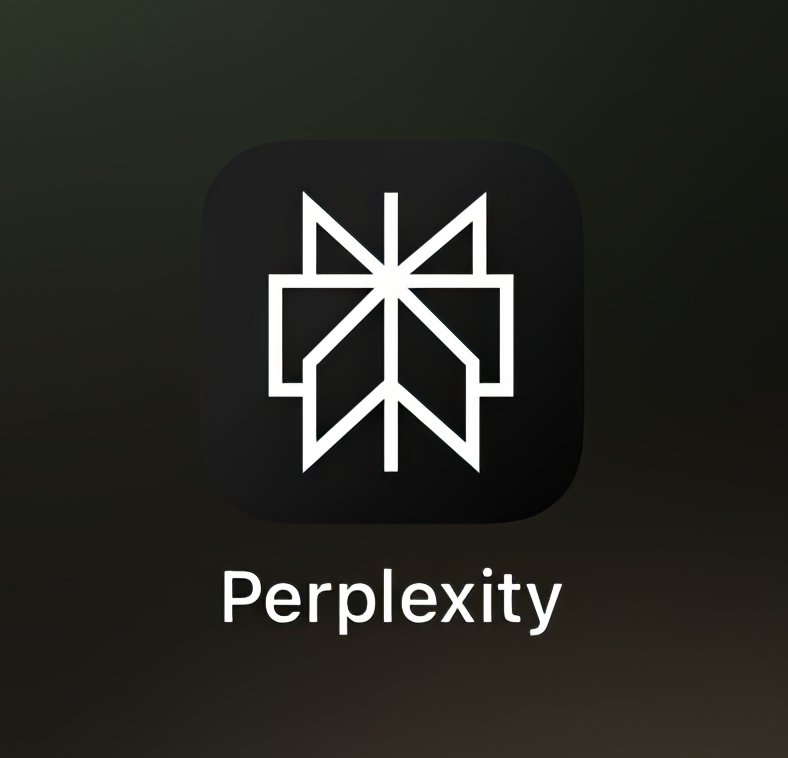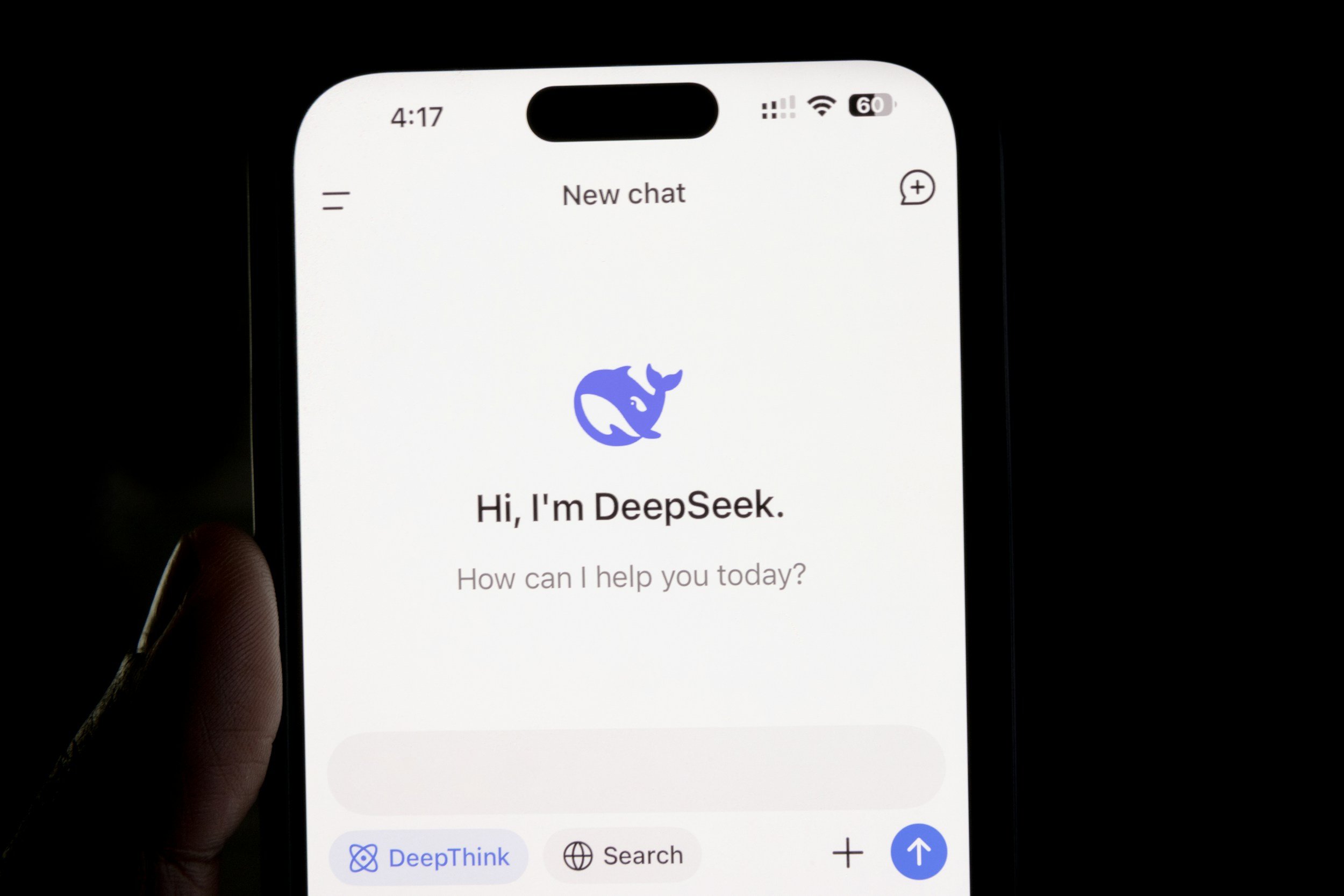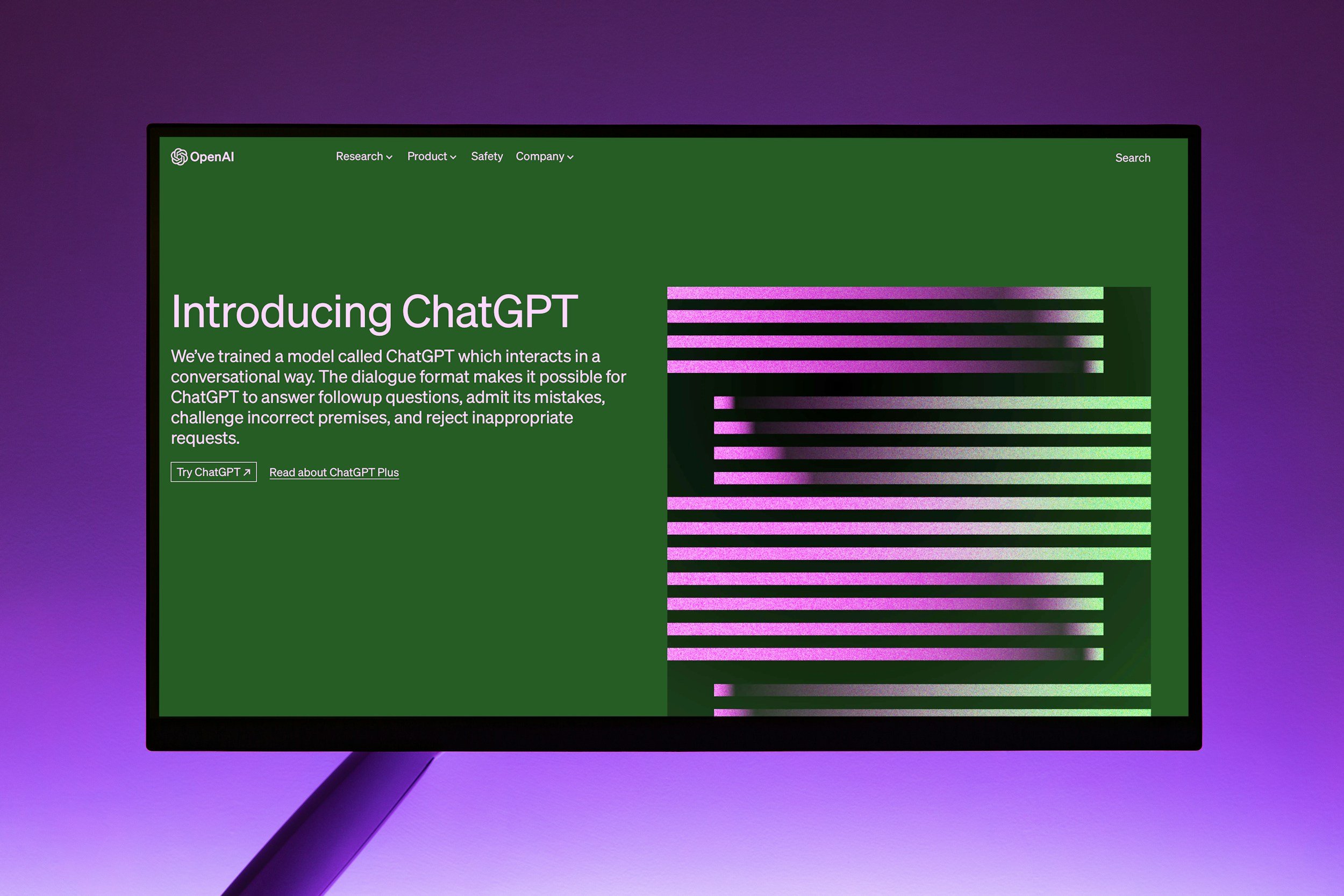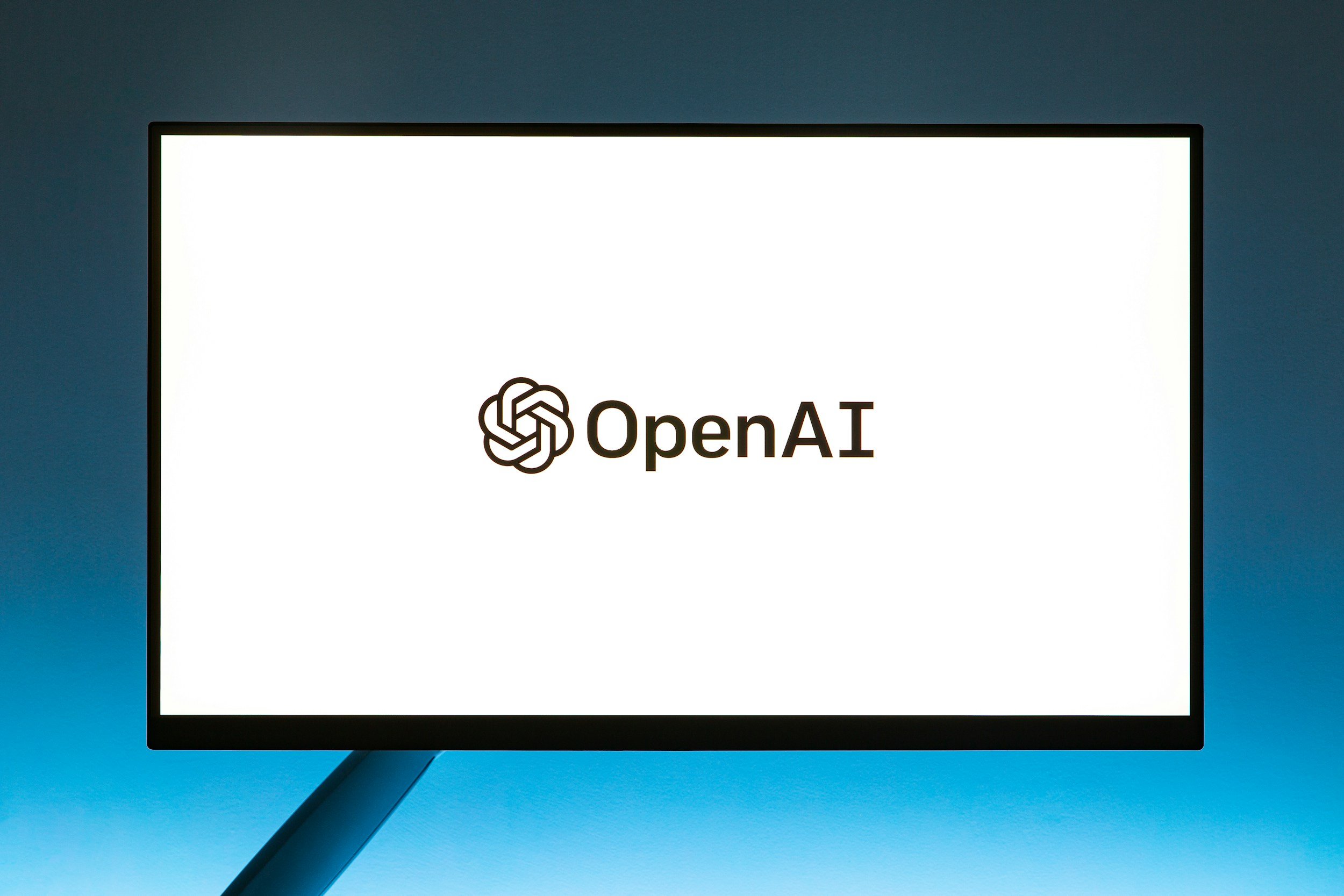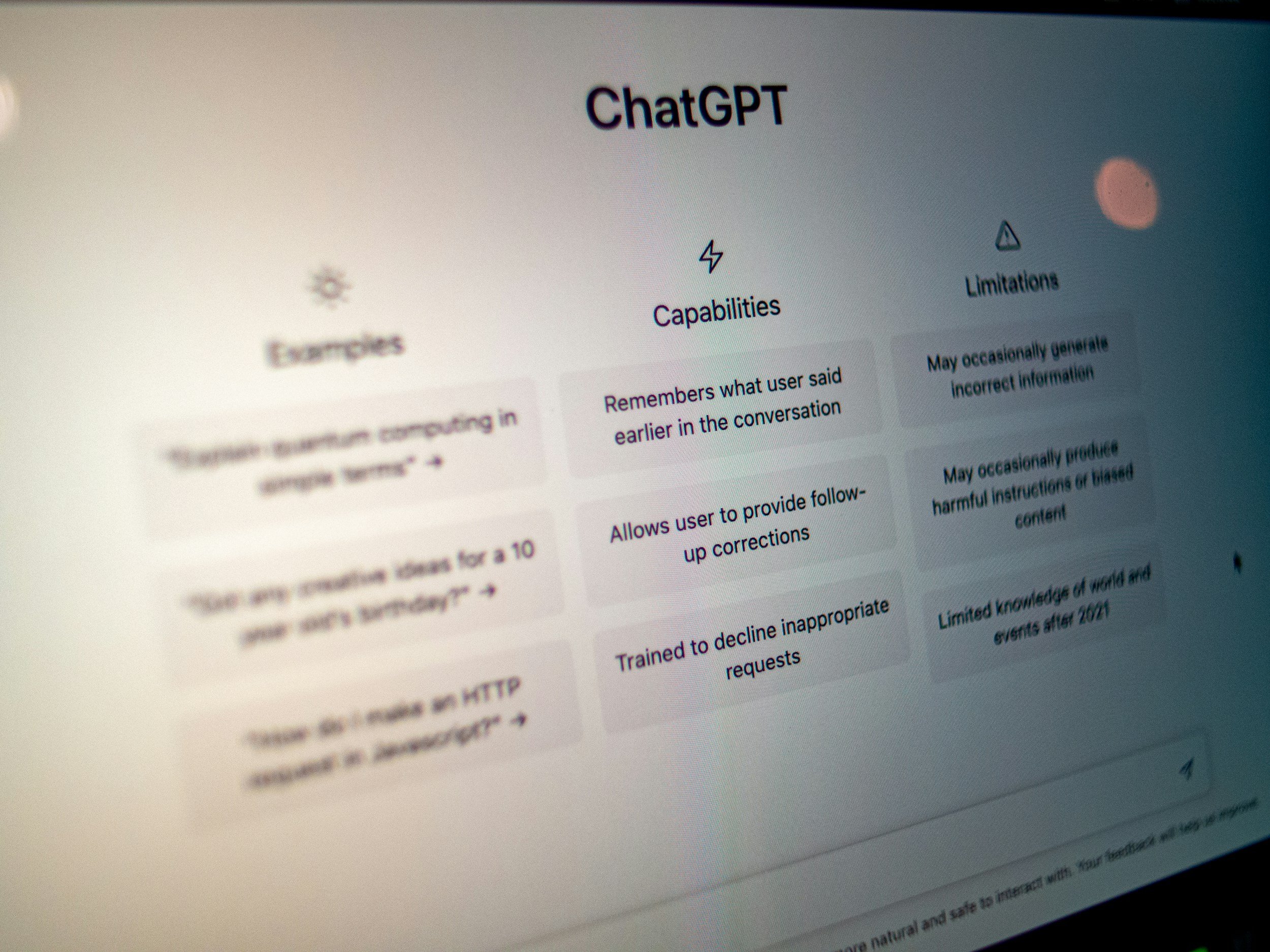Can Perplexity AI Generate Images?
When you purchase through links on my site, I may earn an affiliate commission. Here’s how it works.
Table of Contents Show
Perplexity AI can generate images – but only if you’re willing to jump through a few hoops. Unlike DALL-E or Midjourney, where you just throw in a prompt and get a picture, Perplexity treats image generation as a research aid rather than an art tool.
But how does it actually work? What are its limitations? And, most importantly, is it worth using over dedicated AI image generators? Let’s break it down.
How Perplexity AI Handles Images
Perplexity AI doesn’t just generate images out of thin air (at least not always). It’s not a standalone generator – no blank-canvas creativity here. Instead, it does two things when you enter a query:
Stock Image Curation
The system automatically pulls relevant images from its database to supplement the text results. You can pretty much think of it like an AI-powered Google Image search but with contextually relevant selections.
AI Image Generation
If you’re a Pro subscriber, you can take things up a notch by generating original images using advanced models like DALL-E 3 and Stable Diffusion XL.
| Model | Strength |
|---|---|
| DALL-E 3 | Best for conceptual & creative images |
| Stable Diffusion XL | Excels at photorealism |
| Playground V2.5 | Balances speed and quality |
Unlike standalone image generators, Perplexity’s system keeps the visuals tied directly to your research thread. So, if you’re exploring Renaissance art, it won’t just spit out a generic “old painting” but will try to match the historical style.
Also, let me mention this again: You need a Pro subscription for this to work – free-tier users are out of luck (for now).
How to Generate Images in Perplexity AI
If you’re a Pro subscriber and want to create images, here’s what you need to do:
Start with a Research Query
Enter something like “What does a medieval castle look like?”
Trigger Image Generation
Once you get the answer, hit the “Generate Image” button on the right side of the interface to create an image based on the content.
Customize the Style
Choose from Photograph, Illustration, or Diagram, or go rogue and enter your own prompt.
Pick a Model
Switch between DALL-E 3, Stable Diffusion XL, or Playground V2.5 in the settings.
Refine Your Results
Not happy? Adjust prompts with tweaks like “Make it more schematic” or “Add a medieval aesthetic”.
Pro Tip: Here’s a little prompt that UsandoFXOS from Reddit came up with to help you focus on image creation:
"Generate a useful description so that a generative AI can create an image of …"
The key difference between Perplexity and something like Midjourney? Context-aware generation. Your images stay anchored to the research topic, which is great for learning, technical content, and documentation – but might be frustrating if you just want to create something completely abstract.
Pros & Cons: Is Perplexity AI’s Image Generation Worth It?
| Aspect | Pros 🟢 | Cons 🔴 |
|---|---|---|
| Ease of Access | Integrated with Perplexity’s search engine, making it a seamless experience. | Requires a Pro subscription, locking out free users. |
| Relevance | Ensures contextual accuracy – images match the search query’s content. | Can’t generate random images – must be tied to a search result. |
| Customization | Offers style choices like photorealistic, illustration, and schematic. | Limited flexibility compared to Midjourney or DALL-E. |
| Integration | Keeps visuals aligned with research and citations, great for academic work. | Dependent on search accuracy – if the text result is off, the image might be too. |
| Usage Limits | 50 images per day – plenty for most research needs. | Images are personal-use only – not for commercial projects. |
As you can see, this system is designed more for researchers, educators, and technical writers rather than digital artists or marketers.
How Does Perplexity Compare to Midjourney and DALL-E?
| Feature | Perplexity AI | Midjourney | DALL-E 3 |
|---|---|---|---|
| Context Awareness | ✅ High | ❌ Low | ❌ None |
| Educational Use | ✅ Excellent | ❌ Limited | ❌ Limited |
| Artistic Freedom | ❌ Limited | ✅ High | ✅ High |
| Commercial Rights | ❌ Restricted | ✅ Available | ✅ Available |
| Ease of Use | ✅ Beginner-friendly | ❌ Steep learning curve | ✅ Medium |
In short, if you need images that stay in sync with your research, Perplexity wins. But if you’re an artist looking for raw creative freedom, Midjourney or DALL-E 3 are still the better choices in my opinion.
When Does Perplexity’s Image Generation Make Sense?
If you’re looking for a tool that can whip up stunning concept art from a single-word prompt, you’re in the wrong place. But if your goal is educational, research-based, or structured content creation, Perplexity’s image generation might be exactly what you need.
Here’s where I think it shines:
Educational Content
Need a visual aid for your biology class? Search for “Explain photosynthesis” and get a labeled diagram of a plant cell, instead of a random stock image of a leaf.
Content Creation
Writing about medieval castles? Instead of scrolling through generic stock photos, search “Describe a medieval castle”and get an AI-generated historically accurate illustration.
Data Visualization
Struggling to find the right map or chart for your research? Searching “What is the population distribution in Europe?” can generate an AI-assisted visualization, helping make your data more digestible.
One cool example? A medical researcher used Perplexity to generate anatomically accurate visuals tailored for a specific patient demographic – something standard stock images couldn’t provide.
Final Verdict: Should You Use Perplexity AI for Images?
If you’re in education, research, or tech writing, Perplexity AI’s image generation is a great tool. It keeps your visuals contextually relevant and integrated with your research.
However, if you’re an artist or need purely creative freedom, Midjourney or DALL-E 3 will definitely serve you better.
For now, Perplexity’s strength isn’t in replacing creative AI art tools but rather in merging research with imagery to make learning and technical documentation more visual. And honestly? I think that’s a pretty cool niche.
But what do you think? Would you use Perplexity for image generation, or do you prefer standalone AI art tools? Drop a comment below – I’d love to hear your take!
And if you want more tech deep dives, AI experiments, and brutally honest reviews, don’t forget to subscribe to my newsletter.
Thanks a lot for reading – I’ll see you around.
FAQ
-
Not exactly. Perplexity AI’s image generation is tied to search queries, meaning you can’t just type a prompt and get a picture. Instead, you have to:
Search for something, like “What does a medieval castle look like?”
Get an AI-generated answer.
Click “Generate Image” to create a visual based on the answer.
It’s more of an educational tool than a freeform art generator.
-
Yep. No Pro, no images. The feature is locked behind the Perplexity Pro paywall, so free users can’t access it.
-
Nope. You can’t just tell it to make a “futuristic cyberpunk samurai drinking boba tea on Mars.” The system needs a search query first, and the image it generates will always be related to that search result.
That’s great for research and learning—but not ideal for wild creative projects.
-
Perplexity AI taps into models like DALL-E 3, Stable Diffusion XL, and Playground V2.5. Which one it picks depends on the style and settings you choose.
But unlike standalone generators, Perplexity’s images are context-driven, meaning they stay relevant to the search topic.
-
Pro users can generate up to 50 images per day. That’s plenty for research and educational purposes but might feel limiting if you’re used to spamming Midjourney with ideas all day.
-
Nope. Personal and research use only. If you need AI-generated images for commercial work, you’re better off with Midjourney (paid tiers) or DALL-E (with proper licensing).
-
Perplexity AI has strict content filters, so if you try to generate anything explicit, offensive, or copyrighted—it’s not gonna happen.
-
That depends on what you need:
✅ Yes, if you want AI-generated visuals tied to research and educational content.
❌ No, if you need total artistic freedom or standalone AI art generation.
Perplexity is great for technical documentation, academic visuals, and concept explanations—but if you’re looking for pure creative AI art, stick with Midjourney, DALL-E, or Stable Diffusion.
MOST POPULAR
LATEST ARTICLES