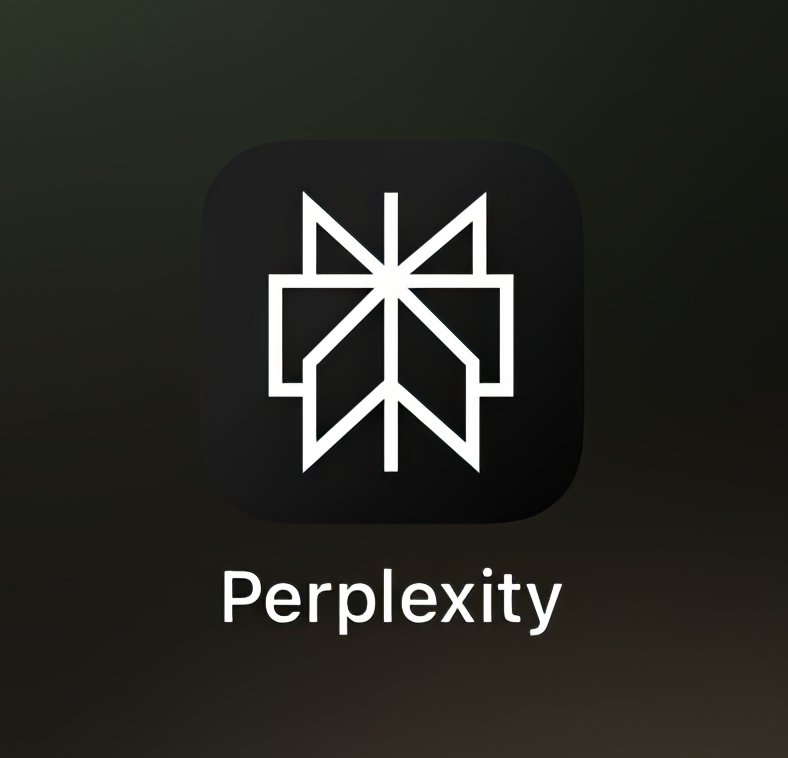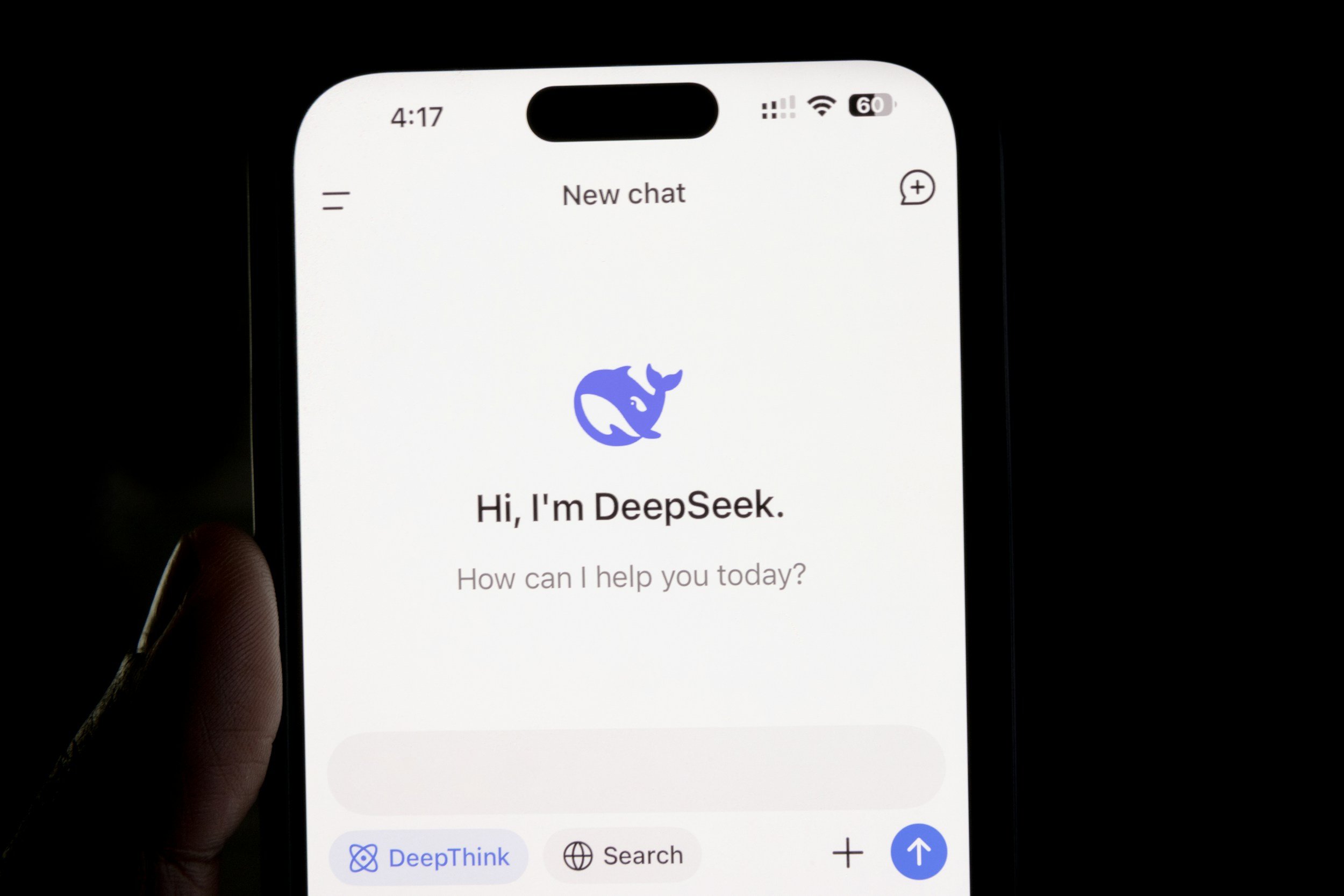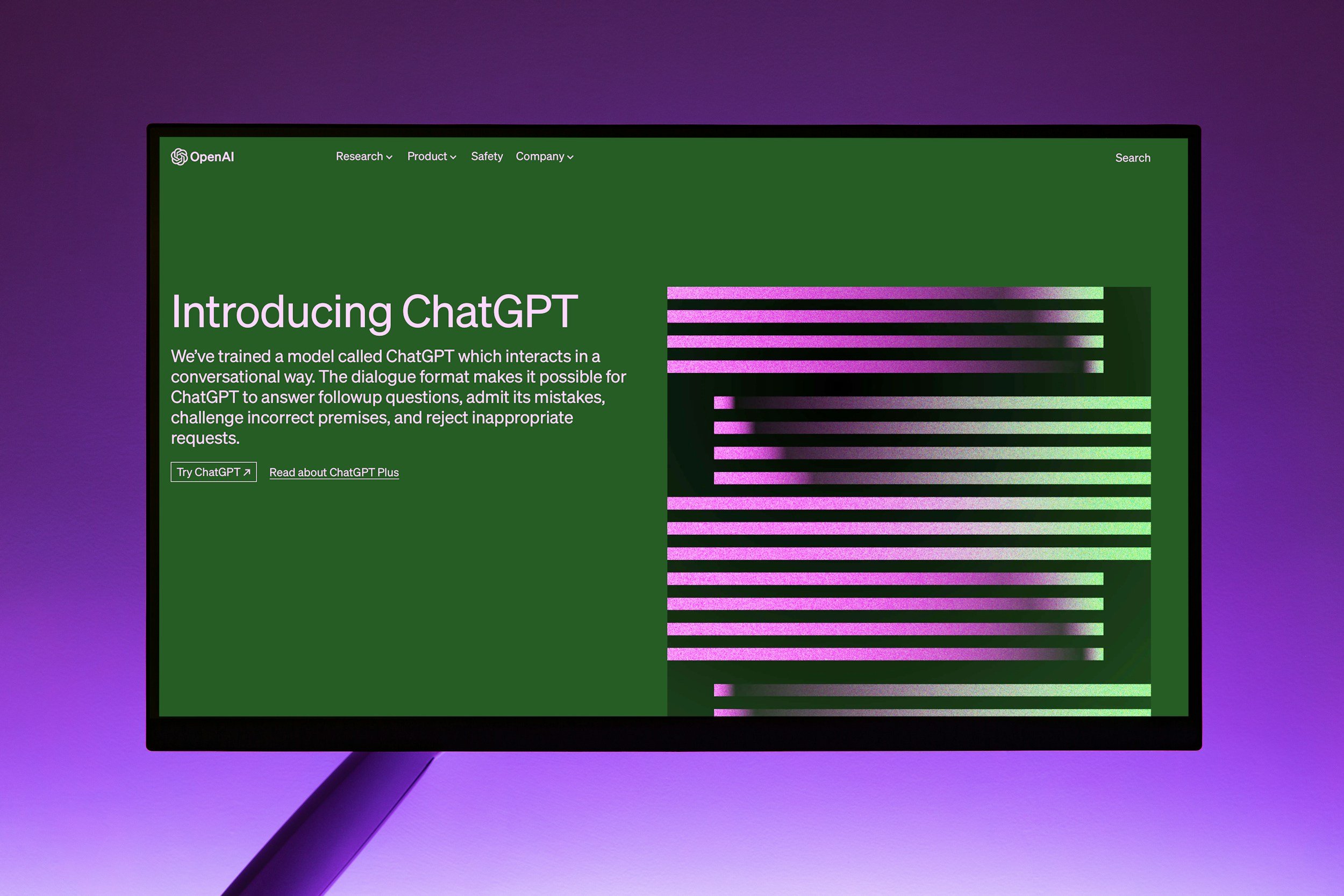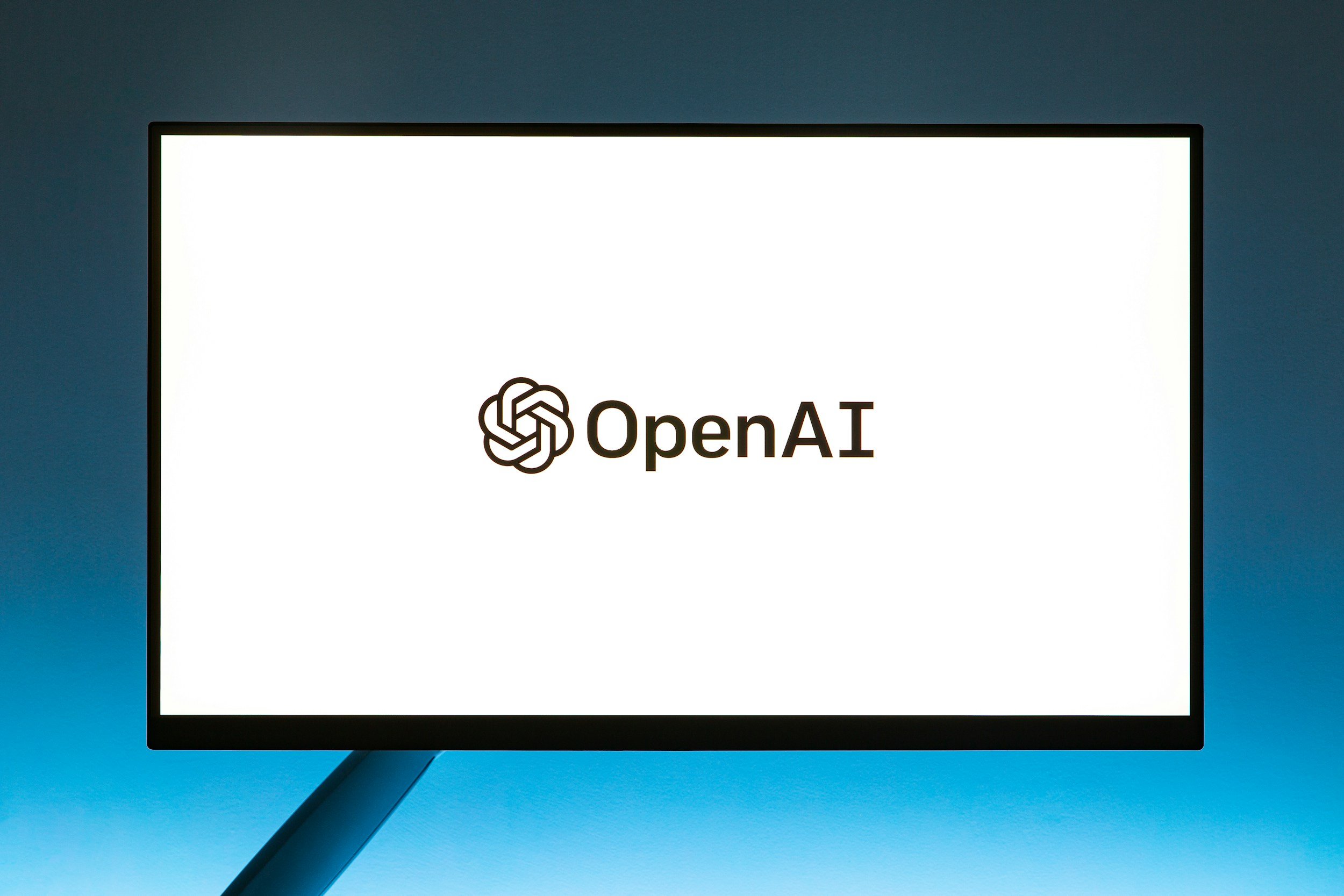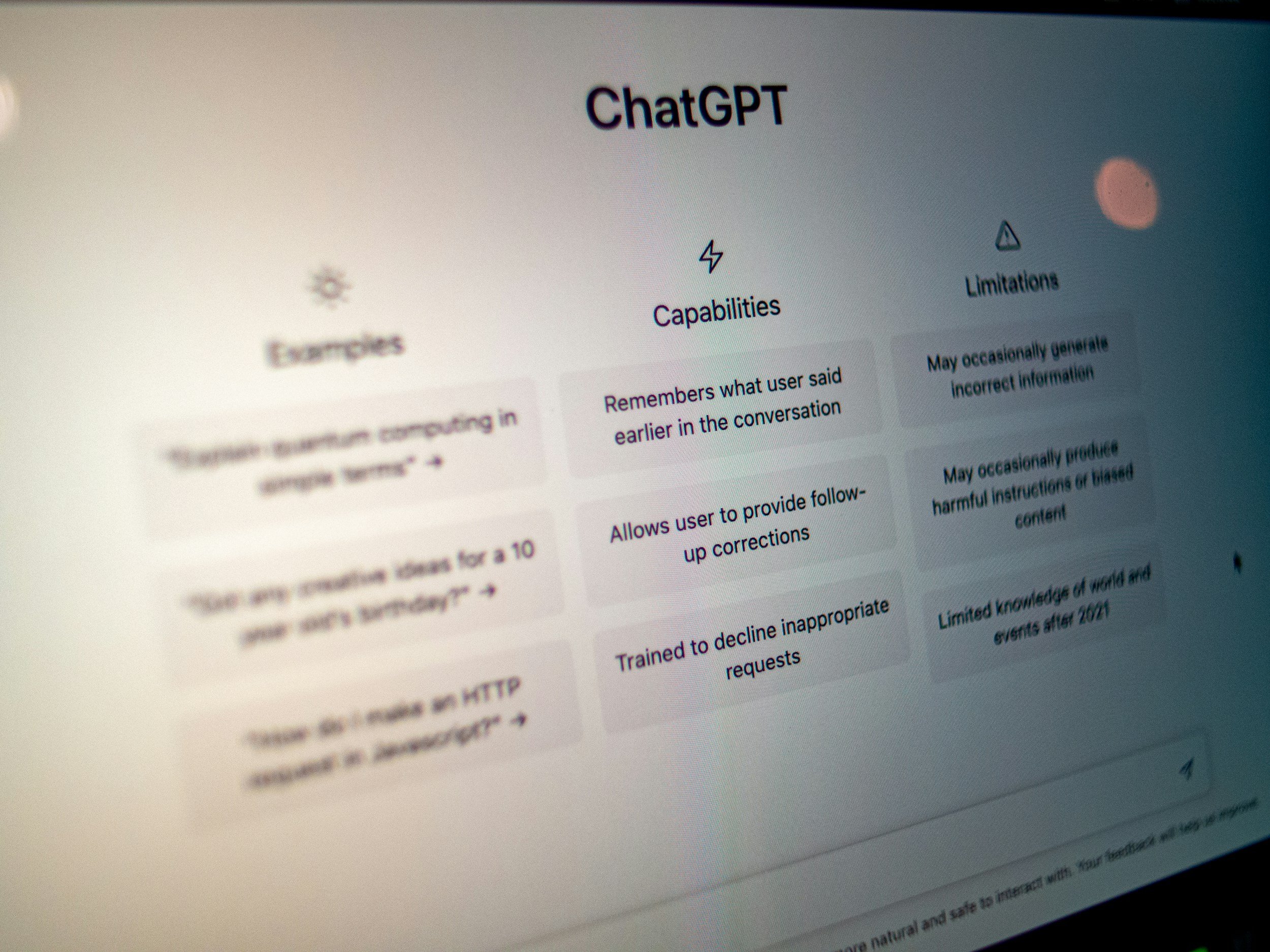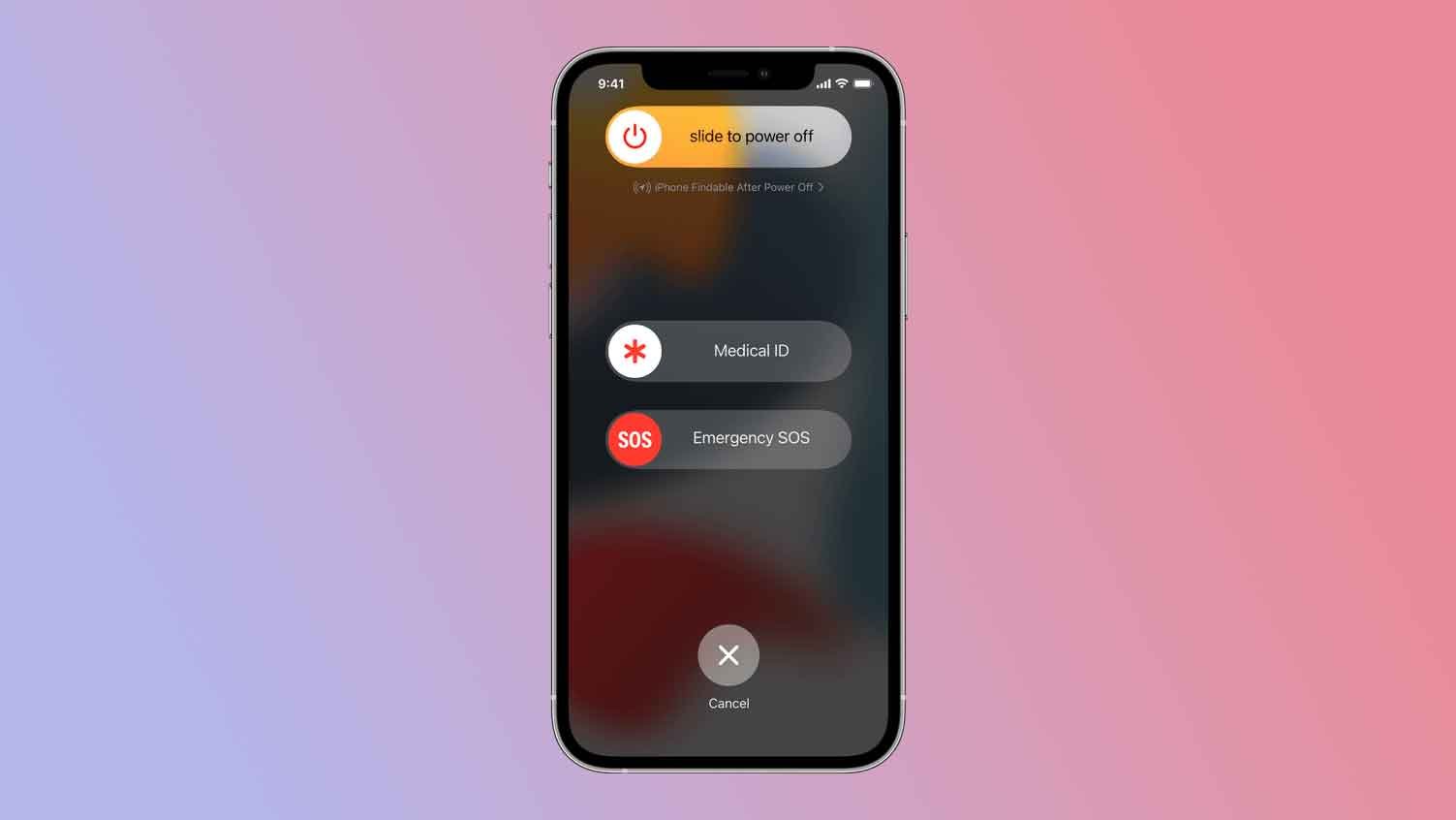Gemini vs Google Assistant – Which AI Chatbot Is Better?
When you purchase through links on my site, I may earn an affiliate commission. Here’s how it works.
Table of Contents Show
You know them, you love them (or maybe you're a little wary of them), but one thing's for sure: they're here to stay. And today, we're putting two heavyweights head-to-head: Google Assistant, the OG, the one that's probably already in your pocket, and Gemini, the new AI chatbot.
Now, Google Assistant, we're all familiar with. It's been around for a while, it's gotten pretty good at setting timers, playing music, and answering those random trivia questions that pop into your head at 3 AM.
But Gemini? Well, that's where things get interesting. It's got an advanced language model that can write poems, code, and even brainstorm ideas with you.
So, why are we here today? Simple. I'm gonna break down these two AI chatbots, see what they're good at, where they fall short, and ultimately, help you figure out which one deserves a spot in your day-to-day life.
Grab your favorite beverage, and let's get into it.
Gemini vs Google Assistant: Key Features and Capabilities
Gemini
Now, I'm not one to easily get hyped about AI, but Gemini has some tricks up its sleeve that even I have to admit are pretty impressive (as long as you do not compare it to ChatGPT).
First off, let's talk about its language skills. Gemini doesn't just understand what you're saying, it – at least more often than not – actually gets you. It can pick up on nuances, context, even your sense of humor (or lack thereof). Gemini can whip up everything from creative stories and poems to professional emails and even lines of code, which Google Assistant cannot.
From my experience, it’s much better at creating human-like content compared to ChatGPT.
But it's luckily not just about fancy language tricks. Gemini's got brains, too. It's been trained on a massive dataset, so it's got knowledge on tap about pretty much anything you can think of. And the best part? It's not stuck in the past.
Gemini has access to up-to-the-minute information from the web, so you're always getting the latest and greatest. Need to settle a debate about the tallest building in the world? Gemini's got you. Curious about the latest breakthroughs in AI research? It's on it.
Also, Gemini isn't just good at spitting out facts and figures, it can actually help you do things. Need help writing some code? Gemini can assist with that. Stuck on a complex problem? Gemini can help you brainstorm solutions.
Of course, Gemini's not perfect by any means! It's still a work in progress, and there are a lot of times when it stumbles or misses the mark. But the potential here is undeniable.
Google Assistant
Well, Google Assistant might not have the same flashy language skills as Gemini, but it's got a few aces up its sleeve that make it a formidable opponent.
First and foremost, Google Assistant is deeply integrated into the Google ecosystem. Think about it, Google's got its fingers in just about every pie: search, maps, calendar, email, you name it. And Google Assistant is the glue that binds it all together.
And let's not forget about the basics. Google Assistant is still really good at the core tasks we expect from an AI assistant. Need to set a timer? Done. Want to play some music? No problem. Curious about the weather? Google Assistant has got you covered. It's reliable, it's responsive, and it's always there when you need it.
But perhaps the most impressive thing about Google Assistant is its ability to personalize your experience. The more you use it, the better it gets at understanding your preferences and tailoring its responses accordingly.
So, while Google Assistant might not be the most creative or the most knowledgeable AI out there, it's definitely the most integrated and the most personalized. And for a lot of people, that's exactly what they need.
Gemini vs Google Assistant: User Experience and Interface
Gemini
Okay, now let's talk about the user experience – because at the end of the day, even the most powerful AI is useless if it's a pain to use. And in this department, Gemini makes a strong first impression.
The interface is clean, simple, and intuitive. It's basically a chat window where you type your requests and Gemini responds (very similar to ChatGPT). No complicated menus, no confusing settings, just a straightforward conversation with your AI assistant.
But don't let the simplicity fool you. Gemini's simplicity is also its strength. It's designed to adapt to you, to learn from your interactions and tailor its responses accordingly. The more you use it, the better it gets at understanding your style, your preferences, and your needs.
And while it might not be as visually customizable as some other AIs out there, I think that's a trade-off worth making. After all, what good is a fancy interface if the AI behind it doesn't truly understand you?
Of course, there's still a lot of work to be done here. Gemini's customization options are currently limited, and its personalization capabilities are still in development. But at least the foundation is there.
Google Assistant
Now, unlike Gemini's text-based approach, Google Assistant is all about that voice-first interaction. It's designed to be your hands-free, always-on companion, ready to jump into action whenever you say those magic words, "Hey Google."
And the beauty of it is, Google Assistant isn't confined to just your phone. It's everywhere. Your smart speaker, your smart display, your car, even your headphones. You can ask it to play music while you're cooking, check the traffic on your way to work, or even control your smart home devices without lifting a finger.
But it's not just about voice commands. Google Assistant also has a visual side. On your phone or smart display, you'll see colorful cards with relevant information, images, and even interactive buttons.
It's a great way to get a quick overview of the weather, your upcoming appointments, or the latest news headlines. And if you're using a smart display, you can even watch videos, follow recipes, or make video calls, all with just your voice.
So, if you're someone who loves the convenience of voice control and wants an AI assistant that's integrated into every aspect of your life, Google Assistant is the clear choice. It's intuitive, it's versatile, and it's always ready to lend a helping hand (or voice).
Gemini vs Google Assistant: Weaknesses
Gemini
Gemini, like any AI, has its limitations. One of the biggest drawbacks is its limited integration with external services (as of yet). Unlike Google Assistant, which can seamlessly interact with your calendar, email, and other apps, Gemini is more self-contained. It's great for generating text and providing information, but it's not as helpful when it comes to actually getting things done.
Another potential issue is accuracy. While Gemini is generally pretty good at providing accurate information, it's not perfect. It can sometimes generate responses that are plausible-sounding but factually incorrect. It's important to always double-check any information you get from Gemini, especially if you're using it for important tasks.
Google Assistant
While Google Assistant is great at many things, its language capabilities aren't as advanced as Gemini's. It can handle basic conversations and answer straightforward questions, but it struggles with more complex or nuanced prompts. If you're looking for an AI that can truly engage in deep conversations or generate creative text, Google Assistant is not the best fit.
And then there's privacy. Google Assistant collects a lot of data about you, from your search history to your location data to your voice recordings. While Google claims that this data is used to improve the user experience, it's understandable that some people are uncomfortable with the level of information Google has access to.
Gemini vs Google Assistant: Use Cases and Applications
Gemini
When does Gemini truly shine? As mentioned earlier, creative writing. If you're someone who needs a little extra help with creative tasks, Gemini can be an invaluable tool. It can help you brainstorm ideas, overcome writer's block, and even generate entire paragraphs of text in a variety of styles.
Don’t forget about coding. Now, I'm no programmer myself, but I know enough to appreciate how helpful a good coding assistant can be. Gemini can help you write code snippets, debug errors, and even explain complex programming concepts in plain English.
And then there's problem-solving. Whether you're facing a technical challenge, a strategic dilemma, or just a good old-fashioned brain teaser, Gemini can help you break down the problem, explore different solutions, and arrive at the best possible answer.
Finally, let's not forget about research. Gemini's vast knowledge base and ability to access up-to-date information make it an excellent research tool. It can help you gather facts, explore different perspectives, and even synthesize complex information into easy-to-understand summaries.
Google Assistant
First and foremost, Google Assistant is the king of voice control. You can ask it to play music, set timers, check the weather, send texts, make calls, and so much more, all without lifting a finger.
And when it comes to smart home automation, Google Assistant is second to none. It integrates seamlessly with a wide range of smart home devices, from lights and thermostats to locks and security cameras. You can control everything with your voice, create custom routines, and even set up automations that trigger based on specific events.
But Google Assistant is also a powerful information retrieval tool. Need to know the latest sports scores, the definition of a word, or the answer to a random trivia question? Just ask Google Assistant, and it should deliver the information you need in a matter of seconds.
Finally, let's not forget about task management. Google Assistant can help you stay organized and on top of your to-do list. You can create reminders, set alarms, add events to your calendar, and even get personalized recommendations based on your past behavior, which is pretty cool.
Final Verdict
It's time to wrap things up and give you my final verdict.
To recap, Gemini, with its advanced language model and vast knowledge base, is excelling at creative writing, coding assistance, complex problem-solving, and in-depth research. It's the AI you want by your side when you're brainstorming ideas, tackling challenging projects, or simply exploring the vast expanse of human knowledge.
On the other hand, Google Assistant is the master of integration and voice control. It seamlessly weaves into your Google ecosystem and smart home devices, allowing you to manage tasks, access information, and control your environment with just your voice. It's the AI that makes your life easier and more convenient, handling everyday tasks with more efficiency.
So, which one is "better"? Well, that depends on your needs and priorities. If you're a creative professional, a student, or someone who loves to dive deep into complex topics, Gemini is the better fit.
But if you're looking for an AI assistant that can help you manage your daily life, control your smart home, and provide quick access to information, Google Assistant is the way to go.
Honestly, the best way to decide is to try them both out for yourself. See which one feels more natural, which one better understands your needs, and which one ultimately helps you achieve your goals.
Now, I'm curious to hear your thoughts. Have you tried Gemini or Google Assistant? Which one do you prefer and why? Let me know in the comments below.
And if you want to stay up-to-date on all the latest tech news and reviews, be sure to subscribe to my newsletter. I'll keep you in the loop on all things AI, gadgets, and the future of technology.
Until next time, and thanks a lot for reading! :)
FAQ
-
Gemini is an advanced AI model developed by Google that excels at understanding and generating natural language. It can perform various tasks like creative writing, coding assistance, complex problem-solving, and in-depth research.
-
While both are AI assistants developed by Google, Gemini focuses more on advanced language capabilities and creative tasks, while Google Assistant is geared towards voice control, smart home automation, quick information retrieval, and task management.
-
Gemini Advanced is a more powerful version of Gemini with enhanced language understanding and generation capabilities. It's designed to handle even more complex tasks and provide more nuanced responses.
-
It depends on your needs. If you prioritize voice control, smart home automation, and quick information retrieval, Google Assistant is a great choice. If you need an AI for creative writing, coding assistance, or complex problem-solving, Gemini (when it becomes available) might be a better fit.
-
It's unlikely that Gemini will completely replace Google Assistant. Instead, we might see Google integrating some of Gemini's advanced capabilities into Google Assistant, making it even more powerful and versatile.
MOST POPULAR
LATEST ARTICLES