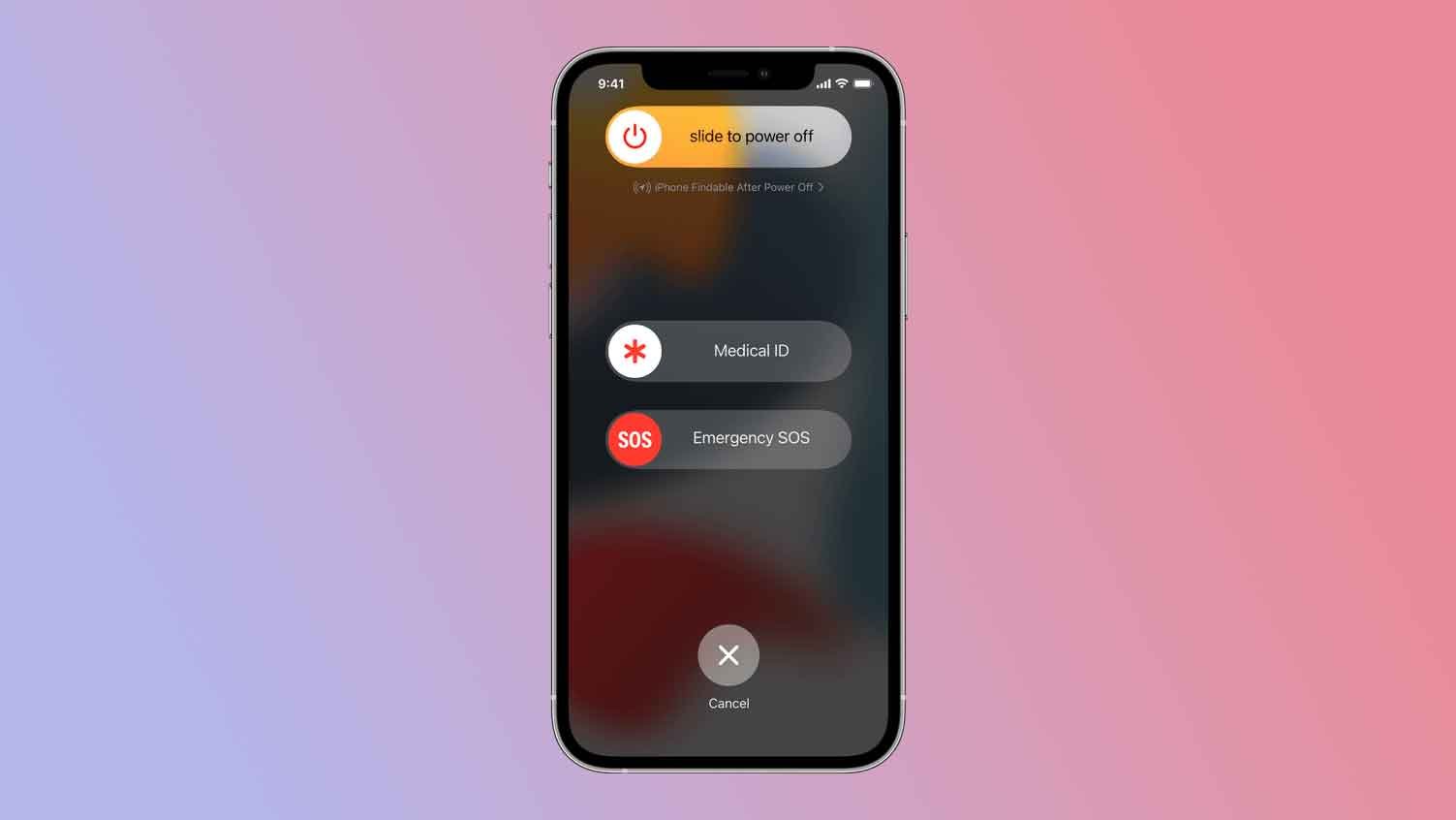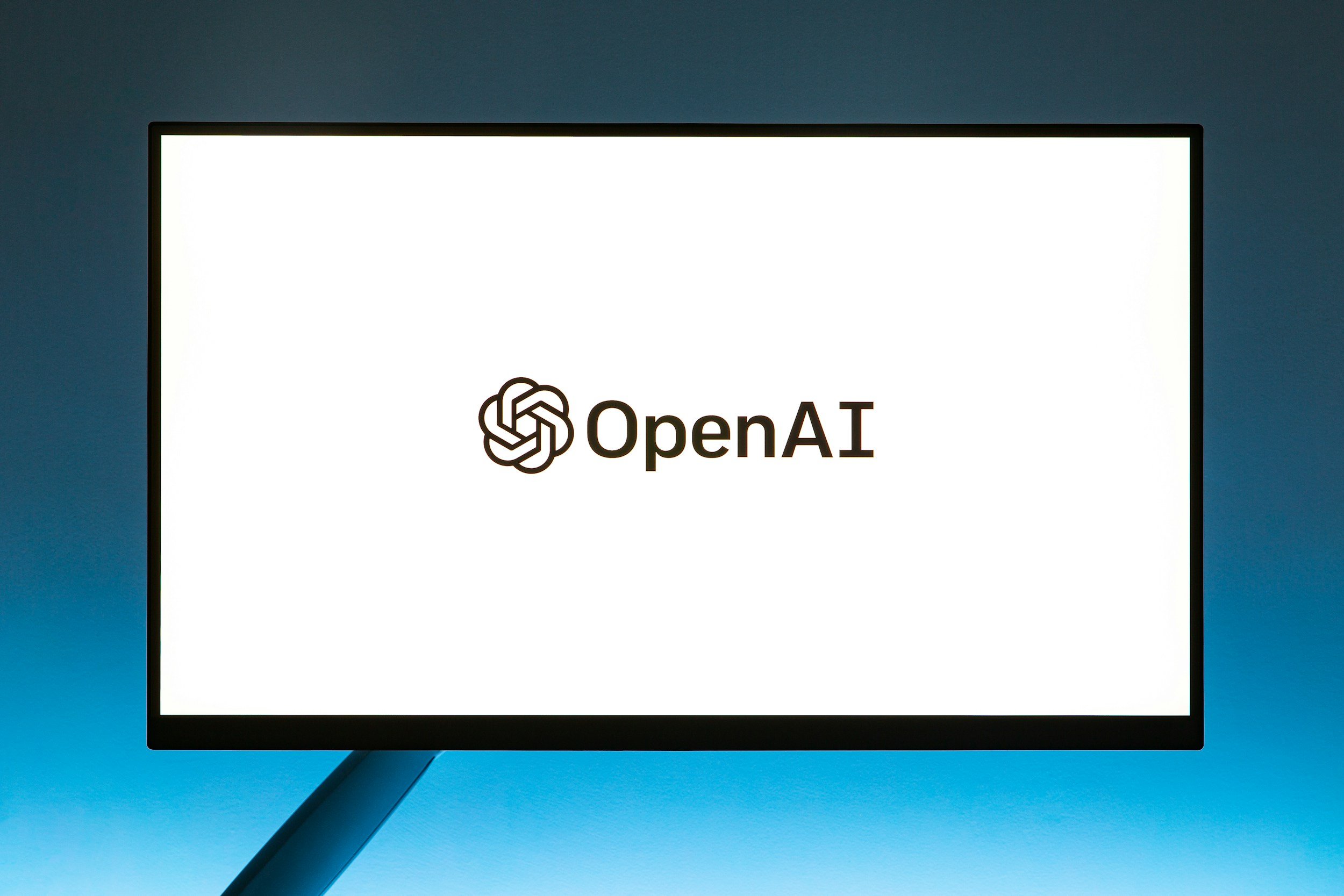Does the iPhone 11 Have eSIM? – Everything You Need to Know
When you purchase through links on my site, I may earn an affiliate commission. Here’s how it works.
Table of Contents Show
If you've ever been curious about that little "e" next to SIM card, you're in the right place. We're diving into eSIMs, and specifically, whether the iPhone 11 has one and how to unlock its full potential.
I remember when I first used an eSIM while traveling. It was a total game-changer. Instead of fiddling with those tiny SIM card trays and worrying about losing a physical card, I just scanned a QR code, and that’s it – I was connected to a local network with a new number.
Now, I know what you guys wanna know: "Does my iPhone 11 even have an eSIM?" The good news is, it does. Every single iPhone 11 model, from the regular 11 to the Pro and Pro Max, supports eSIM. It's one of those under-the-radar features that Apple doesn't always shout from the rooftops, but once you discover it, you'll wonder how you lived without it.
In this guide, I’m going to break down everything you need to know about eSIM on your iPhone 11. We'll cover the basics of what an eSIM is, why you might want to use one, and how to check if your iPhone 11 is ready to roll.
I'll walk you through the step-by-step process of setting up an eSIM, whether you're using a QR code from your carrier or going the manual route. We'll even tackle how to juggle two lines on one phone using both eSIM and a physical SIM – perfect for those who want to keep work and personal life separate, or for globetrotters needing local plans.
And hey, we all know that tech doesn't always work perfectly. So, we'll also delve into some common eSIM troubleshooting tips in case you hit a snag. Let’s get started!
What Is eSIM?
Alright, let's get down to the basics: What is an eSIM anyway? eSIM stands for "embedded SIM card." Think of it like a digital version of that little plastic card you used to (or maybe still do!) pop into your phone. The key difference is that an eSIM is actually a tiny chip soldered directly onto your phone's motherboard, so there's no physical swapping involved.
You might be wondering, "If it's embedded, how do I change carriers or switch plans?" That's the beauty of eSIM – it's rewritable. You can download and activate new plans over the air, without ever having to touch a physical SIM card. It's like having a virtual SIM card tray inside your phone.
Now, eSIM isn't exactly brand new tech. Believe it or not, the concept has been around for over a decade. The first eSIM-capable devices started popping up in the early 2010s, but it took a while for the idea to gain traction.
It wasn't until the past few years, with the rise of global travel and the demand for more flexible phone plans, that eSIM really started to take off. We're now seeing major carriers worldwide embracing eSIM, and more and more devices are shipping with eSIM capabilities built-in.
The iPhone 11, in particular, was a pivotal moment for eSIM adoption. It was one of the first mainstream smartphones to offer dual SIM functionality with both a physical nano-SIM and an eSIM. This meant you could have two lines on one phone without needing an extra SIM card – a huge convenience for travelers, business users, or anyone who just wanted to simplify their mobile life.
If you're curious about the technical nitty-gritty, an eSIM actually conforms to a standard called eUICC (embedded Universal Integrated Circuit Card). This standard ensures that eSIMs work across different carriers and devices, making it easier to switch plans or even phones without any hassle.
What Are the Benefits of Using eSIM?
Now that we've got the "what" of eSIM out of the way, let's talk about the "why." Why should you care about this little embedded chip in your iPhone 11? Well, it turns out eSIMs bring a whole bunch of benefits to the table:
Convenience
This is where eSIMs really shine. Switching carriers or plans becomes a breeze – no more waiting for a new SIM card to arrive in the mail. You can often activate a new plan with just a few taps in your phone's settings. This is a lifesaver when traveling abroad, as you can easily add a local data plan without having to hunt down a physical SIM card.
And with the iPhone 11's dual SIM capabilities, you can have two numbers active at the same time, perfect for separating work and personal life.
A Little Extra Space
One less physical SIM card slot might not seem like a big deal, but it actually frees up valuable space inside your phone. This means manufacturers can potentially make devices even thinner or use that extra space for other components, like a bigger battery. Plus, it's one less thing to worry about breaking or losing.
Green Tech
It might seem small, but eliminating the need for those little plastic SIM cards actually adds up to a significant reduction in waste. If more devices adopt eSIM, we're looking at millions of plastic cards that won't end up in landfills. So, using eSIM is a small step you can take towards a more sustainable tech ecosystem.
Future-Proofing Your Phone
While eSIM might not be the norm just yet, it's definitely the future. We're already seeing more and more devices adopt eSIM technology, and it's likely that physical SIM cards will eventually become a thing of the past. By embracing eSIM now, you're essentially future-proofing your iPhone 11 and making it ready for whatever the mobile industry throws at us next.
Is the iPhone 11 eSIM Compatible?
Okay, we've covered the basics of what an eSIM is and why you might want one. Now, the burning question: Is youriPhone 11 eSIM compatible?
Drumroll, please... the answer is YES! It doesn't matter if you have the iPhone 11, 11 Pro, or 11 Pro Max – all of them support eSIM functionality. Apple snuck this feature into the entire iPhone 11 lineup, so no need to worry about missing out.
But before you get too excited, let's double-check that your specific iPhone 11 is ready for eSIM. It's a quick and easy process:
Head over to your iPhone's Settings.
Tap on "General."
Scroll down and tap on "About."
Look for a section labeled "EID" (that's the Embedded Identification Document).
If you see a long string of numbers and letters next to EID, congrats! Your iPhone 11 is officially eSIM capable.
Now, here's where things can get a little tricky. You might have heard the terms "carrier-locked" and "unlocked" thrown around. Basically, a carrier-locked iPhone is tied to a specific carrier, while an unlocked iPhone is free to use with any carrier you choose.
So, how does this affect eSIM? In most cases, you can still use an eSIM even if your iPhone 11 is carrier-locked. However, your carrier might have certain restrictions in place. They might limit you to using eSIMs only from their network, or they might require you to unlock your phone before you can use an eSIM from another carrier.
The good news is that more and more carriers are becoming eSIM friendly, even with locked devices. But it's always a good idea to check with your carrier directly to understand their specific policies and make sure you're not caught off guard.
If you're using an unlocked iPhone 11, you have the most flexibility. You can pretty much use any eSIM from any compatible carrier around the world. It's the ultimate freedom for those who travel frequently or want to shop around for the best deals.
By the way, if you're considering buying a used or refurbished iPhone 11 or iPhone 11 Pro / Max, I highly recommend checking out Amazon's Renewed Store.
How to Set Up eSIM on Your iPhone 11
Alright, you've confirmed your iPhone 11 has eSIM capabilities – let's get this thing activated! Thankfully, setting up an eSIM on your iPhone 11 is pretty straightforward, but there are a couple of ways to go about it:
1. QR Code Quick Setup
This is the easiest and most common method. Your carrier will typically provide you with a QR code, either in an email, on their website, or sometimes even printed out. It's basically a square barcode that contains all the necessary information to activate your eSIM plan.
Here's how it works:
Open your iPhone's camera app and point it at the QR code. Your phone should automatically recognize it and display a notification at the top of the screen.
Tap on the notification, and it will take you to a screen where you can confirm the details of the eSIM plan.
Hit "Add Cellular Plan," and your iPhone will do the rest. It usually takes a few minutes for the activation process to complete.
2. Manual Entry
If you don't have a QR code, or you prefer a more hands-on approach, you can enter the activation details manually. You'll need some information from your carrier, usually an SM-DP+ address and an activation code. Don't worry, these sound technical, but your carrier will provide them to you.
To manually activate your eSIM:
Go to Settings > Cellular > Add Cellular Plan.
Instead of scanning a QR code, tap on "Enter Details Manually."
Enter the SM-DP+ address and activation code provided by your carrier.
Follow the on-screen instructions to complete the activation process.
So, Which Method Should You Choose?
Honestly, both methods work well. If you have a QR code, definitely use it – it's faster and less prone to errors. But if you're comfortable entering information manually, or if your carrier doesn't provide QR codes for some reason, the manual entry method is perfectly viable.
One more thing to keep in mind: If you're switching to a new carrier or plan, you might need to remove your existing physical SIM card before activating the eSIM. This ensures that your new plan gets activated properly and that there are no conflicts between the two SIMs.
How to Use Dual SIM with eSIM and a Physical SIM on Your iPhone 11
Now that you've got your eSIM up and running, let's talk about the real power move: using dual SIM on your iPhone 11. This is where things get interesting, especially if you're juggling multiple phone numbers or frequently traveling internationally.
First things first, how do you manage two lines on one phone? It's simpler than you might think. Apple has built in some pretty intuitive tools to help you keep everything organized. You can label each line (e.g., "Work" and "Personal") so you always know which one you're using. You can also set a default line for data, calls, and messages. This means your iPhone will automatically use that line unless you specifically choose the other one.
For example, if you have a work line with unlimited data and a personal line with limited data, you'd probably want to set your work line as the default for cellular data. That way, you won't accidentally burn through your personal data allowance when browsing the web or using apps.
But what are some real-world use cases for dual SIM on your iPhone 11? Here are a few scenarios where it really shines:
Work-Life Balance: Keep your work and personal contacts, messages, and calls separate. This can help you maintain a healthy work-life balance and avoid distractions when you're off the clock.
Frequent Travelers: When you're traveling abroad, you can keep your primary SIM card active for receiving calls and messages while adding a local eSIM for data and local calls. This can save you a ton of money on roaming charges.
Multiple Carriers: If you have different carriers for different needs (e.g., one with better coverage in your area, another with a cheaper international plan), you can have both active on your phone and switch between them as needed.
Business Owners: If you run a small business, having a dedicated business line can help you project a more professional image and keep your personal number private.
Using dual SIM on your iPhone 11 might take a little getting used to, but once you get the hang of it, it's a game-changer. In my opinion, it gives you more flexibility, more control, and more convenience when it comes to managing your mobile life.
Why Is eSIM on My iPhone 11 Not Working?
Now, as much as I'd like to say that tech always works flawlessly, we all know that's not always the reality. Sometimes, you might run into a few hiccups when setting up or using eSIM on your iPhone 11.
But don't worry, I've got your back. Let's tackle some common issues and how to troubleshoot them:
1. Activation Problems
This is probably the most frustrating one. You've scanned the QR code or entered the details manually, but the eSIM just won't activate. First, make sure you have a good internet connection – either Wi-Fi or a strong cellular signal on your other SIM.
If that doesn't work, try restarting your phone. Sometimes, a simple reboot can do the trick. If you're still stuck, don't hesitate to contact your carrier. They can check on their end to make sure everything is set up correctly.
2. Network Issues
You've got the eSIM activated, but you're not getting any signal or data. Again, start with the basics: check that you're in an area with good coverage and that your eSIM line is active (go to Settings > Cellular and make sure the toggle is green).
You can also try resetting your network settings (Settings > General > Reset > Reset Network Settings). If the problem persists, it's time to call your carrier. They might need to make some adjustments on their end to get your eSIM connected properly.
3. Switching Between Lines
With dual SIM, you can switch between your eSIM and physical SIM lines. But sometimes, this can cause a bit of confusion. If you're having trouble making calls or sending messages from the correct line, double-check your default settings (Settings > Cellular).
You can also manually select which line to use for each call or message. If you're still having issues, try turning off one of the lines temporarily to see if that resolves the problem.
When in Doubt, Contact Your Carrier
I know it can be a hassle to call customer service, but sometimes it's the best way to get to the bottom of an eSIM issue. They have the tools and expertise to troubleshoot any problems on their end and get you up and running in no time.
Don't be afraid to ask them questions or explain your issue in detail. The more information you provide, the easier it will be for them to help you.
Wrapping Up
Alright guys, that wraps up our deep dive into eSIM on the iPhone 11. Let's quickly recap the key takeaways:
Yes, your iPhone 11 does have eSIM: It's a standard feature across the entire iPhone 11 lineup.
eSIM is basically a digital SIM card: It lives inside your phone and lets you activate plans without a physical SIM.
Benefits: Convenience, flexibility, space-saving, eco-friendly... eSIM has it all.
Setup is simple: Scan a QR code or enter details manually – either way, it's a quick process.
Dual SIM is a great choice: Juggling multiple lines for work, travel, or personal use is a breeze with eSIM and a physical SIM.
If you haven't tried eSIM on your iPhone 11 yet, I highly recommend giving it a shot. It might seem like a small thing, but it can make a big difference in how you use your phone. Trust me, once you go eSIM, you won't want to go back.
Now, I want to hear from you. Have you tried eSIM on your iPhone 11? What was your experience like? Did you run into any issues? Share your thoughts and questions in the comments below.
And if you found this guide helpful, be sure to subscribe to my newsletter for more tech tips, reviews, and insights. I'm always on the lookout for the latest and greatest gadgets, and I'll keep you in the loop with everything you need to know.
Thanks for reading, and until next time!
FAQ
-
While you can technically use eSIM on a carrier-locked iPhone 11, you'll have more flexibility and carrier options with an unlocked device.
-
Absolutely! eSIM is perfect for international travel. You can purchase and activate local eSIM plans in most countries, often at a lower cost than traditional roaming.
-
Yes, the iPhone 11 supports dual SIM functionality, meaning you can have two active lines simultaneously.
-
This depends on your carrier and region. Some carriers allow you to store multiple eSIM profiles, while others might have limitations. Check with your carrier for details.
-
First, make sure you have a good internet connection and try restarting your phone. If the problem persists, contact your carrier for assistance.
-
In most cases, yes. Contact your carrier to inquire about transferring your number to an eSIM.
MOST POPULAR
LATEST ARTICLES