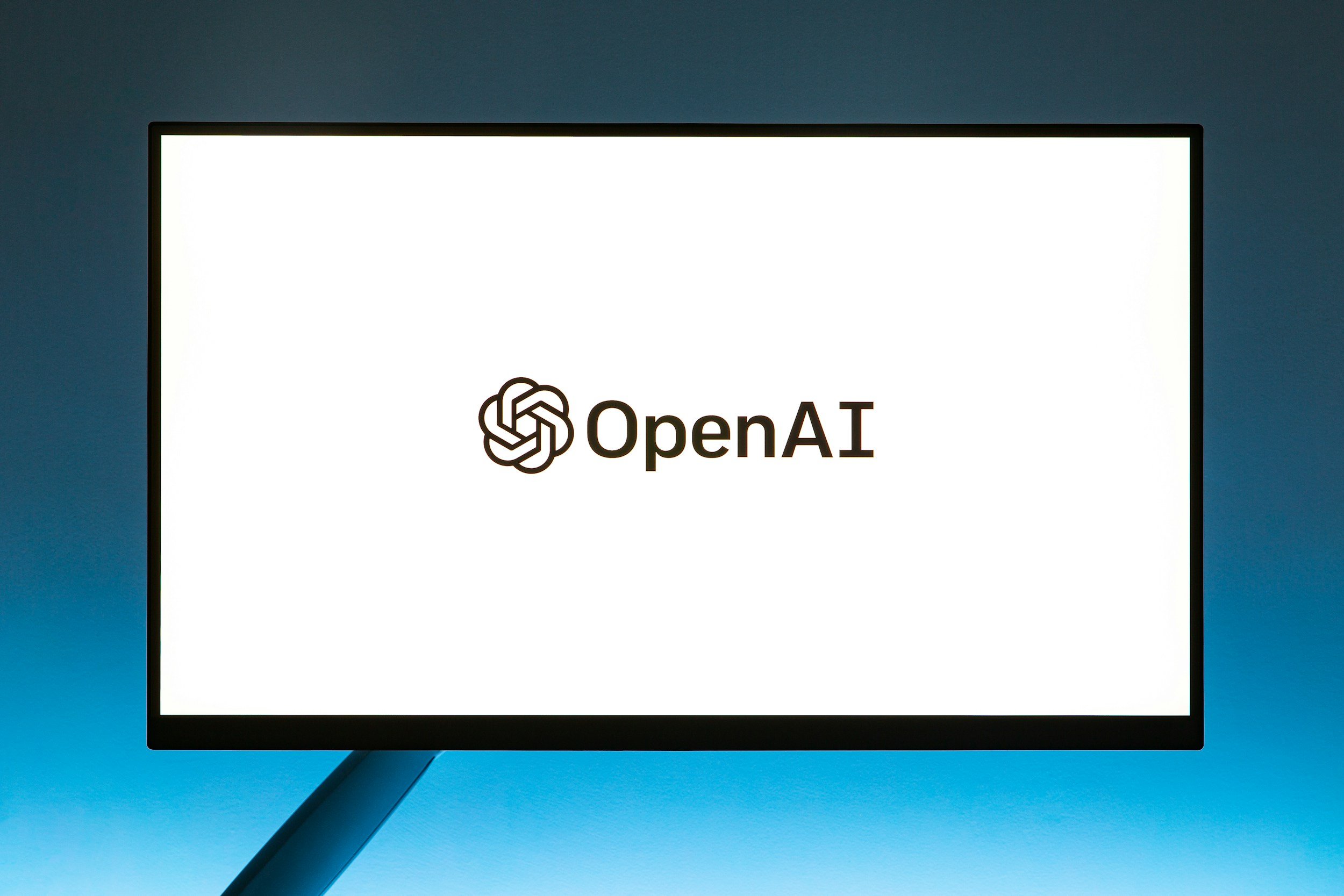Does the iPhone 15 Have a SIM Card Slot?
When you purchase through links on my site, I may earn an affiliate commission. Here’s how it works.
Table of Contents Show
Over the years, we've watched technology shrink in size but expand in capability, and nowhere is this more evident than in the world of SIM cards.
These tiny components have been integral in connecting us to the world, evolving from the cumbersome full-size SIM to the micro and nano SIMs most of us are familiar with today.
But as we march further into the future, the physical SIM card is starting to look like a relic of the past.
Which begs the question: Does the iPhone 15 still have a SIM card slot? Let’s find out!
Do the iPhone 15 & iPhone 15 Pro Max Have a SIM Card Slot?
Well, the answer isn't a simple yes or no – it depends.
In a bold move, Apple has decided to ditch the physical SIM card slot for the iPhone 15 lineup in the U.S., fully leaning into eSIM technology.
So, this decision is a big change in Apple’s design approach, trying to make the iPhone look sleeker while boosting its features – at least that’s what they claim.
But according to Apple it's not just about aesthetics; moving to eSIMs is said to give users a smoother, safer, and more efficient way to handle their mobile service.
However, for those outside the U.S., it's a different story: Apple has decided that iPhone 15 models sold in other regions will continue to feature the traditional SIM card slot.
What is eSIM Technology?
Let's dig into what an eSIM is and why this shift is a big deal, not just for Apple fans, but for the future of mobile tech in general.
An eSIM, short for embedded Subscriber Identity Module, fundamentally transforms the way our devices connect to cellular networks.
Unlike the traditional SIM cards that we're all used to, which pop out and can be swapped between devices, an eSIM is built right into your phone's internals.
This move might seem subtle, but the ripple effects are massive.
For more information on what an eSIM actually is and how it works, check out this comprehensive guide.
Why Did Apple Remove the SIM Card Slot for the U.S.?
We all know how Apple loves to shake things up with their design choices, right?
I mean, remember the headphone jack debate?
Now they're at it again, saying goodbye to the physical SIM card slot in the U.S.
So, why this change, you ask? Well, it's a bit of a mixed bag…
One big reason Apple is moving away from physical SIMs is to make room for more advanced internal components.
Without the need for a SIM tray, there's extra space inside the device that can be repurposed for larger batteries or other features that enhance performance and user experience.
It's a classic case of Apple prioritizing the overall efficiency and capabilities of their devices over maintaining what they consider legacy components.
What's cool about the move to eSIM tech is that it's not just about saving space. eSIMs make connectivity smoother and more flexible.
You can activate and handle eSIMs digitally, no more fumbling with physical cards when switching carriers or plans.
It fits nicely with Apple's push for a seamless user experience. If this is actually the case, though, remains to be seen.
Critics and fans have been sharing their thoughts on forums like Reddit, with some raising concerns about the change.
I guess we'll have to wait and see if this change turns out to be a positive one.
How to Activate eSIM on iPhone 15 & iPhone 15 Pro Max
With the physical SIM card slot now a thing of the past for iPhone users in the U.S., setting up your new iPhone 15 with an eSIM might seem like uncharted territory.
But don't worry, it’s actually pretty easy:
Getting Started with Your iPhone 15
Start by opening the Settings app on your iPhone 15.
Scroll down and give a tap on Cellular.
Look out for options like "Set Up Cellular" or "Add eSIM." Just tap the one that fits your situation.
Choosing How to Activate Your Phone
Transfer From Another iPhone (if you have one)
If you're coming from another iPhone, opt for the "Transfer From Nearby iPhone" option for a smooth transition.
Selecting a New Number
If you're getting a new number or switching carriers, this is the step where you pick your new number.
Activation Process
Follow On-Screen Instructions
Carriers such as T-Mobile and Mint Mobile have made the process straightforward. Simply follow the prompts on your screen for a quick setup.
QR Code Activation
Getting Ready for QR Code Activation (if needed)
If your carrier gave you a QR code for activation, head to Settings > Cellular > Add eSIM.
Scan the QR Code
Just tap on "Use QR Code" and scan the QR code your carrier provided.
Final Steps
Complete Activation
Just keep following any extra on-screen steps to finish setting up your eSIM.
Check Connectivity
After that, just make sure to check your cellular signal to see if your eSIM is up and running smoothly.
Troubleshooting
If you run into any problems while activating, feel free to get in touch with your carrier's customer service for help.
They can give you personalized guidance for your account and network.
Tips for Transferring Your Phone Number
Don't forget to have Wi-Fi on for your new iPhone 15 before you transfer anything. It'll keep you connected all the way, no interruptions.
Keep both phones close by for a seamless switch. This is super handy when using QuickStart for an easy setup.
Remember, patience is key. When you transfer your phone number and activate a new eSIM, it might take a bit of time. Just give it a few minutes to get everything up and running smoothly.
Speculating on the Future of eSIM
With eSIM technology getting better and more popular, we might start moving towards eSIM-only phones worldwide – especially with the upcoming iPhone 16 lineup.
The perks are pretty cool – like better security, smoother number transfers, and no clunky physical SIM card slot.
Plus, it opens up room for sleeker, more water-resistant designs.
However, this transition won't happen overnight.
It's gonna take all carriers, regulators, and manufacturers coming together to make sure it's a smooth ride for us consumers.
In the meantime, iPhone 15 models sold outside the U.S. will keep serving up the goods for both the old-schoolers and the future thinkers.
Final Thoughts
It's pretty obvious that Apple is nudging us towards a future where physical SIM cards are a thing of the past.
Carriers all around the world are joining team eSIM.
While switching to eSIM might take some getting used to if you're used to physical SIM cards, the benefits are definitely worth it, in my opinion.
Now it’s over to you: Have you switched to an eSIM with your iPhone 15 or another device? What has been your experience with the process? Are there tips you'd share with others making the switch, or concerns you still have?
Feel free to drop your thoughts and stories in the comments. Your feedback not only helps others but also shapes our chat about this tech shift.
By the way, if you haven't joined my newsletter yet, now's the perfect time. It's where you'll find the best tech tips, in-depth reviews, and all the latest buzz in the tech world that you won't want to miss.
See you in the next one. Thank you very much for reading!
FAQ
-
In the United States, the iPhone 15 models have made a bold move by completely removing the physical SIM card slot, embracing eSIM technology as the sole method for cellular connectivity.
However, in European markets, the iPhone 15 continues to offer a dual option, accommodating both a physical SIM card and an eSIM for users who prefer or require the flexibility.
-
eSIM stands for Embedded Subscriber Identity Module.
Unlike traditional SIM cards, an eSIM is built directly into your device. It can be programmed and reprogrammed to support various carriers without needing to swap out a physical SIM card.
This allows for easier switching between carriers, holding multiple plans on one device, and enhances security and convenience for users.
-
Yes, one of the major advantages of eSIM technology is its facilitation of international travel.
You can add a local data plan when traveling abroad without needing a physical SIM card from a local carrier.
This can often be more cost-effective and convenient, though it's always best to check with your home and destination carriers for the best roaming or international plans.
-
When switching to a new phone, you can transfer your eSIM information to your new device.
The process varies slightly between carriers, but it generally involves contacting your carrier to transfer your eSIM profile or using your carrier's app to manage the transfer yourself.
Ensure your new device supports eSIM technology before initiating the transfer.
-
For most users, the transition to eSIM will not affect your current cellular plan.
You'll need to contact your carrier to switch your plan from a physical SIM card to an eSIM profile.
Keep in mind that while many carriers support eSIM technology, it's a good idea to confirm with your specific carrier about compatibility and the transition process.
-
Yes, the iPhone 15 allows users to store multiple eSIM profiles, though only two can be active at any given time.
This feature is particularly useful for people who frequently travel or wish to maintain separate numbers for personal and business use on a single device.
MOST POPULAR
LATEST ARTICLES