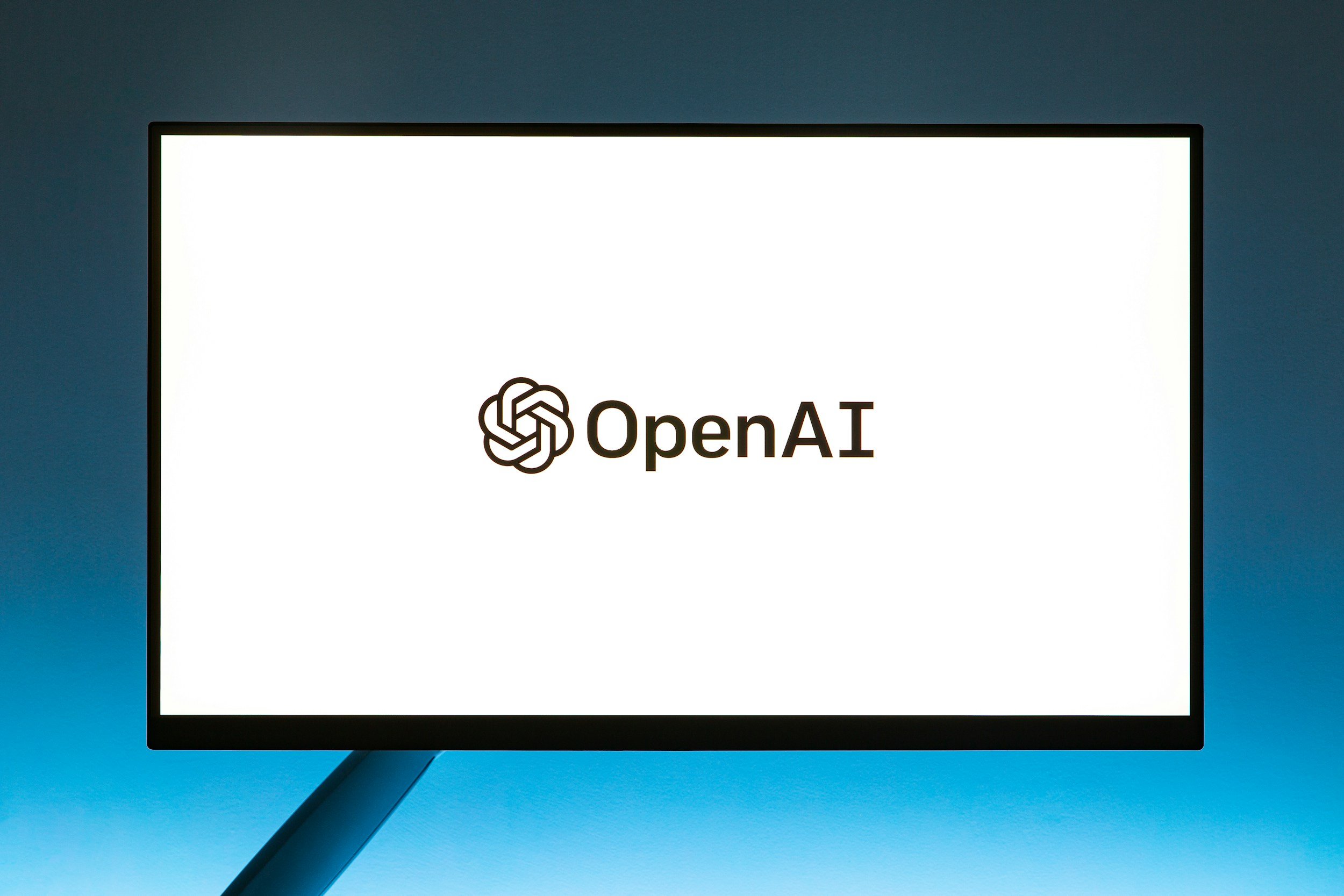How to Charge an iPhone 15 – Everything You Need to Know
When you purchase through links on my site, I may earn an affiliate commission. Here’s how it works.
Table of Contents Show
Charging your iPhone 15 might seem like a no-brainer, but there's more to it than meets the eye. From charging other devices to MagSafe charging, there's quite a bit to uncover.
That's exactly what we'll explore in this blog post. I'll walk you through the most efficient ways to charge your iPhone 15 and share key insights on extending its battery life.
Ready to ensure your iPhone 15 stays powered up for whatever comes your way? Let's get started!
What’s in the Box and Comes With the iPhone 15?
Cracking open Apple's latest box, the iPhone 15, there's one piece that might catch your eye right away – a USB-C charge cable. This switch to USB-C marks a notable update from Apple, aiming for a more universally compatible charging solution.
However, this isn't Apple trying to be ahead of the curve but rather them falling in line with new EU regulations that push for a universal charging standard across devices. Well, it's more about them playing by the rules than setting new trends.
It's still a practical step forward, but what else is in the box, and how does this affect your charging routine? Let’s get into it.
When you first open the iPhone 15’s box, the phone itself is the centerpiece, showcasing its design and tech advancements.
But for those of us keen on getting our devices up and running, the included USB-C cable is where our focus shifts.
It means you can use the same cable to charge your phone, laptop, and many other gadgets, which is pretty handy.
One thing you won't find in the box, though, is a power adapter. Apple stopped including these a few models back, citing environmental reasons and the assumption that most people already have one lying around.
But not everyone's buying that explanation. There are plenty of voices out there suggesting that the real winner here is Apple, saving on production costs and nudging people to buy separate accessories.
If you're new to the iPhone world or you’re looking to take advantage of quick charging, the absence of an adapter means you're heading back to the store (or online) to make another purchase. The environmental argument gets a bit diluted when you look at it that way.
Nonetheless, I believe the inclusion of a USB-C cable is a significant nod towards a future of charger standardization, even if it took a nudge from regulations to get there.
It’s a step towards simplifying our tech lives, albeit one that might not be as altruistic as it appears.
How to Charge iPhone 15 with USB-C Cable
First up, the simplest way to charge your iPhone 15 is with the included USB-C cable.
Find the USB-C Cable
Grab the USB-C cable that comes included with your iPhone 15.
It’s the one with identical connectors on both ends.
Connect to Your iPhone
Take one end of the USB-C cable and plug it into the charging port of your iPhone 15.
It doesn’t matter which end since both are the same.
Plug Into Power Source
Grab the other end of the cable and plug it into a power adapter that's compatible with USB-C.
If you don’t have one nearby, you can also connect it to a USB-C port on your computer or laptop.
Check for Charging
Once everything is plugged in, look for the charging icon on your iPhone 15's screen to confirm it's charging.
If you're using a computer, make sure it's turned on and awake, as some might not charge your iPhone when in sleep mode.
Wait for It
Now, all you need to do is wait for your iPhone to charge up.
USB-C allows for faster charging (though Apple hasn't totally unleashed its full power yet), so it won’t be long before you’ve got enough battery to get going again.
It's as simple as that. This method is your best bet for a quick charge without any fuss.
Fast Charging Capabilities of the iPhone 15
Fast charging can take your iPhone 15 from zero to up to 50 % charge in just about 30 minutes – not quite up to the competition but still a lifesaver for those last-minute charging needs.
For this to work, you’ll need two things: your USB-C cable and a compatible fast charger, which, heads up, isn’t included in the box.
Look for power adapters labeled with Power Delivery (PD) and a wattage high enough to support fast charging, typically around 20W or higher.
How to Charge iPhone 15 with a USB-A to USB-C Cable
For those who have a drawer full of USB-A chargers, you might be wondering if they've suddenly become obsolete. Not quite.
While USB-A chargers won't offer the same fast charging speeds as their USB-C counterparts, they can still power up your iPhone 15.
Grab a USB-A to USB-C Cable
First things first, you'll need a cable that has a USB-A connector on one end (that's the larger, rectangular connector we've all used for years) and a USB-C connector on the other end (the smaller, reversible connector).
Connect the USB-A End to Your Charger
Take the USB-A end of the cable and plug it into your old USB-A charger.
This could be the adapter brick you plug into the wall or a USB-A port on a computer or another power source.
Plug the USB-C End into Your iPhone 15
Now, take the other end of the cable – the USB-C end – and connect it to your iPhone 15's charging port.
Verify the Connection
After connecting both ends, check your iPhone's screen for the charging symbol to ensure it’s getting power.
If you're not seeing it, make sure the connections are secure and that your power source is active.
Wait Patiently
Keep in mind that charging with a USB-A charger won't be as fast as with a USB-C power adapter, so give it some time.
It's a solid backup option when USB-C isn’t available. It's slower, sure, but better than a dead phone.
How to Charge iPhone 15 with MagSafe Charger
And then there’s MagSafe, Apple’s magnetic charging solution that snaps to the back of your iPhone 15, providing a secure and convenient way to charge wirelessly.
Get a MagSafe Charger
If you don’t already have one, you’ll need to purchase a MagSafe charger.
This is Apple’s own magnetic wireless charger designed specifically for the latest iPhones.
Connect MagSafe to Power
Before you juice up your iPhone, pop your MagSafe charger into a power source with any USB-C adapter that works, since it doesn't come with one.
Just plug it into a wall outlet, and you're good to go.
Place Your iPhone on the MagSafe Charger
Simply place your iPhone 15 onto the MagSafe charger.
The magnets inside will automatically align your phone to ensure it’s in the perfect spot for charging.
Check for Charging Indicators
Once your iPhone is correctly aligned on the MagSafe charger, look for the charging symbol on your iPhone’s screen to confirm it’s charging.
You will also hear a sound or feel a vibration, depending on your settings.
Leave It to Charge
While MagSafe charging isn’t as fast as a direct USB-C connection, it’s incredibly convenient for overnight charging or keeping your battery topped up throughout the day while you're working at your desk.
Easily Grab and Go
One of the best parts about MagSafe charging is how easy it is to pick up your phone and go – no unplugging necessary.
Just lift your iPhone off the charger when you need it.
It’s perfect for a bedside table or desk where you can easily grab your phone without fiddling with cables.
How to Charge Other Devices with Your iPhone 15
With the iPhone 15, Apple has introduced the ability to act as a power source for your other gadgets.
That's right, your iPhone isn't just for Instagram and calls anymore – it can now juice up your AirPods, Apple Watch, or another small device.
But before you ditch all your chargers and power banks, there are a few things you should know.
First off, the feature supports USB Power Delivery, capping at about 4.5 watts. In real-world terms, this means charging is on the slower side. It's great in a pinch – think emergency top-ups rather than your go-to charging method.
USB-C Devices
If you're looking to charge something with a USB-C connection, like another phone or your AirPods Pro, it's straight forward.
Just use a USB-C cable, plug one end into your iPhone 15, and the other into the device you're charging. It's simple, but remember, it's not fast charging by any means.
Lightning Connector Devices
For devices still rocking a Lightning connector, you'll need an Apple USB-C to Lightning cable.
It works similarly to charging USB-C devices, though again, patience is key because of the slow charging speed.
Apple Watch Charging
This one's a bit more specific. To charge your Apple Watch, you'll need an Apple Watch Magnetic Fast Charger to USB-C Cable.
It's a neat workaround to keep your watch powered, especially if you're out and about without your regular charger.
While this feature paints a picture of a unified, interconnected Apple ecosystem, it's important to manage expectations.
Yes, it's convenient for those "just in case" moments, but it's not the charging revolution some might hope for.
The speeds are modest, and you're also draining your iPhone's battery to power another device, which is something to consider if you're away from a power source for an extended period.
iPhone 15 Charging Habits and Health
One of the golden rules for keeping your iPhone's battery in top shape is to avoid letting it drain to 0 % regularly.
Lithium-ion batteries, like the one in your iPhone 15, have a limited number of charge cycles before their capacity begins to degrade.
Draining your battery completely before recharging can eat into these cycles more dramatically than you might think.
Another key point is not leaving your phone plugged in all the time, especially once it's fully charged.
While modern smartphones, including the iPhone 15, are designed to prevent overcharging, keeping your phone plugged in for extended periods after reaching 100 % can lead to heat buildup. This heat can then affect the battery's health over time, thus reducing its overall lifespan.
What Are Charging Cycles?
Now, you might be wondering what exactly a charging cycle is. Simply put, a charge cycle happens when you use and then recharge the battery from 0 % to 100 %.
However, it doesn't necessarily mean doing this in one go. For instance, if you use 50 % of your battery one day and recharge it fully overnight, then use another 50 % the next day and recharge it again, that counts as one complete charge cycle.
To optimize your charging cycles and maintain your battery health, aim to keep your iPhone 15's battery between 20 % and 80 %.
This doesn't mean you can never fully charge your phone or let it dip below 20 %, but rather, it's about finding a balance and not making extremes a habit.
Practical Tips for Healthy Charging Habits
Here are some practical tips to maintain your iPhone 15's battery health:
Use Optimized Battery Charging
Found in the settings, this feature learns your charging habits and slows down charging past 80 % when it predicts you won’t need a full battery. It will help reduce battery aging.
Monitor App Usage
Some apps are more power-hungry than others. Keep an eye on which apps consume the most battery and close them when not in use.
Maintain a Comfortable Temperature
iPhones, like most electronics, prefer a comfortable temperature range. Extreme cold or heat can negatively impact battery health, so try to keep your device out of the sun on hot days and warm in your pocket on cold days.
Wrapping Up
And there you have it, we've charged (pun intended) through the ins and outs of keeping your iPhone 15 powered up and ready for action. From mastering fast charging to adopting habits that ensure your battery's longevity, we've tackled it all.
Now, over to you. Have you tried these charging tips with your iPhone 15? Did you notice a difference, or maybe you've discovered a hack of your own? Your experiences and insights are gold, and I'm all ears to hear about them.
Feel free to share your stories and suggestions in the comments below or catch me on social media.
And remember, if you're not already tuned into my newsletter, you're missing out on a treasure trove of tech insights, reviews, and the latest buzz from the tech world that you'll surely want in on.
See you in the next post. Thanks a lot for reading!
FAQ
-
Yes, you can use a USB-A to USB-C cable to charge your iPhone 15.
However, keep in mind that fast charging capabilities are optimized through a USB-C connection, so charging speeds may be slower with a USB-A charger.
-
Fast charging allows you to charge your iPhone 15 from 0 % to 50 % in approximately 30 minutes.
This requires a compatible fast charger (20W or higher) and the USB-C cable included with your iPhone.
Make sure the charger supports Power Delivery (PD) for optimal fast charging.
-
Charging your iPhone 15 overnight won't inherently damage the battery thanks to the optimized battery charging feature designed to prolong battery health.
However, it's recommended not to leave it plugged in all the time after reaching 100 % to avoid unnecessary heat accumulation.
-
A charging cycle occurs when you use and then recharge your battery from 0 % to 100 %.
This doesn't need to happen in one go; for example, using 50 % of your battery and recharging it fully twice counts as one cycle.
The iPhone 15's battery is designed to retain up to 80 % of its original capacity at 500 complete charge cycles under normal conditions.
-
When used as recommended, MagSafe charging will not negatively impact your iPhone 15’s battery health.
It offers a convenient way to charge wirelessly, and thanks to efficient magnetic alignment, it ensures optimal charging efficiency without generating excessive heat.
MOST POPULAR
LATEST ARTICLES