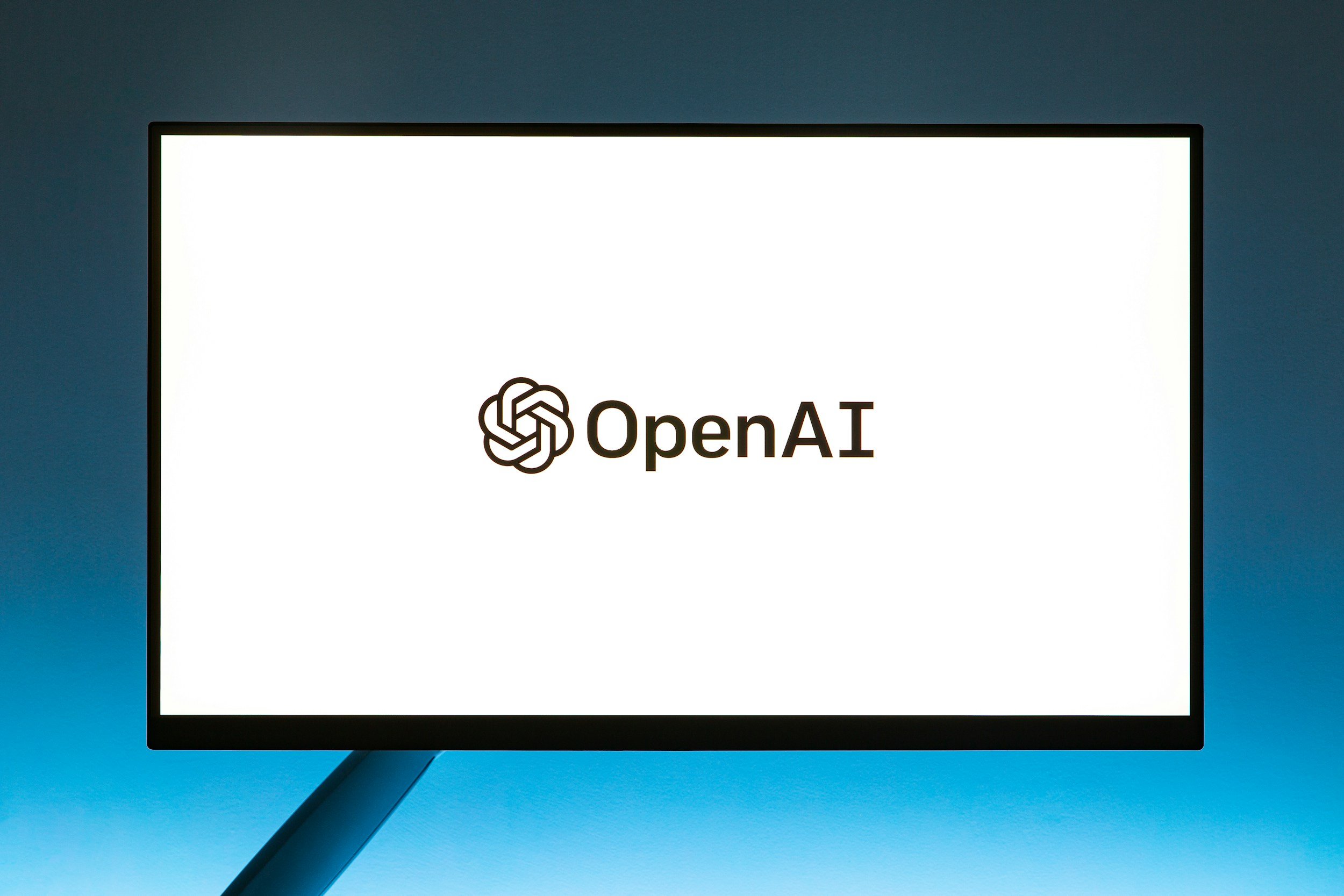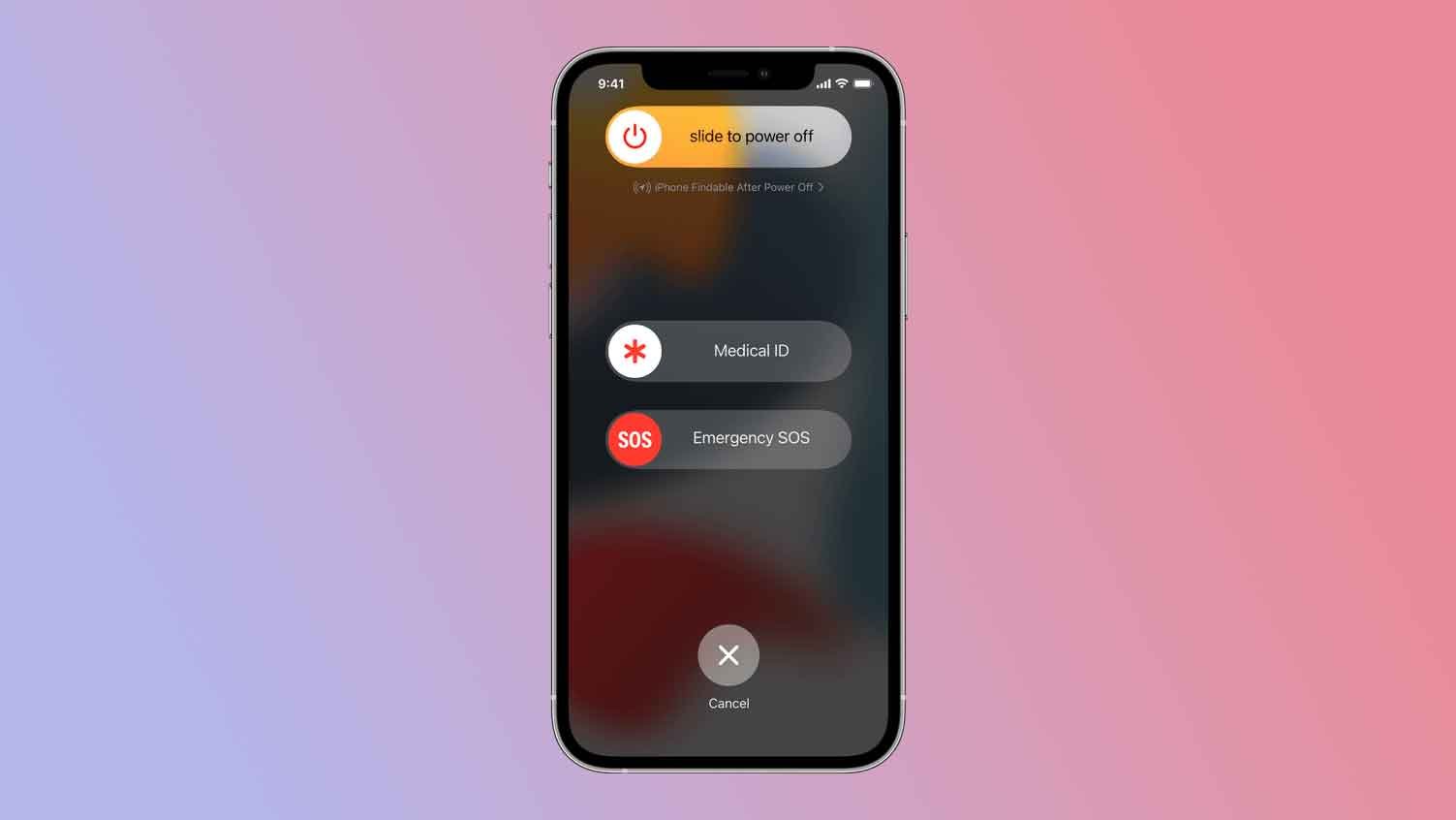What Charger Does the iPhone 15 Use?
When you purchase through links on my site, I may earn an affiliate commission. Here’s how it works.
Table of Contents Show
If you're like me, you've probably got a stack of chargers piled up somewhere. We've all been through the Lightning era with our iPhones, but things have shifted – big time.
And if you're eyeing the iPhone 15, it's definitely worth getting a handle on what's happening with its charging situation.
Ever since Apple unveiled the iPhone 15 last September, a big part of the conversation has been about the charging port. Remember the good ol' Lightning port? Well, it's officially a thing of the past. The iPhone 15 lineup made the jump to USB-C, and that's a massive deal.
It's been a long time coming, and for a lot of us, it feels like a breath of fresh air. No more juggling different cables for different devices. It's the kind of change that just makes life easier.
But, like with any major change, it can also be a little confusing. What kind of charger do you need now? How fast can you charge? Is MagSafe still a thing?
If you're thinking about picking up an iPhone 15 or already have one in your pocket, you've got to know the answers to these questions. Believe me, understanding charger compatibility is key if you want to get the most out of your new iPhone.
That’s why in this post, I'm going to break down everything you need to know about charging the iPhone 15. We'll talk about the switch to USB-C, the charging options you have, and how to get the fastest charge possible. So, let’s get started.
What Kind of Charger Does iPhone 15 Use?
The entire iPhone 15 lineup uses the new USB-C port. This marks the biggest change Apple made with the iPhone 15: the shift to USB-C. This is a pretty monumental move for Apple, who's been holding onto their proprietary Lightning port for over a decade.
To be honest, they probably only did it because the EU forced their hand – but I’m still glad they finally did it.
For those who aren't familiar, USB-C is a universal charging and data transfer standard. It's been widely adopted in the tech world, from laptops to Android phones, tablets, headphones, and even some cameras. This means you can potentially use the same charger for multiple devices, which is incredibly convenient. No more digging through a drawer full of cables just to find the right one.
So, why did Apple ditch the Lightning port? There are a few reasons.
Compatibility
This is the biggest one. Your iPhone can now connect to a vast array of devices using a single cable. Think external monitors, cameras, docks, you name it. This opens up a ton of possibilities for creators and professionals.
Faster Data Transfer
With USB-C, transferring files between your iPhone and other devices can potentially be much quicker, at least on the Pro models. This is great for photographers and videographers who need to move large files around.
The only catch is that the iPhone 15 and 15 Plus are limited to USB 2 speeds (up to 480 Mbps = similar to the Lightning port’s speed), while the 15 Pro and 15 Pro Max support the much faster USB 3 speeds (up to 10 Gbps).
Charging
While none of the iPhone 15 models see a significant speed boost (the standard 20W charger is still the norm), USB-C has the potential for faster charging in the future with the right charger and cable, if Apple will ever allow it.
Of course, with any big change, there's always some apprehension. Some people were worried about having to replace their Lightning accessories, but honestly, the market has already adapted. There are tons of great USB-C cables and adapters available, many of which are very affordable.
And keep in mind that most of us already own USB-C chargers from our other devices, so you might not even need to buy anything new.
What Types of Chargers Does the iPhone 15 Also Support?
Alright, let's cut to the chase: how do you actually charge the iPhone 15? Here's the lowdown on the different options you have:
USB-C Chargers
First and foremost, you'll need a USB-C charger. The iPhone 15 doesn't come with a charger in the box anymore (Apple's push for environmental sustainability), so you'll need to grab one separately or use one you already have.
MagSafe
If you're a fan of MagSafe, you'll be glad to know it's still around on the iPhone 15. This means you can still snap on those magnetic chargers and accessories. The charging speed remains at 15W, which is still pretty quick for wireless charging.
Wireless Charging
And of course, wireless charging is still supported. Just plop your iPhone 15 onto any Qi-compatible wireless charger, and you're good to go. It's not the fastest way to charge, but it's super convenient for topping off throughout the day or charging overnight on your bedside table.
My Personal Charger Recommendations
Now that you know your options, let's talk about some specific chargers you might want to consider.
If You Want the Official Apple Experience
This is Apple's go-to charger for the iPhone 15 lineup. It's compact, reliable, and gets the job done. If you want a no-fuss, official solution, this is it.
If you have an iPhone 15 Pro or Pro Max and want slightly faster charging (they support up to 25–27W instead of just 20W), this 30W USB-C Power Adapter is the one to go for. It's a little more expensive, but it's still a solid choice.
For those who want to charge multiple devices at once, this 35W Dual USB-C charger is a great option. It's perfect for charging your iPhone and Apple Watch or AirPods simultaneously.
For a seamless magnetic wireless charging experience, Apple's MagSafe Charger is the way to go. It snaps onto the back of your iPhone 15 and delivers up to 15W of wireless charging power.
Apple MagSafe Battery Pack
If you need extra juice on the go, the MagSafe Battery Pack attaches magnetically to the back of your iPhone 15 for convenient wireless charging. It's slim and portable, making it easy to carry with you.
However, Apple has officially discontinued production, which is why it is only available second-hand.
Belkin’s MagSafe Battery Pack offers a similar experience to Apple's MagSafe Battery Pack but with a slightly larger capacity and a kickstand for hands-free viewing.
For Those Who Want More Bang for Their Buck
Anker makes some fantastic chargers, and this one is no exception. The Anker Nano 3 is incredibly small and powerful, making it perfect for travel. It also supports Power Delivery, so it can fast-charge your iPhone 15 Pro models.
If you want even more power and the ability to charge larger devices like laptops, this 47W Anker 523 Charger option is a fantastic pick. It's still super compact and supports Power Delivery for fast charging two devices.
If You Need Something Versatile
This 3-in-1 Wireless Charging Stand is a fantastic all-in-one solution for charging your iPhone, Apple Watch, and AirPods simultaneously. It's a bit pricey, but the convenience and clean look should be worth it for most people.
A reliable and affordable Qi-compatible wireless charger that works with all iPhone 15 models. It's a great option for those who prefer a clutter-free charging setup.
Tips for Optimal Charging
So you've got your iPhone 15 and the perfect charger. Now, how do you make sure you're getting the most juice in the shortest amount of time? Here are a few tips to optimize your charging experience:
Fast Charging 101
For the fastest possible charge, especially on the iPhone 15 Pro models, you'll want to use a higher wattage USB-C power adapter. Something in the 30W range or above will do the trick. The standard 20W charger will still work, but it won't be as speedy.
Keep Your iPhone Cool
Your iPhone's battery doesn't like to get too hot. If you're charging in a warm environment or using your phone heavily while it's plugged in, it might slow down the charging process to protect the battery. Try to keep your phone in a cool, well-ventilated area while it's charging.
Optimized Battery Charging
Apple has baked some battery optimization features right into iOS. 'Optimized Battery Charging' learns your daily charging routine and waits to finish charging past 80 % until you're about to unplug your phone. This helps reduce battery wear and tear over time.
Certified Chargers and Cables
Now, this is crucial: always use certified chargers and cables. Cheap, knock-off accessories might seem like a bargain, but they can seriously damage your iPhone's battery or even cause safety issues. Look for the "Made for iPhone" badge or stick with reputable brands.
Battery Health
Finally, let's talk about the long-term health of your iPhone's battery. Over time, all batteries degrade, but there are things you can do to slow down the process.
Avoid extreme temperatures, both hot and cold. Try not to let your battery drain completely too often. And if you notice your battery health declining significantly, you can always have it replaced by Apple.
Wrap Up
Alright, that's the rundown on charging your iPhone 15. Let's recap the key takeaways:
USB-C
The entire iPhone 15 lineup has fully embraced USB-C, meaning you'll need a USB-C charger and cable. It's a welcome change that brings greater compatibility and convenience.
Charging Speeds
The iPhone 15 and 15 Plus stick with the familiar 20W charging, while the Pro models can handle a bit more juice (up to 27W) for slightly faster top-ups.
MagSafe & Wireless Charging
These options are still around for those who prefer a cable-free experience.
The transition to USB-C is a big step forward for the iPhone. It simplifies your charging setup, opens up new possibilities for connecting accessories, and just makes life a little easier.
If you're still rocking an older iPhone, upgrading to the 15 might mean saying goodbye to your collection of Lightning cables. But believe me, the switch to USB-C is worth it in the long run.
If you have any more questions about charging your iPhone 15 or want to share your thoughts on the USB-C transition, hit me up in the comments below.
And if you want to stay up-to-date on all the latest tech news and reviews, don't forget to subscribe to my newsletter. I'll keep you in the loop with everything you need to know.
Until next time, thanks a lot for reading!
FAQ
-
Unfortunately, no. The iPhone 15 has switched to USB-C, so you'll need new cables and chargers that support this standard.
-
The iPhone 15 and 15 Plus will charge at their standard speed (around 20W) even with a higher wattage charger.
The 15 Pro and 15 Pro Max will see a slight increase in charging speed (25–27W) with a higher wattage charger, but it won't be a dramatic difference.
-
Absolutely! MagSafe is still supported, but you'll need a MagSafe charger with a USB-C connector.
-
Yes, all iPhone 15 models support Qi wireless charging.
-
Use Optimized Battery Charging in iOS, avoid extreme temperatures, and try not to let your battery drain completely too often.
-
You can purchase them directly from Apple, or look for options from reputable brands like Anker and Belkin on Amazon.
Always look for the "Made for iPhone" badge to ensure compatibility and safety.
MOST POPULAR
LATEST ARTICLES