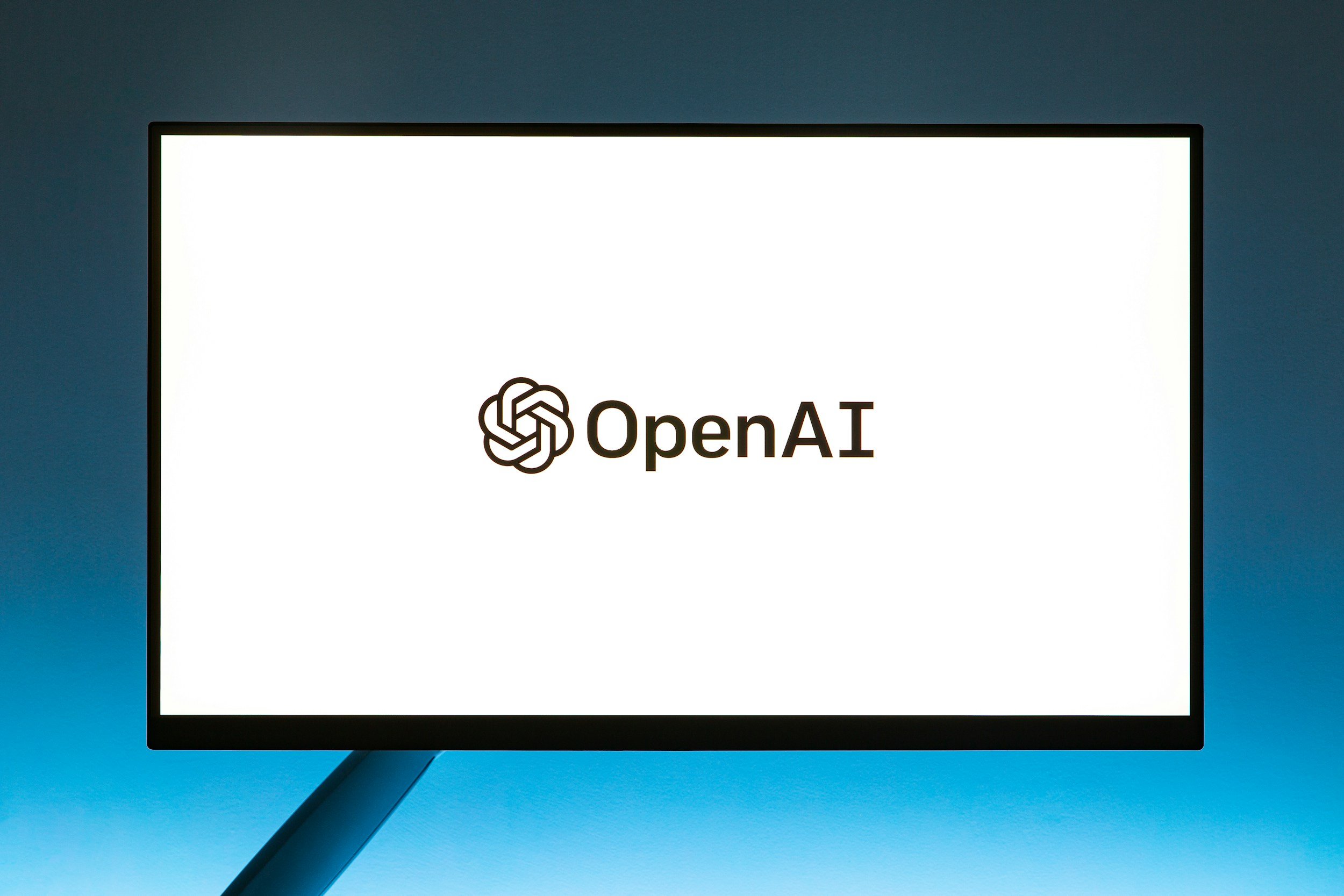How to Remove AirPod Pro Tips
When you purchase through links on my site, I may earn an affiliate commission. Here’s how it works.
Table of Contents Show
Ever tried to pry those AirPod Pro ear tips off and felt like you were wrestling a tiny octopus? You're not alone, I promise.
Getting those things off can be a bit tricky, especially if you've never done it before. But don't worry, that's exactly why I'm writing this article.
I'm going to walk you through the process step-by-step, so you can swap those tips like a pro.
By the time we're done, you'll be able to find the perfect fit for your ears, get the best possible sound quality, and keep those AirPods clean and hygienic. Let’s get started.
Why Remove AirPod Pro Tips?
There are actually some solid reasons to get hands-on with those little silicone nubs.
Comfort
First up, we've got comfort. Now, we probably all know the feeling of uncomfortable earbuds.
They either feel like they're constantly about to fall out or they start to create that low-key ache after a while. It's not fun.
Your AirPod Pros come with three (or four with the AirPods Pro 2) different sizes of ear tips for a reason: everyone's ears are different.
Finding the right size is key to a comfortable, secure fit that you can wear for hours on end. Trust me, your ears will thank you later.
Hygiene
Next, let's talk about hygiene. I don't know about you, but I don't love the idea of shoving earwax-laden earbuds back into my ears day after day.
Those ear tips are like magnets for all sorts of gunk, and it's not just gross – it can actually affect sound quality over time.
So, taking a few minutes to clean or swap out those tips is a good way to keep things fresh and hygienic. Plus, it's just good tech hygiene in general, right?
Sound Quality
And finally, the big one: sound quality. I know, the AirPods Pro already sound pretty darn good, but did you know that the right ear tips can actually make them sound even better? It's all about that seal.
When the tips fit properly, they create a tight seal in your ear canal, which helps to isolate the sound and deliver the full range of frequencies. Without a good seal, the bass can sound weak, and the overall audio experience can feel ... well, a little underwhelming.
So, if you want to unlock the true potential of your AirPods Pro, getting the right ear tips is absolutely crucial.
Before You Start Removing the AirPod Pro Tips
Alright, before we get into actually removing those AirPod Pro ear tips, let's take a quick minute to prep.
Round Up Your Gear
First things first, grab your AirPods Pro. Next, you might want to grab a clean, dry cloth or paper towel. This is totally optional, but it can come in handy for wiping away any dust or debris on the ear tips or the AirPods themselves.
Plus, if you're like me and tend to get a little sweaty during workouts, a quick wipe-down is always appreciated.
And if you're planning on swapping out your ear tips for a new one or a different size, make sure you've got your replacement tips ready to go. No need to go digging through boxes after you've already got the old tips off.
Set the Stage
Now, let's talk about your workspace. Ideally, you want a clean, flat surface with good lighting. This might be your desk, kitchen table, or even just a cleared-off spot on your dresser.
Good lighting is key so you can see what you're doing, and a clean surface helps to prevent any accidental drops or scratches. Trust me, you don't want to be searching for a tiny ear tip that's rolled under the couch.
Keep Your Hands Clean
One last thing: try to keep your hands clean and dry. I know, it's tempting to try this right after a workout or while you're eating a snack, but those sweaty or greasy fingers can make the ear tips harder to grip and more likely to slip.
So take a quick minute to wash your hands or wipe them down with that handy cloth you grabbed earlier.
How to Remove Your AirPod Pro Tips
Now it's time for the main event: getting those AirPod Pro ear tips off. Don’t worry, after some practice it's easier than you think. Just follow these simple steps, and you'll be a pro in no time.
1. Hold It Right
First of all, grab your AirPod Pro. Now, here's the key: you want to hold the main body of the AirPod, not the stem.
The stem is that little white stick that sticks out of your ear. The main body is the bigger part that houses all the tech. Got it? Good.
2. Pinch and Pull
Now, take a look at the base of the ear tip, where it connects to the AirPod. See that little oval-shaped connector? That's what we're working with.
Gently pinch the base of the ear tip between your thumb and forefinger, right around that connector.
Once you've got a good grip, it's time to pull. But don't yank it like you're starting a lawnmower – we're going for firm, but steady pressure.
Pull the tip away from the AirPod in one smooth motion. You might hear a little "pop" as it comes off. That's totally normal, so don't panic.
3. Inspect and Clean
Now that you've successfully removed the ear tip, take a second to inspect it. Are there any tears or signs of damage? Any debris stuck to it? If so, you might want to clean it off or consider replacing it.
Also, take a quick look at the connector on the AirPod itself. Make sure it's clean and free of any gunk. This will ensure a good connection when you put on the new or cleaned ear tips.
4. Repeat for the Other Side
And of course, don't forget to repeat these steps for the other AirPod. Remember, it's all about that pinch-and-pull motion. Once you've done it a couple of times, it'll become second nature.
There you have it! You've just mastered the art of removing AirPod Pro ear tips. In the next section, we'll cover how to put on those new or cleaned tips and get the perfect fit.
How to Install New Tips on Your AirPods Pro
Alright, let's get those fresh ones on and dialed in for maximum comfort and sound quality. Don't worry, this part is way easier than the removal process.
1. Get Aligned
First, grab your new or cleaned ear tip. Take a close look at it, and you'll notice it has an oval-shaped opening on the inside. This serves as the essential link to your AirPod. Now, look at the AirPod itself – you'll see that same oval-shaped connector.
Your mission, should you choose to accept it, is to align those two oval shapes. Make sure the ear tip is oriented correctly so that the opening matches up with the connector on the AirPod. It's like a little puzzle, but with way less frustration.
2. Push It Real Good
Once you've got everything lined up, it's time for the main event: the push. Now, I'm not talking about a Hulk-smash kind of push – we're going for gentle but firm pressure.
Push the ear tip onto the connector until you hear a satisfying "click." That click is the sound of success, my friends. It means the ear tip is securely attached and ready to rock.
3. Double-Check Your Work
Now, before you start jamming out to your favorite tunes, take a second to double-check your work. Give the ear tip a little tug to make sure it's not going anywhere. It should feel snug and secure, but not so tight that it's uncomfortable.
4. Repeat for the Other Side
And of course, don't forget to repeat the process for the other AirPod. Once you've got both ear tips on, you're ready to experience the full AirPods Pro goodness.
Why Is Removing the AirPod Pro Tips Not Working?
Well, sometimes tech doesn't always cooperate, and removing AirPod Pro tips can be one of those moments.
But don't sweat it, even the most stubborn ear tip can be conquered with a little patience and the right technique.
How to Deal with a Stubborn Tip
If that ear tip is clinging on for dear life, don't panic. There are a couple of things we can try.
Twist-and-Pull Action
First, try a little twist-and-pull action. While pinching the base of the tip, gently twist it back and forth while pulling away from the AirPod. Sometimes, that little bit of rotation can help break the seal and make it easier to remove.
Use a Flat Tool
If twisting doesn't do the trick, it's time to call in reinforcements. Grab a thin, flat tool – something like a guitar pick, the edge of a credit card, or even a sturdy piece of paper. Gently wedge the tool between the ear tip and the AirPod, and carefully pry it loose.
But remember, be gentle! We're not trying to pry open a safe here. You don't want to damage the AirPod itself.
The Paper Towel Trick
Another handy trick that some folks have found success with is using a paper towel for better grip.
Simply fold a small piece of paper towel in half, wrap it around the base of the ear tip, and give it a pull. The paper towel can provide that extra bit of friction you need to get a good grip and yank that tip off.
How to Deal with a Torn Ear Tip
Now, in a worst-case scenario, the ear tip might tear while you're trying to remove it. Don't freak out – it happens.
If you end up with a torn tip, grab a pair of tweezers or a similar tool and carefully remove any remaining pieces from the AirPod.
A Word of Caution
Be patient and gentle throughout this process. The ear tips are designed to fit snugly, so it might take a bit of effort to remove them. But with the right technique and a little persistence, you'll get them off without damaging your AirPods.
If you're still having trouble, take a break, take a deep breath, and try again later. And if all else fails, you can always take your AirPods to an Apple Store for help.
Tips for Maintenance
Before I let you go, let's talk a little bit about maintenance. Just like any piece of tech gear, your AirPods Pro (and especially those ear tips) need a little TLC to keep them in tip-top shape.
Keep Your AirPods Pro Clean
First and foremost, cleanliness is key. Those ear tips spend a lot of time nestled in your ear canal, and well … it's not the cleanest environment.
They collect earwax, dead skin cells, and all sorts of other grime. Not only is that gross, but it can also affect the fit and sound quality of your AirPods over time.
So, make it a habit to clean your ear tips regularly. Just a quick wipe-down with a clean, dry cloth or a cotton swab dipped in a little bit of rubbing alcohol should do the trick.
If you're feeling extra thorough, you can even remove the tips and give them a good cleaning with soap and water. Just make sure they're completely dry before putting them back on.
Know When to Replace
Even with regular cleaning, your ear tips won't last forever. Over time, they can become worn out, lose their elasticity, or even tear. When that happens, it's time to say goodbye and swap them out for a fresh pair.
How often you need to replace your ear tips will depend on how often you use your AirPods Pro and how well you take care of them.
But as a general rule of thumb, if you notice any of the following signs, it's probably time for a replacement:
Loss of elasticity: If the tips feel loose or don't seem to fit as snugly as they used to, they might have lost their elasticity.
Tears or damage: Any visible tears, cracks, or other damage are a sure sign that it's time for a new pair.
Discoloration or buildup: If the tips are discolored or have a buildup of grime that you can't clean off, they're probably past their prime.
Changes in sound quality: If you notice a decrease in sound quality or a loss of bass, worn-out ear tips could be the culprit.
Fortunately, replacement ear tips are readily available and relatively inexpensive. You can pick them up from Apple, or you can find third-party options from a variety of retailers – on Amazon for example.
Take Care of Your AirPods Pro
Taking a few minutes to clean and replace your ear tips might not seem like a big deal, but it can make a world of difference in your overall AirPod Pro experience.
So make maintenance a part of your routine, and your AirPods Pro will reward you with years of crystal-clear sound and comfortable listening.
Wrapping Up
Alright folks, that's the rundown on mastering your AirPod Pro ear tips. We've covered the why, the how, and even a few troubleshooting tips for those extra-stubborn ear tips.
Getting the right fit for your ear tips is crucial for comfort, sound quality, and hygiene. Don't just settle for the ones that came pre-installed on your AirPods. Experiment with all three (or four) sizes to find the perfect match for your ears. Trust me, your ears (and your music) will thank you.
And don't be intimidated by the process. Removing and replacing ear tips might seem a bit daunting at first, but as you've seen, it's actually pretty simple. With a little practice, you'll be swapping those tips like a pro in no time.
I hope this guide was helpful and gave you the confidence to take control of your AirPod Pro experience. If you have any questions, comments, or tips of your own, be sure to drop them in the comments below.
And hey, while you're at it, why not subscribe to my tech blog newsletter? I'll keep you updated on the latest tech news, reviews, and how-to guides.
Until next time – thanks a lot for reading!
FAQ
-
It's normal for the ear tips to fit snugly to create a good seal. If you're having trouble, try the twist-and-pull method or using a tool to gently pry them off.
-
For optimal hygiene and performance, aim to clean your ear tips at least once a week. If you use your AirPods Pro frequently or during workouts, you might need to clean them more often.
-
Look for signs like loss of elasticity, tears or damage, discoloration, buildup of grime, or changes in sound quality. If you notice any of these, it's probably time for a new pair.
-
You can buy them directly from Apple, or you can find third-party options from a variety of online retailers or electronics stores like Amazon.
-
While Apple only offers silicone ear tips, there are third-party options available in different materials, like foam or memory foam, which some users find more comfortable.
-
No, AirPod Pro ear tips are specifically designed for the AirPod Pro and won't fit on other AirPods models.
MOST POPULAR
LATEST ARTICLES