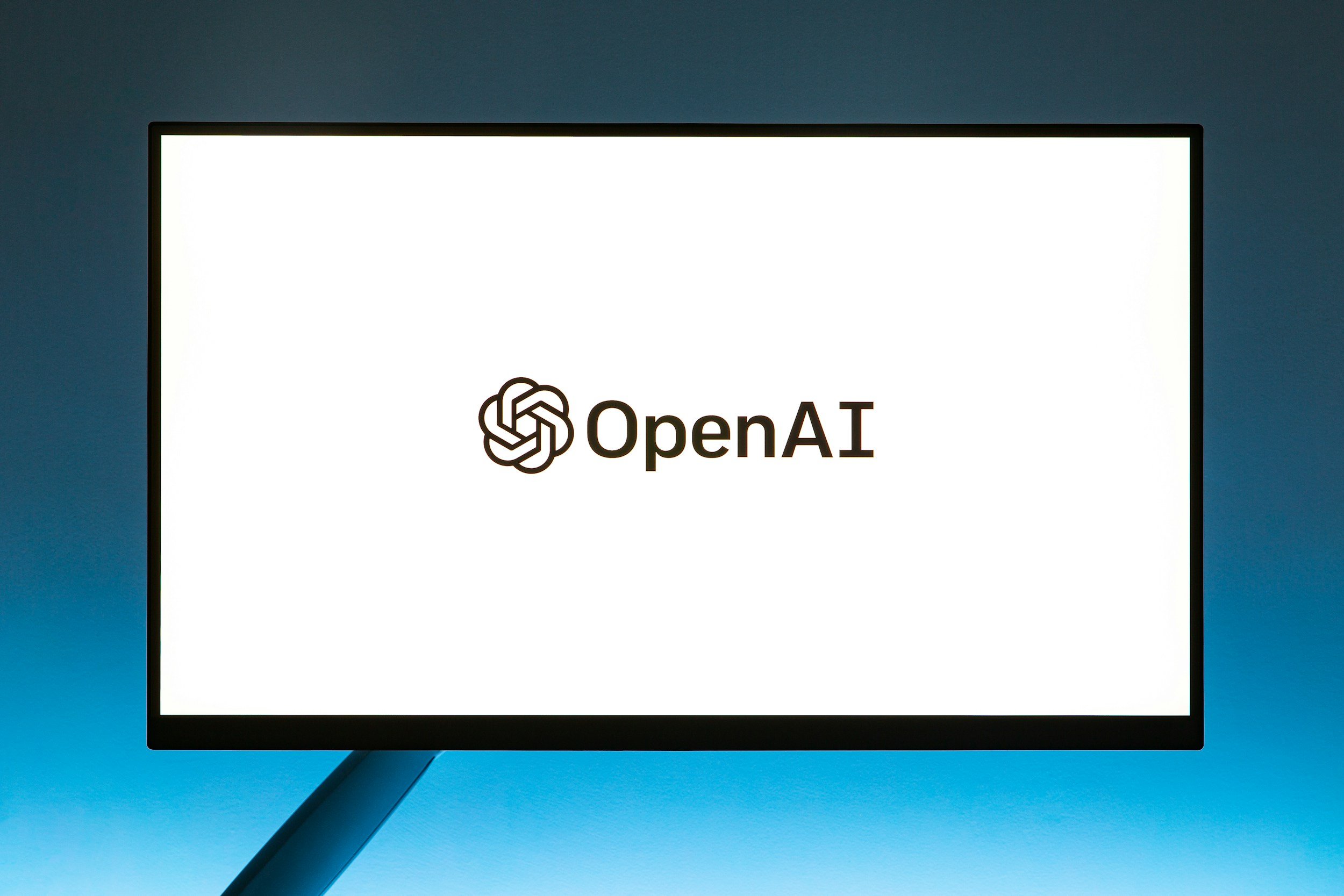How to Clean AirPods Pro – Ear Tips, Body, & Case
When you purchase through links on my site, I may earn an affiliate commission. Here’s how it works.
Table of Contents Show
In this article, we're diving into the not-so-glamorous but oh-so-important world of AirPods Pro cleaning. I know, I know, cleaning your tech isn't exactly the most exciting thing on the planet, but trust me, this is worth your time.
Why Should You Care About Keeping Your AirPods Pro Clean?
Well, think about it – these things kinda live in your ears. Earwax, sweat, dust, pocket lint – it all accumulates over time, and it's not just gross, it affects your experience.
1. Hygiene
First up, hygiene. We all know earwax is natural, but letting it build up on your AirPods is basically asking for a bacterial party in your ear canals. Not a good look, and definitely not a good feel. Keeping them clean helps prevent irritation and potential ear infections.
2. Sound Quality
Next, sound quality. Think of those tiny speaker grilles like the eyes of your AirPods. When they get clogged with debris, it's like trying to see through a dirty windshield. The audio gets muffled, the bass loses its punch, and overall, the experience just isn't as crisp as it should be.
3. Longevity
Finally, longevity. Let's be real, AirPods Pro aren't cheap. Regular cleaning helps keep those delicate components in tip-top shape, preventing potential damage and extending their lifespan. Think of it as an investment in keeping your tunes sounding sweet for as long as possible.
What You'll Need to Clean Your AirPods Pro
Before we get into the nitty-gritty, let's gather our tools. This isn't rocket science, but you'll want to be prepared:
Microfiber Cloth: The MVP of tech cleaning. Soft, lint-free, and gentle enough for those delicate surfaces.
Cotton Swabs: Those Q-tips you have in your bathroom? Perfect for getting into nooks and crannies.
Isopropyl Alcohol (70 %): A little bit goes a long way. Just dampen, don't drench!
Alternatives: 75 % ethyl alcohol wipes, or Clorox Disinfecting Wipes.
Water: Good old H₂O for rinsing if things get really messy.
Blu-Tack or Similar Tacky Adhesive: Optional, but super handy for pulling out stubborn earwax.
Soft-Bristled Brush: A toothbrush you don't use anymore will do the trick.
Alternative: A can of compressed air.
How to Clean the AirPods Pro Themselves
Alright, let's get our hands dirty – or rather, let's get those AirPods Pro squeaky clean. This is the part where we transform those earbud buddies from grungy to gleaming.
1. Remove the Ear Tips
If you're rocking those silicone ear tips, pop them off. They get their own special cleaning treatment later. Don't worry, they're designed to come off easily and snap right back on.
If you encounter any issues, however, check out my comprehensive guide on how to remove AirPods Pro Tips.
2. Dry Cleaning
Grab your trusty microfiber cloth and give those AirPods a gentle wipe-down. Focus on the outside, the stems, and around those grilles where sound escapes and mics listen in.
Be careful around the speaker and microphone meshes – no need to press hard, just a light touch. Think of it as a quick dusting for your tech.
3. Slightly Damp Cleaning
If your AirPods have seen some serious action, they might need a bit more persuasion. Slightly dampen your microfiber cloth with water or a bit of 70 % isopropyl alcohol. Alternatively, you can also use 75 % ethyl alcohol wipes or Clorox Disinfecting Wipes.
Remember, just a little damp, not soaking wet. Gently wipe down the same areas as before. This is where you tackle any stubborn grime or fingerprints.
Pro Tip: Alcohol evaporates quickly, which is what we want. Water can linger, so if you use it, make sure to dry everything thoroughly afterward.
4. Ear Tip Cleaning
Those silicone ear tips? They deserve some love too. Rinse them under running water, and you can even use a bit of mild soap if they're extra funky. Give them a good shake to get rid of excess water, then pat them dry with a lint-free cloth or let them air dry completely.
5. Dry Time
Before you reunite your AirPods with their case or, more importantly, your ears, give them ample time to dry completely. Trust me, you don't want any lingering moisture messing with the electronics. An hour or two should do the trick.
Cleaning No-No's: Don't Be That Person
Now, let's talk about what not to do:
Harsh Chemicals: Bleach, ammonia, anything abrasive – keep those far away from your AirPods.
Submerging: Don't even think about dunking these things in water. A little moisture is okay, but a full-on bath is a recipe for disaster.
Sharp Objects: Don't go poking around those delicate meshes with anything sharp. You'll risk damaging the components and ruining your sound.
Cleaning your AirPods Pro might not be the most thrilling activity, but it's a small investment of time that pays off in a big way.
How to Clean the AirPods Pro Case
Now that we've tackled the AirPods themselves, it's time to show some love to their home sweet home: the AirPods Pro case. This little guy doesn't just charge your buds; it protects them from the elements and keeps them looking fresh. So, let's give it the cleaning treatment it deserves.
1. Exterior
You know the drill from cleaning the AirPods: start with a dry microfiber cloth for a quick wipe-down. Focus on the hinge area – that's where grime and pocket lint tend to gather. Don't forget the charging port area; give it a good once-over to remove any dust or debris.
If your case has seen better days, dampen the cloth slightly with water or 70 % isopropyl alcohol, then gently wipe it down. Alternatively, you can once again use 75 % ethyl alcohol wipes or Clorox Disinfecting Wipes. Remember, we're not swimming here, just a light touch.
2. Interior
The inside of the case is where things can get a little tricky. You'll want to use a cotton swab (or Q-tip) to get into those corners and crevices. If there's stubborn grime, dampen the swab with a bit of 70 % isopropyl alcohol, but be sparing. You don't want liquid pooling inside the case.
3. The Lightning Port
This is the most sensitive area of the case, so tread lightly. Use a dry, soft-bristled brush (an old toothbrush works great) or a can of compressed air to gently remove any debris from the port.
Pro Tip: Never use anything metal in the Lightning port – you could damage the delicate contacts.
4. Disinfecting
If you're feeling extra cautious, you can disinfect the case with a UV light sanitizer or a 75 % ethyl alcohol wipe. Just be sure to avoid the Lightning port with the alcohol wipe, and keep in mind that UV light is usually more effective at killing germs than alcohol.
How Often Should You Clean Your AirPods Pro Case?
Well, it depends on how often you use them and how dirty they get. I personally give mine a quick wipe-down every few days and a more thorough cleaning once a month or so. But if you're someone who's constantly on the go, you might need to clean it more frequently.
A little maintenance goes a long way in keeping your AirPods Pro looking and performing their best. Don't neglect the case – it's an essential part of the equation!
Additional Tips and Tricks
Alright, we've covered the basics of AirPods Pro cleaning, but let's dive a little deeper. Consider this section your pro-level tips and tricks for tackling those extra-stubborn messes and keeping your AirPods in pristine condition.
Earwax Removal
If you're a regular AirPods Pro user, you know the struggle of earwax buildup. It's inevitable, but it doesn't have to be a nightmare. My personal favorite weapon for earwax extraction is Blu Tack – that sticky, reusable adhesive you might find around the house.
Just pinch off a small piece, warm it up between your fingers, and gently press it against the speaker mesh. The tackiness grabs hold of the wax and pulls it right out. It's like magic, but stickier.
Disclaimer: Be gentle! You don't want to push any wax further into the speaker.
Stubborn Stains
Got some discoloration or marks on your AirPods or case that just won't quit? A melamine foam sponge (aka Magic Eraser) can work wonders.
Just dampen it slightly and gently rub the affected area. But be warned, these sponges are slightly abrasive, so use them with a light touch. You don't want to scratch the plastic.
Prevention is Key
Like most things in life, prevention is the best medicine. A few simple habits can save you from major cleaning headaches down the road:
Quick Cleans: Give your AirPods and case a quick wipe-down with a microfiber cloth after each use. This removes surface debris and prevents it from building up.
The Case is King: When you're not using your AirPods, store them in their case. It protects them from dust, pocket lint, and whatever else might be lurking in your bag or pocket.
Wash Those Hands: This might seem obvious, but clean hands mean cleaner AirPods. Give those digits a good scrub before handling your earbuds.
When to Seek Professional Help
I know I've made cleaning your AirPods Pro sound pretty straightforward, and for the most part, it is. But there are a few scenarios where DIY might not cut it. Let's talk about when it's time to call in the pros.
Sound Issues After Cleaning
If you've followed all the steps in this guide and your AirPods still sound muffled, distorted, or just plain off, there might be something else going on.
It's possible some moisture got trapped in the speaker mesh, or maybe you accidentally dislodged a component during cleaning. In that case, it's best to take them to an Apple Store or an authorized repair shop. They have the tools and expertise to diagnose and fix the issue properly.
Visible Damage: Don't Panic, But Don't Ignore It
If you notice any visible damage to the speaker mesh, microphone, or any other part of your AirPods or case, it's definitely time to seek professional help.
Don't try to fix it yourself (unless you're confident in repairing tech devices) – you could make things worse. Take them to a qualified technician who can assess the damage and recommend the best course of action.
Water Damage
Water and electronics don't mix, guys. Even though AirPods Pro are water-resistant, they're not waterproof. If your AirPods have taken an accidental dip in the pool or washing machine, it's crucial to act fast.
First, dry them off as thoroughly as possible with a soft, lint-free cloth. Then, place them in a bag of silica gel packets to absorb any remaining moisture.
But even if they seem to work fine after drying, it's still a good idea to take them to a professional for a checkup. Water damage can sometimes cause delayed issues, so it's better to be safe than sorry.
Conclusion
Alright folks, that's the rundown on how to keep your AirPods Pro looking and sounding like a million bucks. We've covered everything from the basic wipe-down to tackling those pesky earwax deposits. Now, let's recap the key takeaways:
Regularity is Key: Don't wait until your AirPods are coated in grime to give them some love. A quick cleaning every few days and a deep clean once a month will make a world of difference.
The Right Tools: Invest in a microfiber cloth, cotton swabs, and some isopropyl alcohol – your AirPods will thank you.
Gentle Touch: These are delicate pieces of tech, so treat them with care. No harsh chemicals, sharp objects, or excessive moisture.
Professional Help: If you're dealing with sound issues, visible damage, or water damage, don't hesitate to seek out an expert.
Taking care of your tech is an investment, and it doesn't have to be a chore. With a little effort and the right know-how, you can keep your AirPods Pro sounding as good as the day you unboxed them.
Now, I want to hear from you guys! What are your go-to cleaning tips for AirPods Pro? Have you tried any of the methods I mentioned? Hit me up in the comments, or on social media, and let me know.
And hey, if you found this guide helpful, be sure to subscribe to my newsletter for more tech tips, reviews, and behind-the-scenes content.
Thanks for reading, and until next time!
FAQ
-
Technically, yes, but it's not the best idea. Mild soap and water are okay for the silicone ear tips, but avoid getting any soap on the AirPods themselves or inside the case.
Soap residue can interfere with the electronics and cause problems down the line.
-
Nope, I wouldn't recommend it. Hydrogen peroxide is too harsh and can damage the plastic and delicate components of your AirPods. Stick to water or isopropyl alcohol.
-
That depends on how often you use them and how dirty they get. A quick wipe-down with a microfiber cloth after each use is a good habit. I'd recommend a deeper cleaning with isopropyl alcohol once a month or so.
-
First, dry them off as thoroughly as possible with a soft, lint-free cloth. Then, place them in a bag of silica gel packets to absorb any remaining moisture. If you're worried about water damage, it's best to take them to a professional for a checkup.
-
I'd advise against it. Toothpicks are too sharp and can damage the delicate mesh. Use a soft-bristled brush or a cotton swab instead.
-
There could be a few reasons for this. Some moisture might be trapped in the speaker mesh, or you might have accidentally dislodged a component during cleaning.
Try letting them dry completely for a few hours. If the problem persists, take them to a professional for inspection.
-
Yes, you can use a 70% isopropyl alcohol wipe to disinfect the case, but avoid the Lightning port area. UV light sanitizers are also effective and won't damage the electronics.
MOST POPULAR
LATEST ARTICLES