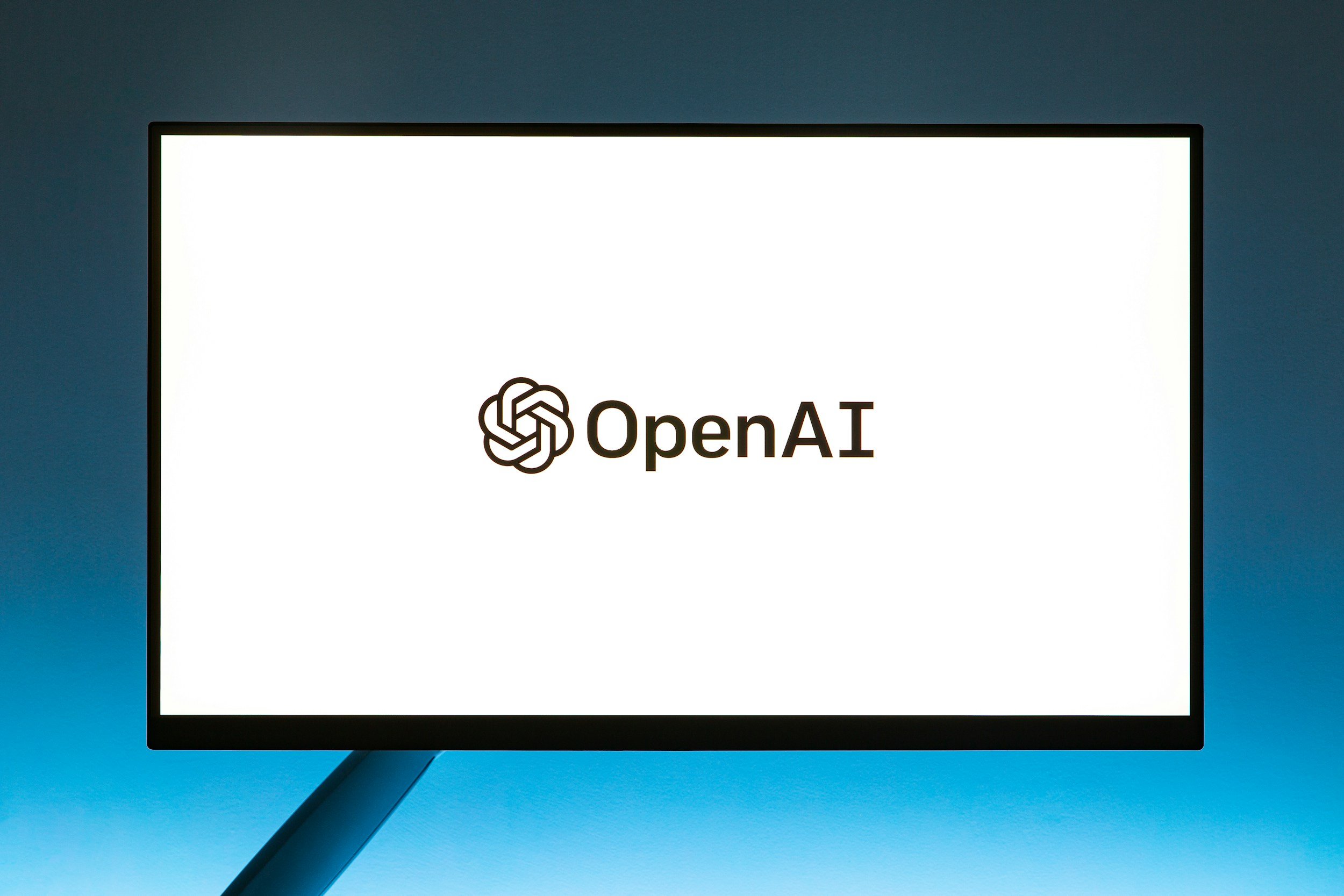Can I Shower with My Apple Watch? – What You Need to Know
When you purchase through links on my site, I may earn an affiliate commission. Here’s how it works.
Table of Contents Show
If you're anything like me, your Apple Watch is practically an extension of your arm. From tracking workouts to getting notifications, it's become an essential part of daily life.
And with each new generation, Apple packs in even more features, making it even harder to take off – even for a quick shower.
But here's the thing, as much as we love our tech, we also want to keep it safe. And when it comes to water and electronics, things can get a little tricky.
So, the question is: "Can I shower with my Apple Watch?" It's a simple question, but the answer isn't always straightforward. There's a lot of confusion out there, and let's be honest, Apple's official stance can be a bit vague at times. That's where I come in.
In this post, I'm going to break it all down for you. We'll look at the water resistance ratings of different Apple Watch models, what Apple actually recommends, and the potential risks involved.
By the end, you'll have all the info you need to make an informed decision about whether or not to bring your trusty companion into the shower.
Quick Overview of the Apple Watch’s Water Resistance
Before we jump to any conclusions, we need to get a handle on this whole "water resistance" thing. Now, it sounds fancy, but it's actually pretty simple.
Water resistance basically means your Apple Watch has been designed and tested to withstand exposure to water to a certain extent. But here's the key: there are different levels of water resistance, and not all Apple Watches are created equal in this regard.
Think of it like this: some Apple Watches are built for a light drizzle, while others can handle a full-on swim in the ocean. It all depends on the specific model and its water resistance rating.
To make things crystal clear, let's break down the water resistance ratings for each Apple Watch series and what they actually mean in the real world:
| Apple Watch Model | Water Resistance Rating | What It Means |
|---|---|---|
| Series 1 | IPX7 | Splash and rain resistant, but not suitable for swimming or showering. |
| Series 2, 3, 4, 5, 6, 7, 8, 9 and 10 | 50 meters | Safe for swimming in shallow water, showering, and other water activities. |
| SE (1st and 2nd gen) | 50 meters | Safe for swimming in shallow water, showering, and other water activities. |
| Apple Watch Ultra 1, and 2 | 100 meters | Designed for recreational scuba diving up to 40 meters, as well as other water sports. |
Now, here's the catch: water resistance isn't a forever thing. Over time, the seals and gaskets that keep water out can wear down. Drops, bumps, and even exposure to certain chemicals can compromise the water resistance of your watch.
So, even if your Apple Watch is rated for swimming, it doesn't mean it's invincible. It's always a good idea to err on the side of caution and avoid unnecessary exposure to water, especially when it comes to hot water and soap, which can be particularly harsh on those seals.
Can I Take a Shower with My Apple Watch?
Alright, so we've got a handle on water resistance ratings, but what does Apple officially say about taking your watch into the shower?
Here's the deal: Apple states that you can shower with Apple Watch Series 2 and newer. That includes the SE models and the Ultra, of course. So, technically, you're in the clear if you've got one of those.
However – and there's always a however – Apple also adds a little disclaimer. They recommend not exposing your Apple Watch to soaps, shampoos, conditioners, lotions, or perfumes. Why? Because these substances can mess with the water seals and acoustic membranes that keep your watch water-resistant.
Think of it like this: those seals and membranes are like tiny barriers that keep water out. But soap and other chemicals can break down those barriers over time, making them less effective. It's kinda like washing your hands with lotion – it just doesn't work as well.
Hot water is another concern. High temperatures can cause those seals to expand and contract, which can also create tiny openings for water to seep in.
So, even though Apple says showering is okay in theory, they're also giving you a heads-up about the potential risks. It's a bit of a mixed message, to be honest.
Ultimately, the decision is yours. If you're comfortable taking the risk, go for it. But if you want to play it safe, it's probably best to leave your Apple Watch on the counter while you shower.
Potential Risks of Showering with Your Apple Watch
Even though your Apple Watch is rated for swimming, you can see that showering with it still comes with some risks. I’ll quickly sum them up for you:
1. Hot Water and Steam
These can wreak havoc on the delicate internal components of your watch. High temperatures can cause those seals and gaskets we talked about earlier to expand and contract, potentially creating tiny gaps where water can sneak in.
2. Soap and Shampoo
Sure, they make you smell nice, but they can also leave behind a nasty residue. This residue can build up in the speaker and microphone ports, muffling the sound or even blocking it completely. It's kinda like trying to listen to music through a pillow – not ideal.
3. Accidental Drops
Even a minor bump can compromise the water resistance of your watch. If you've ever had your watch repaired, that's another potential weak point. Those repairs, even if done by Apple, can sometimes affect the integrity of the seals.
4. Water Damage
So, what's the worst-case scenario? Water damage, plain and simple. If water gets inside your Apple Watch, it can short-circuit the electronics, damage the display, or even cause the battery to swell. And believe me, a swollen battery is not something you want to deal with.
Now, I'm not saying all of this to scare you. But it's important to be aware of the potential risks before you decide to take your Apple Watch into the shower. Water resistance is great, but it's not foolproof.
Tips for Safe Showering with Your Apple Watch (If You Choose to Do So)
Okay, so you've weighed the risks and decided to shower with your Apple Watch anyway. I get it, sometimes it's just too convenient to leave it on. But if you're gonna do it, let's at least do it smartly.
1. Activate Water Lock
One crucial step before you hop in the shower with your Apple Watch is activating Water Lock!
Now, this might seem obvious, but you'd be surprised how many people forget this simple step. Water Lock does a couple of key things.
First, it locks the touchscreen to prevent accidental taps while you're showering. You probably don't want to accidentally start a workout or send a random text to your boss while you're lathering up.
But more importantly, Water Lock also engages the speaker to push out any water that might have gotten inside.
So, once you're out of the shower, make sure to press and hold the Digital Crown to unlock the watch and hear that satisfying sound of water being expelled.
2. Be Cautious About the Temperature
Ditch the scalding hot showers. I know, I know, there's nothing like a steaming hot shower to wake you up in the morning, but please trust me, your Apple Watch will thank you for sticking to lukewarm water. It'll put less stress on those seals and gaskets, reducing the chance of water damage.
3. Be Gentle with Your Watch
Next, think about what you're washing with. Skip the harsh soaps and shampoos. Those can be really tough on the water seals, potentially causing them to degrade faster. Stick to something gentle and natural if you can.
4. Rinse and Repeat
Once you're done showering, give your watch a good rinse with clean water. This will help remove any soap or shampoo residue that might be lingering on the surface or in the nooks and crannies.
Pay special attention to the speaker and microphone ports – those are particularly susceptible to gunk build-up.
5. Dry It Out
Finally, dry your watch thoroughly. Don't just give it a quick wipe with a towel. Use a soft, lint-free cloth to gently remove any excess water, and make sure to get into those hard-to-reach areas like the Digital Crown and the band crevices.
6. Air It Out
In addition to deactivating the Water Lock, you can even use a can of compressed air to blast out any water that might be hiding in the speaker or microphone ports.
Alternatives to Showering with Your Apple Watch
Let's say you've read through all of this and you're still not convinced about taking your Apple Watch into the shower. Maybe you're just extra cautious, or maybe you've had a bad experience with water damage in the past. I totally respect that.
Luckily, there are plenty of other ways to stay connected and entertained while you're getting squeaky clean.
1. Waterproof Shower Clocks and Timers
Remember those classic shower clocks with suction cups? Yeah, they still exist, and they're surprisingly useful. You can grab a basic one for just a few bucks, and it'll do the trick for keeping track of time.
Some even have built-in timers, so you don't accidentally spend an hour under the hot water. It's a simple, low-tech solution that gets the job done.
2. Notifications Within Earshot
If you're worried about missing important notifications, just leave your iPhone in a safe, dry place within earshot. You'll still hear those chimes and buzzes, and you can always step out of the shower for a quick glance if something urgent comes up.
3. Bluetooth Speakers
And for those of you who can't imagine showering without your favorite tunes or podcasts, grab yourself a Bluetooth speaker or something like a HomePod Mini.
There are tons of great options out there that can handle a bit of splash and steam. Just pair it with your phone, leave it on the counter, and enjoy your shower soundtrack.
Also, here's a radical idea: maybe just enjoy a tech-free shower for once. Use it as a chance to unwind, clear your head, and be present in the moment. Sometimes a little disconnect is exactly what we need.
Final Thoughts
Alright, let's wrap this up. We've covered a lot of ground here, from water resistance ratings to Apple's official stance, and even some potential risks and alternatives.
The bottom line is this: while newer Apple Watches are technically built to handle water exposure, showering with them isn't exactly risk-free. Hot water, soap, and even accidental bumps can compromise that water resistance over time.
So, before you decide to bring your Apple Watch into the shower, weigh the pros and cons. If you absolutely need those notifications or want to track your shower time, go for it, but take precautions.
Use lukewarm water, avoid harsh soaps, and make sure to dry your watch thoroughly afterward. And don't forget to activate Water Lock!
If you're not comfortable with the risks, that's totally fine too. There are plenty of alternatives out there, from waterproof shower clocks to Bluetooth speakers. Or maybe just embrace the tech-free shower experience for a change.
Now, I'm curious to hear from you. Have you ever showered with your Apple Watch? Any tips or tricks you'd like to share? Hit the comments below and let me know.
And while you're at it, make sure to subscribe to my newsletter for more tech tips, reviews, and insights.
Until next time, thanks a lot for reading!
FAQ
-
Nope, technically not all Apple Watches are created equal when it comes to water resistance.
“Only” Series 2 and newer (including SE and Ultra models) are designed to handle showering.
-
Water resistance is great, but it's not foolproof. Hot water, soap, and even accidental bumps can weaken those seals over time, increasing the risk of water damage.
-
No worries, just give it a good rinse with clean water afterward, paying special attention to the speaker and microphone ports.
-
Yes, you can swim with Apple Watch Series 2 and newer, but avoid scuba diving unless you have an Apple Watch Ultra.
-
Try activating Water Lock and press and hold the Digital Crown to expel any trapped water. If that doesn't work, you might need to contact Apple Support for further assistance.
-
Absolutely. High temperatures and steam can wreak havoc on your watch's internals. It's best to avoid exposing it to those environments altogether.
-
Avoid using harsh soaps or shampoos, dry your watch thoroughly after any water exposure, and consider using a waterproof case for added protection.
MOST POPULAR
LATEST ARTICLES