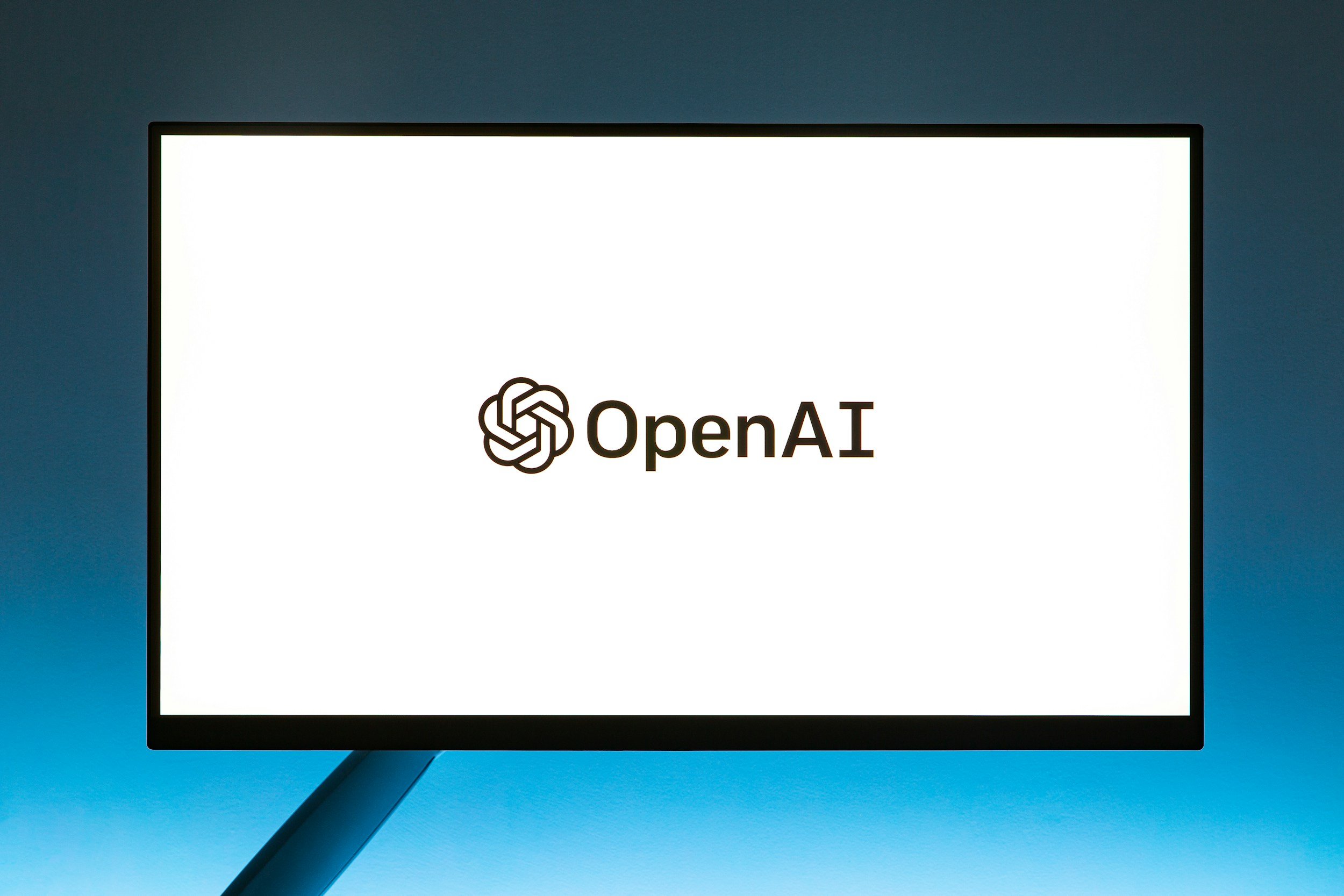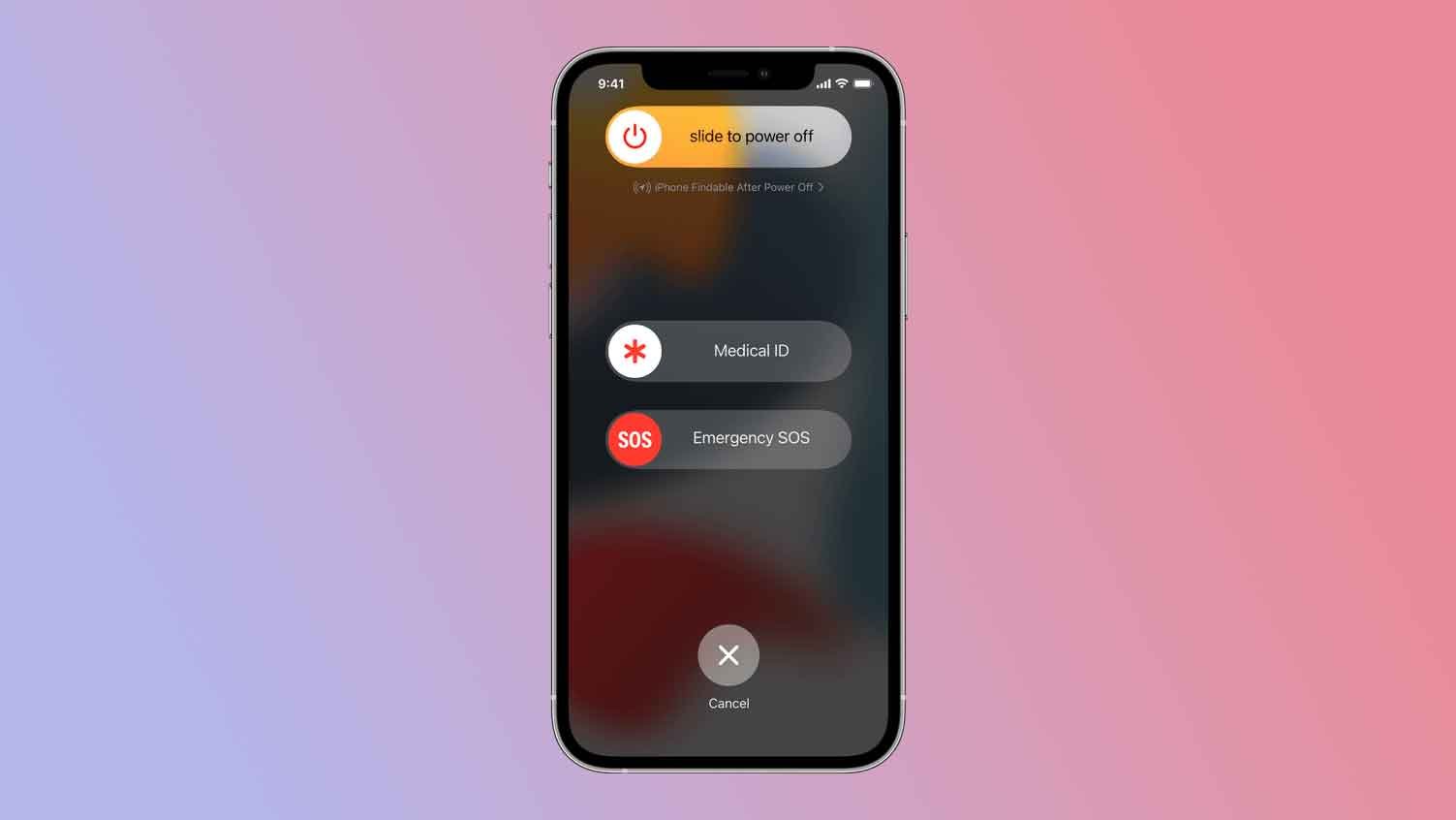What Should My Apple Watch Move Goal Be?
When you purchase through links on my site, I may earn an affiliate commission. Here’s how it works.
Table of Contents Show
Ever glanced at your Apple Watch, seen those three rings, and wondered, "Is this Move goal really working for me?" I get it. I also love that little buzz when we close those rings, but it's easy to fall into the trap of chasing a number that might not actually be right for our own bodies and lifestyles.
See, the Apple Watch's Move goal – that red ring, tracking your active calories burned – is designed to get you off the couch and moving. And well, it's definitely a great motivator for a lot of people.
But here's the thing: we're not all the same. Your ideal Move goal might be totally different from mine, or from your best friend's.
That's why we're here today. In this post, we're gonna break down what the Move goal actually is, figure out where youare in your fitness journey, and then, most importantly, help you personalize that goal so it actually makes sense for you.
We're talking about finding that sweet spot where you're challenged, but not overwhelmed; motivated, but not obsessed.
Because at the end of the day, the best Move goal is the one that keeps you moving consistently, towards a healthier and happier you.
So, let's get into it.
What Is the Apple Watch Move Goal?
Okay, first things first, let's get on the same page about what this "Move goal" actually is.
In simple terms, it's that red ring on your Apple Watch, and it's all about tracking the active calories you burn throughout the day. These are the calories you burn above and beyond your basal metabolic rate – the calories your body needs just to function at rest.
So, whether you're going for a run, hitting the gym, or even just taking a brisk walk, your Apple Watch is estimating those extra calories you're torching and adding them to your Move ring.
Your Apple Watch estimates these active calories based on a bunch of data it collects, like your heart rate, movement, and even the specific type of activity you're doing. It's pretty smart, but it's not perfect.
Fresh out of the box, your Apple Watch sets a default Move goal for you. It's typically around 300 active calories per day, but it can vary a bit depending on your age and other factors you entered when you first set up your watch. Think of this default as a starting point, not necessarily the perfect goal for everyone.
Why Does the Apple Watch Move Goal Matter?
So, why does this Move goal even matter?
Well, burning active calories is directly linked to your overall health and fitness. It's not just about weight loss, although that can certainly be a part of it.
Regular physical activity helps improve your cardiovascular health, boost your mood, strengthen your bones and muscles, and even help you sleep better.
And beyond that, hitting that Move goal every day gives you a sense of accomplishment – a little digital pat on the back that keeps you motivated.
Common Misconceptions About the Move Goal
Now, let's clear up a couple of common misconceptions about the Move goal:
It's Not About Steps
While walking definitely contributes to your active calories, the Move goal isn't solely focused on step count. You could hit 10,000 steps just wandering around your house, but that doesn't necessarily mean you're burning a ton of active calories.
More Isn't Always Better
It's tempting to crank that Move goal way up, thinking it'll supercharge your fitness journey. But pushing yourself too hard can lead to burnout, injuries, or just plain misery. That’s why consistency is key.
How to Assess Your Fitness Level
Alright, now that we know what we're dealing with, let's talk about you. Because the perfect Move goal isn't some magic number – it's about finding what works for your individual fitness level. Let's break it down.
There are a few key factors to consider when assessing your fitness level:
Age
It's just a fact of life – our bodies change as we get older. What felt like a light jog at 25 might feel like a sprint at 55. It's important to be realistic about where you are and adjust your expectations accordingly.
Current Activity Level
Are you a couch potato or a gym rat? If you're just starting out, don't expect to jump straight into a marathon training plan. On the other hand, if you're already pretty active, you'll probably want a Move goal that reflects that.
Health Conditions
Any existing health issues need to be taken into account. If you have any concerns, it's always a good idea to talk to your doctor before making any major changes to your activity level.
Fitness Goals
What are you trying to achieve? Are you looking to lose weight, build muscle, improve your endurance, or just generally feel better? Your Move goal should align with your overall fitness goals.
Now, let's get a bit more specific:
Beginner
If you're new to exercise or getting back into it after a long break, start slow and steady. Don't be afraid to set a Move goal that feels easy at first – maybe even lower than the default 300 active calories.
The important thing is to build a habit of consistent movement. As you get stronger and fitter, you can gradually increase your goal.
Tip: Try increasing your goal by 5-10 active calories every week or two. Small, incremental changes are more sustainable in the long run.
Intermediate
If you're already working out regularly and feeling pretty good, it's time to challenge yourself a bit. Start by setting your Move goal around 400-500 active calories. This Move goal will push you outside your comfort zone, but doesn't leave you feeling completely drained every day.
If you're consistently hitting your goal with ease, bump it up a notch. But if you're feeling constantly exhausted or sore, dial it back a bit. It's all about finding that balance.
Tip: Experiment with different types of workouts to see what gets your heart rate up and burns the most active calories for you.
Advanced
If you're a fitness enthusiast, go ahead and set those ambitious goals! Your Move goal might be anywhere from 600 active calories and upwards, depending on your training intensity and goals.
But please remember, even the fittest among us need rest days. Don't be afraid to adjust your Move goal on days when you're feeling tired or sore (this will be especially easy with the upcoming iOS 18 features).
Tip: Use the Apple Watch's heart rate monitoring and other advanced metrics to track your progress and make sure you're not overdoing it.
Please keep in mind that this is just a general guide. The most important thing is to listen to your body and adjust your Move goal as needed. There's no shame in starting small or taking a step back if you need to. The journey to better fitness is a marathon, not a sprint.
How to Personalize Your Move Goal
Okay, we've talked about what the Move goal is, and we've figured out roughly where you might land on the fitness spectrum. But now comes the really important part: personalization.
Think of it like customizing the settings on your phone or tweaking the EQ on your headphones. You wouldn't just leave everything at the default, right? You want it to sound just right for you. Same goes for your Move goal.
1. Listen to Your Body
First and foremost, you gotta listen to your body. This might sound obvious, but in our quest to hit those goals, it's easy to ignore the signals our bodies are sending us.
During Workouts
Are you struggling to catch your breath? Feeling any sharp pains? That might be a sign to ease up a bit. On the flip side, if you're breezing through your workouts, maybe it's time to crank up the intensity.
After Workouts
How do you feel the next day? Soreness is normal, but if you're constantly feeling wiped out, it could mean you're overdoing it.
2. Adjust the Move Goal as Needed
Eventually, your Apple Watch is a tool, not a dictator. Don't be afraid to adjust your Move goal based on how you're feeling.
If You're Consistently Exceeding Your Goal
Great! That's a sign you're ready for a new challenge. Bump up your Move goal by 50-100 active calories and see how you do.
If You're Struggling to Hit Your Goal
No shame in that. Lower your goal by a bit and focus on building consistency. You'll get there!
3. Set SMART Goals
Now, let's talk about setting SMART goals. This is a classic framework that can help you make sure your Move goal is actually achievable and meaningful.
Specific
Instead of just saying "I want to be more active," set a concrete goal like "I want to burn 450 active calories per day."
Measurable
Your Apple Watch already does a great job of tracking your progress, so you can easily see if you're on track to meet your goal.
Achievable
Be realistic about what you can accomplish. If you're currently burning 200 active calories a day, don't jump straight to 600.
Relevant
Make sure your Move goal aligns with your overall fitness goals and lifestyle. If you're training for a marathon, your Move goal will likely be higher than someone who's just looking to stay active.
Time-Bound
Give yourself a deadline to create a sense of urgency and keep you motivated. This could be a week, a month, or even longer.
4. Leverage More Apple Watch Features
Finally, let's not forget about all the cool features your Apple Watch has to offer.
The Activity App
This is your command center for tracking your progress, setting goals, and competing in challenges.
Heart Rate Monitoring
Keep an eye on your heart rate during workouts to make sure you're in the right zone.
Workout Variety
The Apple Watch can track a ton of different activities, from running and cycling to yoga and swimming. Mix it up to keep things interesting and challenge different muscle groups.
Third-Party Apps
There are tons of great fitness apps that integrate with the Apple Watch, offering even more ways to track your progress and stay motivated.
At the end of the day, the best Move goal is the one that keeps you moving consistently, challenges you without overwhelming you, and helps you live a healthier, happier life.
How to Change the Move Goal on Your Apple Watch
So we've spent a good amount of time figuring out what your ideal Move goal should be. Now, let's get down to the practical stuff: how to actually change that goal on your Apple Watch.
It's super simple, I promise. No need to dig through a bunch of settings menus or anything like that. Apple's made it pretty straightforward:
Open the Activity App
Find that colorful icon with the three rings – that's your Activity app. Tap it to open.
Navigate to Move
You'll probably land on your daily Activity summary screen first. If you see your Move ring front and center, you're good to go. If not, just swipe up once or twice until you see your Move progress.
Find the Plus/Minus Button
Look in the bottom right corner of the screen. You'll see a small plus and minus button (+/-). That's your key to adjusting your Move goal. Tap it.
Adjust Your Goal
Now you'll see your current Move goal along with plus and minus buttons. Tap the plus to increase the number, or the minus to decrease it. Take your time, think about what we talked about earlier, and set a goal that feels right for you today.
Set Your Goal
Once you're happy with the number, tap "Update" or "Set" (the wording might vary slightly depending on your watchOS version). And that's it! Your new Move goal is locked in.
And if you're feeling really ambitious, you can also adjust your Exercise and Stand goals using the same method. Just swipe up in the Activity app to find those rings, and follow the same steps.
How to Change the Move Goal on Your iPhone
First things first, make sure your iPhone is running iOS 16 or later. That's when Apple graced us with the Fitness app, bringing those iconic Activity rings right to your phone's screen.
Open the Fitness App
Locate the Fitness app on your Home screen or in your App Library. It's got that familiar heart icon, you can't miss it. Once you're in, you'll see your Activity rings right at the top, including that red Move ring we're focusing on.
Tap Your Profile Photo
Look to the top right corner, you'll see your profile picture or initials. Give it a tap.
Select 'Change Goals'
This will take you to a screen showing your current Move goal. Now, this default goal is based on the info you've put into the Health app – things like your age, weight, and any other health data you've shared. It's a decent starting point, but as we've discussed, personalization is key.
Adjust Your Goal
You'll see plus (+) and minus (-) buttons next to your current goal. Tap the plus to increase it, or the minus to decrease it. Remember, this number represents the active calories you aim to burn each day. Think about your fitness level, your schedule, and how you've been feeling lately.
Confirm the Change
Once you've landed on a number that feels right, tap 'Change Move Goal' at the bottom of the screen. That's it, you're done! Your updated Move goal will now be reflected both on your iPhone's Fitness app and on your Apple Watch.
How to Stay Motivated
Now, motivation isn't some magical switch you can just flip on. It's more like a fire you need to keep fueling. So, let's talk about some ways to keep that fire burning bright.
1. Celebrate Your Progress!
First up, celebrate your progress. And I mean every bit of progress. Closed your Move ring for the first time in a week? That's awesome! Beat your personal best on a run? Heck yeah! Even just getting off the couch and going for a walk when you really didn't feel like it – that deserves a high-five. :)
Recognizing your achievements, no matter how small, reinforces positive behavior and keeps you coming back for more. Plus, it just feels good, right?
2. Find a Workout Buddy
Next, consider finding an accountability buddy. This could be a friend, family member, or even an online community. Having someone to share your goals with, cheer you on, and maybe even join you for workouts can make a huge difference.
It's way harder to skip a workout when you know someone's counting on you to show up. Plus, a little friendly competition never hurt anyone.
3. Join Some Apple Watch Activity Challenges
Speaking of competition, don't sleep on the Apple Watch Activity challenges. These can be a fun way to push yourself a little further and earn some virtual bragging rights.
Whether it's a monthly challenge to close all three rings a certain number of times or a special event challenge tied to a holiday or cause, they add an extra layer of excitement to your fitness routine.
4. Mix Up Your Workouts
Finally, let's talk about variety. Doing the same workout every day is a recipe for boredom. And boredom is motivation's kryptonite.
Mix things up! Try a new fitness class, explore a different hiking trail, or even just switch up your usual running route. The Apple Watch's Workout app has a ton of different activity options to choose from, so you're bound to find something that keeps you engaged.
Final Thoughts
The Apple Watch is a fantastic tool for tracking your progress and staying motivated, but it's not a magic bullet. The real magic happens when you combine that tech with self-awareness, consistency, and a little bit of fun along the way.
So, what are you waiting for? Go ahead and open up that Activity app, tweak that Move goal, and start moving! Whether you're a seasoned athlete or just starting your fitness journey, there's a perfect Move goal out there for you. Find it, own it, and most importantly, enjoy the process.
And I'm always curious to hear about your experiences. What's your Move goal strategy? Any tips or tricks you've discovered along the way? Drop a comment below and let's chat!
Oh, and one more thing. If you're into tech, gadgets, and all things Apple, make sure to subscribe to my newsletter. I share all sorts of insights, reviews, and behind-the-scenes looks at the latest and greatest tech.
Thanks a lot for reading! Catch you later. :)
FAQ
-
Active calories are the calories you burn through exercise and physical activity, like walking, running, or even fidgeting. They're different from the total calories you see on food labels, which include the calories your body needs for basic functions.
-
Your Apple Watch uses a combination of sensors, including your heart rate monitor and accelerometer, to estimate the number of active calories you burn. It also takes into account the type of activity you're doing, as some activities burn more calories than others.
-
The ideal Move goal varies depending on your age, fitness level, health conditions, and personal goals. It's best to start with a realistic goal and gradually increase it as you get fitter. Listen to your body and adjust your goal as needed.
-
There's no set rule, but it's a good idea to re-evaluate your Move goal every few weeks or whenever you notice significant changes in your fitness level or lifestyle.
-
Yes, you can change your Move goal both on your Apple Watch and your iPhone through the Fitness app (see my guide above).
-
Don't get discouraged! It's perfectly normal to have off days. Try adjusting your goal slightly lower or finding ways to incorporate more movement into your daily routine. Remember, consistency is key.
-
Currently, the Apple Watch only allows you to set one daily Move goal. However, you can manually adjust your goal each day if you want to have different targets for different days.
-
Yes, the active calories you burn towards your Move goal also count towards your Exercise ring. However, they don't directly impact your Stand ring, which focuses on standing and moving around for at least one minute per hour.
MOST POPULAR
LATEST ARTICLES