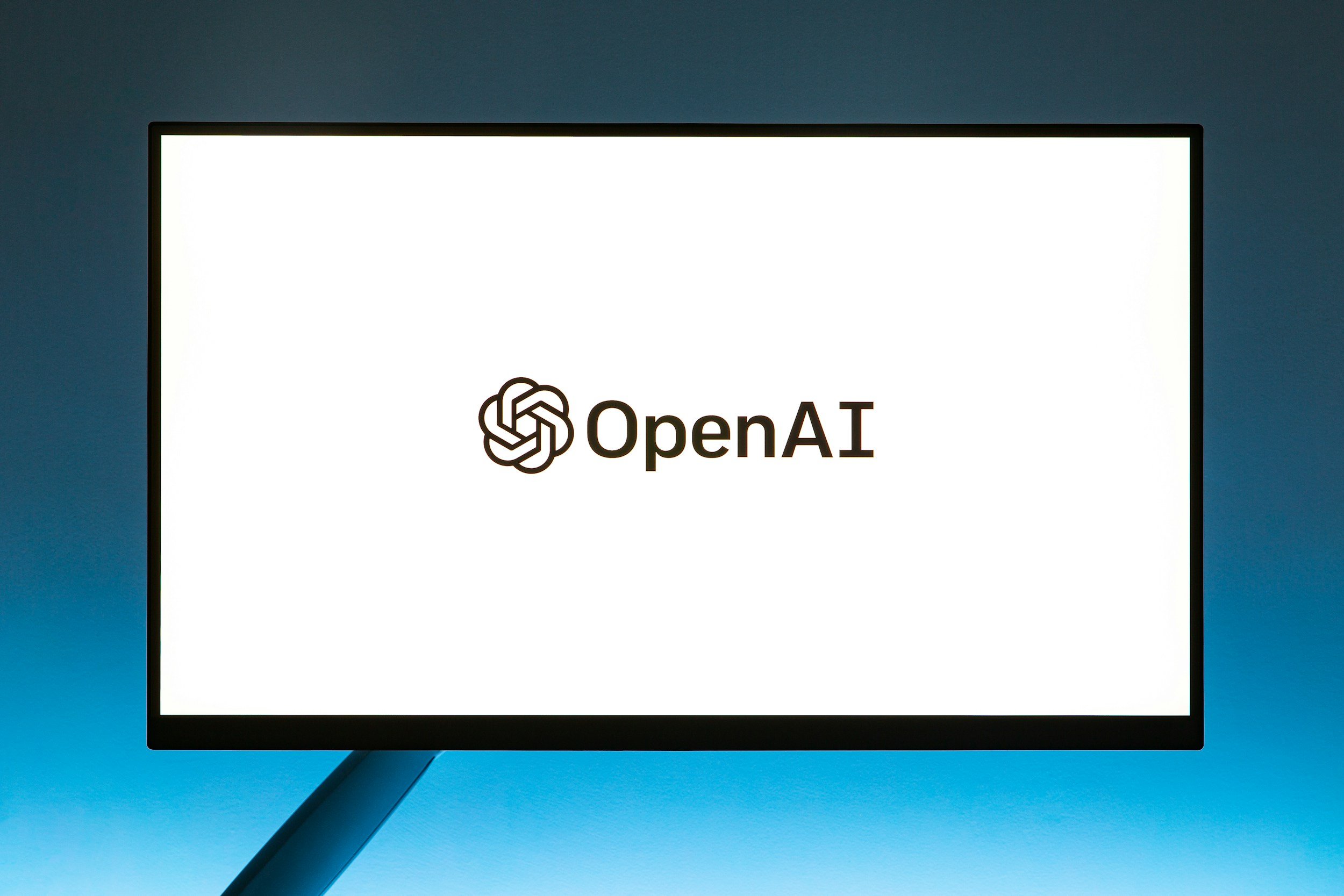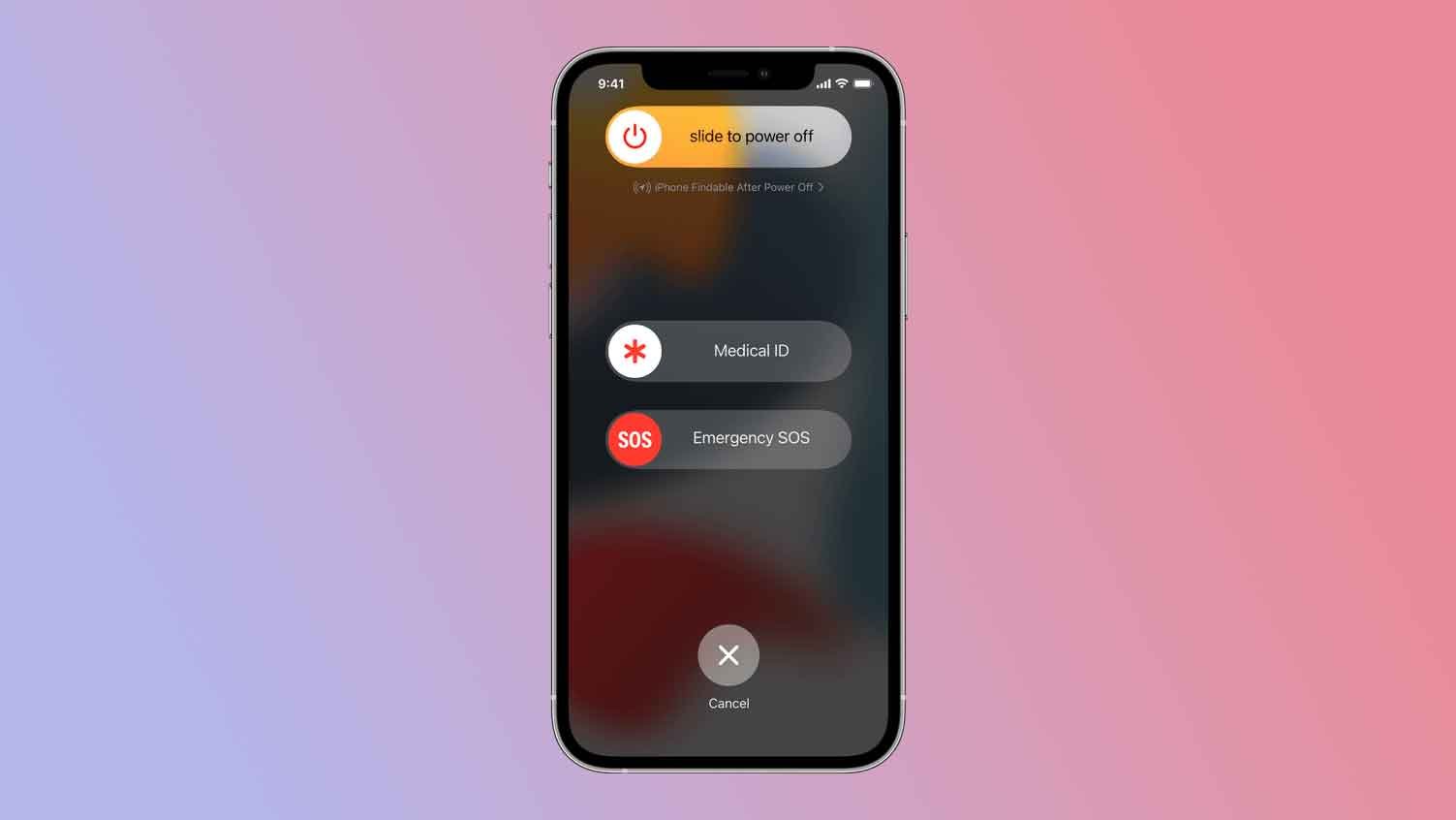How to Charge an Apple Watch (For All Models)
When you purchase through links on my site, I may earn an affiliate commission. Here’s how it works.
Table of Contents Show
The Apple Watch. It's become way more than just a notification machine on your wrist, right? From fitness tracking to making calls, it's basically an extension of your phone ... and yourself, really. But like any tech that's with you 24/7, it needs power. And unlike your phone, you're not just gonna plug it in overnight. Knowing how to charge this thing properly is key, not just for convenience, but to keep that battery healthy over the long haul.
Now, you might be thinking, "It's a watch, how complicated can charging be?" Fair point. But there's actually more to it than just slapping it on the charger. We're talking optimizing for speed, for battery longevity, and even troubleshooting those annoying times when it just won't charge.
In this post, I'm gonna walk you through everything you need to know about charging your Apple Watch. We'll cover the different chargers, the best practices, and even some things you might be doing that are actually harming your battery without you even realizing it. Let's get into it!
What Type of Apple Watch Charger Should You Use?
Okay, before we get into the how, let's talk about the what. Specifically, what you're actually using to charge your Apple Watch. Because believe it or not, there are a few different options out there, and they don't all work exactly the same.
This is what most people are rocking. It's that little puck-shaped charger that magnetically snaps onto the back of your watch. Simple, effective. Now, the orginal Apple Watch Magnetic Charger comes in USB-A.
If you've got an Apple Watch Series 7 or newer, you can level up your charging game with the Apple Watch Magnetic Fast Charging USB-C Cable. This bad boy pumps out more power, getting your watch from zero to 80 % in about 45 minutes (30 minutes on the Apple Watch Series 10). That's clutch for those times when you need a quick top-up before heading out.
This one's less common, but Apple does offer a magnetic charging dock. It's basically a stand that holds your watch upright while it charges. Looks kinda nice on a nightstand, and it lets you use your watch as a bedside clock.
How to Figure Out What You've Got
Not sure which charger you have? Easiest way to tell is to look at the connector. The older ones have the classic rectangular USB-A connector, while the newer ones use the oval-shaped USB-C that you see on pretty much every gadget these days.
If you've got the fast charger, it'll usually say "fast charging" somewhere on the packaging or even on the cable itself.
How to Power Up Your Charger
Now, the charger itself is only half the equation. You also need a power source. The obvious one is your wall adapter – the thing you plug your phone charger into.
But you can also plug your Apple Watch charger into the USB port on your computer, or even a portable power bank.
Just keep in mind that the charging speed will vary depending on the power source. A wall adapter will generally be the fastest, while a computer's USB port might be a bit slower.
Alright, now that we've got the charger situation sorted out, let's move on to the actual charging process.
How to Charge Your Apple Watch (All Models)
So you've got your charger, you know what kind it is, and you've got a power source ready to go. Time to actually charge this thing. It's pretty straightforward, but let's break it down step-by-step just to be sure.
Get Your Gear Together
First things first, grab your Apple Watch charger and your power source. Like I mentioned before, this could be your wall adapter, a USB port on your computer, or a portable power bank.
If you're using a wall adapter, make sure it's plugged into an outlet. Seems obvious, but you'd be surprised ...
Position Your Watch
Now, take a look at the back of your Apple Watch. See that circular, slightly concave area? That's where the magic happens.
Place your watch face-up on the charger, making sure that concave part is lined up with the raised center of the charger.
Feel the Magnets
The charger uses magnets to hold your watch in place, so you should feel it gently snap into the correct position. If it doesn't snap in or feels loose, try adjusting it slightly until you feel that secure connection. Trust me, you'll know when it's right.
Check the Status
Once your watch is on the charger, you'll hear a little chime (unless your watch is in silent mode), and a charging symbol will appear on the watch face. This symbol is basically a green lightning bolt with a circle around it. The more the circle fills up, the closer you are to a full charge.
Know When to Unplug
This is important. You might be tempted to just leave your watch on the charger all night, or all day while you're at work. But constantly topping it off to 100 % can actually shorten your battery's lifespan in the long run.
Ideally, you want to keep your battery between 20 % and 80 % charged. Apple actually has a built-in feature called "Optimized Battery Charging" that helps with this by learning your charging habits and preventing your watch from staying at 100 % for extended periods. More on that later.
So there you have it. Charging your Apple Watch is pretty simple, but following these steps will ensure you're doing it correctly and keeping that battery healthy.
What Is the Best Way to Charge Your Apple Watch?
By now you've mastered the basics of charging your Apple Watch. But just like with any gadget, there are some pro tips that can help you get the most out of your battery and keep it running smoothly for years to come.
1. Power Source Matters
While you can technically charge your Apple Watch from just about any USB port, using a quality power adapter is key for optimal charging. The official Apple power adapter is always a safe bet, but there are also plenty of reputable third-party adapters out there.
Just make sure it's from a brand you trust and provides the correct voltage and amperage. Cheap, no-name adapters can sometimes deliver inconsistent power, which can mess with your battery over time.
Apart from the orginial Apple Power Adapter, my favorite alternative is the Anker USB C Charger (Nano 65W).
2. Temperature Control
Next, keep an eye on the temperature. Extreme heat or cold can affect your battery's performance and lifespan. Avoid charging your watch in direct sunlight or leaving it in a hot car.
On the flip side, don't charge it in freezing temperatures either. Basically, if it's uncomfortable for you, it's probably uncomfortable for your watch battery too.
3. Keep Your Charger Clean
This one might seem obvious, but it's easy to overlook. Make sure your charger is clean! Dust and debris can build up on the charging surface and interfere with the magnetic connection.
Every now and then, give the charger a quick wipe-down with a soft, dry cloth. If it's really dirty, you can slightly dampen the cloth with a bit of water, but avoid using any harsh cleaning chemicals.
4. The 80/20 Rule
As mentioned earlier don't fully deplete your battery. Lithium-ion batteries, like the one in your Apple Watch, actually perform best when they're kept between 20 % and 80 % charged.
Constantly letting it drain to zero and then charging it all the way to 100 % can put extra stress on the battery and shorten its overall lifespan. Think of it like a muscle – you don't want to overwork it, but you also don't want it to atrophy from lack of use.
5. Optimized Battery Charging
Speaking of battery health, Apple has a built-in feature called "Optimized Battery Charging" that's designed to help prolong your battery's lifespan. This feature learns your charging habits and prevents your watch from staying at 100 % for extended periods.
For example, if you typically charge your watch overnight, Optimized Battery Charging will learn this and stop the charge at 80 %. Then, just before you wake up, it'll finish charging to 100 % so you're good to go for the day. This helps minimize the amount of time your battery spends at a full charge, which reduces stress and keeps it healthier in the long run.
These are a few simple tips that can make a big difference in the health and longevity of your Apple Watch battery. Now let's tackle some common charging issues you might encounter.
Why Is My Apple Watch Not Charging?
Even with the best charging practices, you might run into some hiccups every now and then. Don't worry, it happens. Here's a breakdown of the most common Apple Watch charging issues and how to fix 'em.
Apple Watch Not Charging At All?
First, let's check the obvious stuff.
Power Source Problems
Make sure your power source is actually working. Is the outlet switched on? Is the USB port on your computer supplying power? If you're using a power bank, is it charged up? Sometimes the simplest solutions are the right ones.
Connection Issues
Double-check that everything is connected properly. Is the charging cable securely plugged into the power adapter? Is the adapter plugged firmly into the outlet? And most importantly, is the watch making good contact with the charger?
Don’t forget that it needs to be aligned correctly for those magnets to do their thing.
Restart Your Watch
Yeah, yeah, "Have you tried turning it off and on again?" But seriously, sometimes a quick restart can resolve weird software glitches that might be interfering with charging.
To restart your Apple Watch, press and hold the side button until you see the power off symbol in the top right corner – then press it and drag the slider to turn it off. Once it's off, press and hold the side button again until the Apple logo appears.
Cleanliness Is Important
I mentioned this in the optimal charging tips, but it's worth repeating here. Dust and grime can build up on the charger or on the back of your watch, preventing a good connection. Give both surfaces a gentle wipe-down with a soft, dry cloth.
Slow Charging?
If your Apple Watch is charging, but at a glacial pace, here are a few things to try:
Upgrade Your Adapter
If you're using an older, lower-power adapter, it might be the bottleneck. Try using a higher-wattage adapter, like the one that came with your iPhone or iPad.
If you have an Apple Watch Series 7 or later, consider getting the Apple Watch Magnetic Fast Charging USB-C Cable for a serious speed boost (in case yours is broken or lost).
Check Your Cable
Sometimes the charging cable itself can be the culprit. If you've got a spare cable lying around, try using that one to see if it makes a difference.
Ambient Temperature
Remember how I mentioned that extreme temperatures can affect battery performance? Well, that includes charging speed. If your watch is too hot or too cold, it might charge slower. Try moving it to a more moderate environment.
Overheating While Charging?
If your Apple Watch gets unusually hot while charging, there could be a few things going on:
Faulty Charger
A damaged or malfunctioning charger can sometimes cause overheating. Try using a different charger to see if that resolves the issue.
Software Bug
Occasionally, a software bug can cause overheating. Make sure your Apple Watch is running the latest version of watchOS.
Environmental Factors
Again, ambient temperature plays a role. If you're charging your watch in a hot environment, it's more likely to overheat. Try moving it to a cooler spot.
If you've tried all these troubleshooting steps and you're still having charging issues, it might be time to reach out to Apple Support. They can help you diagnose the problem and determine if your watch needs any repairs or replacements.
Alternative Charging Methods for Your Apple Watch
Alright, so we've covered the standard Apple Watch charging methods. But what if you're on the go, or you just want some extra juice for your watch? Well, there are a few alternative charging methods worth checking out.
These are pretty cool. Imagine a power bank that not only charges your phone but also has a built-in magnetic charger for your Apple Watch. Perfect for travel or those long days when you're away from an outlet. Just make sure the power bank specifically states that it's compatible with Apple Watch. Some power banks have a standard Qi wireless charging pad, which won't work with your Apple Watch.
Pros:
Convenience: Charge your watch anywhere, anytime.
Portability: Compact and easy to carry around.
Versatility: Often charge other devices like your phone as well.
Cons:
Bulk: Adds another gadget to your carry.
Charging Speed: Might be slower than a wall adapter, depending on the power bank.
Cost: Can be more expensive than a standard power bank.
These are cases that you put your Apple Watch into, and they have a built-in battery that charges your watch. Think of it like a battery case for your phone, but for your watch.
Pros:
Extended Battery Life: Essentially doubles or triples your watch's battery life.
Protection: Most cases also offer some degree of drop protection.
Cons:
Bulk: Makes your watch significantly larger and heavier.
Style: Might not be the most fashionable accessory.
Cost: Can be quite expensive.
A Word of Caution
While these alternative charging methods can be convenient, it's important to choose reputable brands and products. Some cheap knock-offs can deliver inconsistent power or even damage your watch. Stick with brands you trust and read reviews before you buy.
Conclusion
We've gone deep on how to charge your Apple Watch, from the different types of chargers to troubleshooting tips, and even some alternative charging methods. But ultimately, it comes down to a few key things:
Use the Right Charger
Whether it's the classic magnetic cable or the fast charger, make sure you're using the right one for your watch and power source.
Keep It Clean
Dust and debris can mess with your charging connection, so keep your charger and watch clean.
Don't Overcharge
Constantly topping off your battery to 100 % can shorten its lifespan. Aim for that 20 % to 80 % sweet spot.
Optimize for the Long Haul
Take advantage of features like Optimized Battery Charging to keep your battery healthy over time.
Now, I wanna hear from you! What are your biggest charging challenges? Any tips or tricks you've discovered? Drop a comment below and let's get a conversation going.
And while you're at it, make sure you're subscribed to my newsletter for more tech tips, reviews, and breakdowns. I’m always dropping new content to keep you in the loop.
Thanks a lot for reading! See you around. :)
FAQ
-
It depends on the model and the charger you're using. Generally, it takes about 2.5 hours to fully charge an Apple Watch with the standard magnetic charging cable.
But if you have an Apple Watch Series 7 or newer and you're using the fast charging cable, you can get up to 80 % in about 30 / 45 minutes.
-
It's not the end of the world, but it's not the best practice either. Constantly keeping your battery at 100 % can put extra stress on it and shorten its lifespan. Try to keep it between 20 % and 80 % charged most of the time.
And keep in mind that Optimized Battery Charging can help with this by learning your charging habits and preventing your watch from staying at 100 % for extended periods.
-
A few things could be causing this. Make sure you're using a quality power source, like a wall adapter, and that your charger and watch are clean.
Also, avoid charging in hot environments, as this can slow down the charging process. If the problem persists, try restarting your watch or checking for software updates.
-
Unfortunately, no. Apple Watch uses a proprietary magnetic charging system that's not compatible with standard Qi wireless charging pads.
You'll need to use the Apple Watch charger that came with your watch or a compatible third-party charger.
-
It's normal for your watch to get slightly warm while charging, but it shouldn't get hot. If it's uncomfortably hot to the touch, take it off the charger and let it cool down.
Make sure you're not charging it in direct sunlight or a hot environment. If the overheating persists, contact Apple Support for assistance.
MOST POPULAR
LATEST ARTICLES