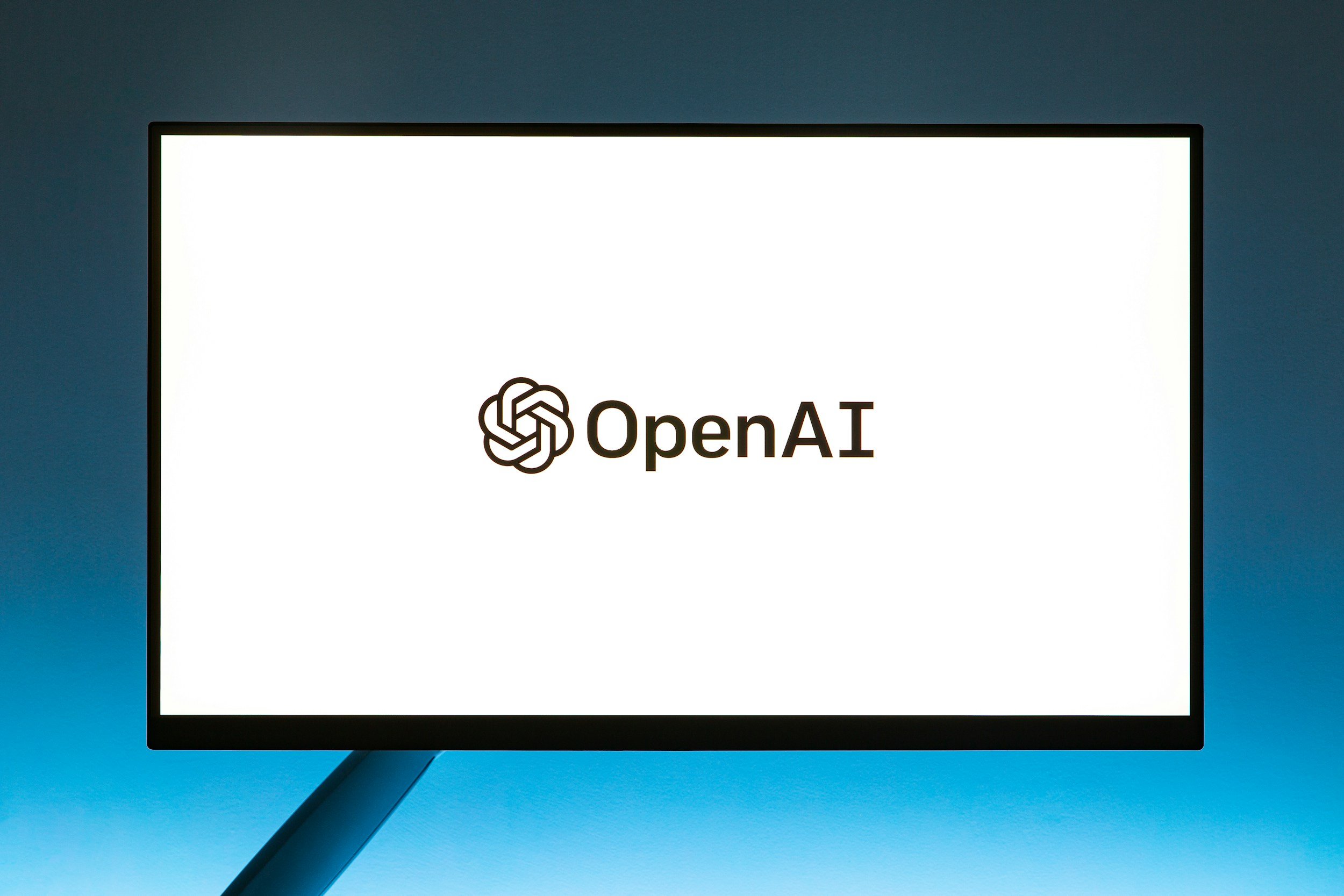What Size Is My Apple Watch?
When you purchase through links on my site, I may earn an affiliate commission. Here’s how it works.
Table of Contents Show
So, how do you figure out what size your Apple Watch has? Well, Apple measures their watches in millimeters, and they've got a whole range of options out there, from the classic Series 1 all the way up to the rugged Ultra, with the SE sprinkled in for good measure. Each series typically has a couple of size options to choose from.
In this guide, I’m going to break down all the ways you can find out the size of your existing Apple Watch. We'll cover everything from checking the back of your watch to using the Apple Watch app on your phone. Let's get this sorted out.
1. Check the Back of Your Apple Watch
Let's start with the simplest and most straightforward method: checking the back of your Apple Watch. Think of it like checking the tag on a pair of jeans – the size is literally written right there on the product.
Flip your Apple Watch over, and take a close look at the back of the case. You'll see a bunch of text engraved there - model numbers, regulatory info, and amidst all that, you'll find the size of your watch clearly indicated. It's usually written in millimeters (mm), like "45mm" or "38mm".
Now, you might be thinking: "Tobias, that text is tiny!" And you're right, it can be pretty small, especially if you don't have 20/20 vision. But grab your reading glasses or use the magnifying glass on your phone, and you should be able to spot it.
If you're still struggling, don't worry, we've got other methods coming up.
Pro tip: If you've got an older Apple Watch, the text might be a bit worn out or faded. In that case, try shining a light on it at an angle – that can sometimes make the engraving easier to read.
See? Quite easy. But if for some reason you can't find the size on the back, or if you just want to double-check, let's move on to the next method.
2. Use the Apple Watch App on Your iPhone
So maybe squinting at the back of your watch wasn't your cup of tea. No worries, we've got another trick up our sleeve: using the Apple Watch app on your iPhone.
Let's head over to the Apple Watch app on your phone. You know, the one with the little icon that looks like, well, an Apple Watch.
Once you're in, you might see a bunch of different options and settings. Don't get overwhelmed. We're looking for something specific. In the top left corner of your screen, you'll see an option that says "All Watches." Tap on that.
This will take you to a list of all the Apple Watches that are paired with your iPhone. Find the one you want to check the size of and tap on the "i" icon next to it. This will open up a page with all sorts of details about your watch, including its name, model number, and, most importantly for us, its case size.
This method is super handy, especially if you've got multiple Apple Watches or if the engraving on the back of your watch is just too hard to read. Plus, you get to see all the other cool details about your watch while you're at it.
3. Measure the Watch Case with a Ruler
Alright, so maybe the tech solutions aren't cutting it for you. Maybe you're old-school, or maybe you just enjoy a bit of DIY. Well, fear not, because we can go full-on analog and actually measure your Apple Watch to figure out its size.
Now, before you grab that tape measure your grandpa gave you, let's clarify a few things. We're measuring the height of the watch case here, not the entire watch with the band and all. And we're specifically measuring the height excluding the Digital Crown – that little knob on the side.
So, grab a ruler – preferably one with millimeter markings for accuracy – and carefully measure the height of your Apple Watch case. Once you've got that measurement, compare it to this handy table:
| Apple Watch Size | Case Height (mm) |
|---|---|
| 38mm | 38.6 |
| 40mm | 40 |
| 41mm | 41 |
| 42mm | 42.5 |
| 44mm | 44 |
| 45mm | 45 |
| 49mm (Apple Watch Ultra) | 49 |
Find the closest match in the table, and that's your Apple Watch size!
Important note: Make sure you're measuring accurately. Even a millimeter off can lead to the wrong size, and that could mean ordering a band that doesn't fit. If you're not sure about your measurement, it's always better to double-check or try one of the other methods we've discussed.
Now, I know measuring with a ruler might not be the most precise method, but it's a good backup option if the other methods aren't working for you. And hey, it's a good excuse to dust off that old ruler you've got lying around.
4. Check Your Original Apple Watch Box or Receipt
Okay, so maybe you're not the measuring type, and your iPhone's battery is dead. No sweat. Let's take a trip down memory lane and dig out the OG packaging for your Apple Watch.
Remember that sleek white box your Apple Watch came in? Or that email receipt you got when you ordered it online? Well, those could be your golden ticket to finding out your watch size.
If you're the type who keeps their tech boxes (no judgment here, I've got a whole closet full of them), go rummage through your drawers and see if you can find the one for your Apple Watch. Somewhere on that box, usually on a sticker or printed directly on the side, you'll find the size clearly listed.
And if you're more of a digital archivist, fire up your email and search for that Apple Watch order confirmation. Buried somewhere in the details of that email, you should find the size listed alongside the model and other specs.
Now, I know not everyone keeps their boxes or old emails. But if you do, this can be the quickest and easiest way to solve the mystery of your Apple Watch size.
If you're like me and your organization skills are... let's just say "a work in progress", don't worry. We've still got one more option left.
5. Visit an Apple Store or Authorized Retailer
So you've tried everything else, and you're still stumped. Maybe you lost the box, deleted the email, and the engraving on the back of your watch has worn off. Don't worry, there's still one more option.
Head on over to your nearest Apple Store or authorized retailer. Those folks know Apple products inside and out, and they'll be happy to help you figure out the size of your watch.
Just walk in, find an Apple specialist, and explain your situation. They've got all sorts of tools and tricks to identify your Apple Watch model and size.
Plus, while you're there, you can check out the latest Apple Watch bands and accessories. Who knows, you might even be tempted to upgrade your watch altogether!
Now, I know going to a store might not be the most convenient option, but I think sometimes it's nice to get out of the house and interact with actual humans. And who knows, you might even learn a thing or two about your Apple Watch while you're there.
Wrap Up
Let's recap the different ways you can figure out the size of your existing Apple Watch:
Check the Back of Your Watch
The size is usually engraved right there.
Use the Apple Watch App
Your iPhone holds all the secrets, including your watch size.
Measure It Yourself
Grab a ruler and do some old-school measuring.
Check the Original Box or Receipt
If you're a hoarder like me, you might have the answer tucked away somewhere.
Visit an Apple Store
Let the experts do the work for you.
No matter which method you choose, the key takeaway here is that knowing your Apple Watch size is crucial. It's not just about comfort – though that's definitely a big part of it. It's also about making sure your watch functions properly and that you can accessorize it with the bands you love.
Now, if you have any questions or if you've got any other clever ways to find out your watch size, drop a comment below. I'm always up for learning new tricks.
Finally, if you're hungry for more tech tips, tricks, and reviews, make sure to subscribe to my tech newsletter. I'll keep you in the loop with all the coolest tech news and reviews.
See you around, and thanks a lot for reading!
FAQ
-
Not directly. While Apple has released various Series over the years (Series 1 through 9, SE, and Ultra), the sizes within each series are generally consistent.
For example, Series 7 and 8 both offer 41mm and 45mm options.
-
If the engraving is worn out or hard to read, try the other methods mentioned in this guide, such as using the Apple Watch app on your iPhone or measuring the watch case with a ruler.
-
Unfortunately, no. Apple Watch bands are designed to fit specific case sizes. Make sure to check the band's compatibility before purchasing.
-
Consider your wrist size and personal preference. If you have a smaller wrist, a 38mm or 40mm might be more comfortable.
For larger wrists or those who prefer a bigger display, 42mm, 44mm, or 49mm (Ultra) might be better.
It's always best to try them on if possible.
-
Knowing your size is crucial for a comfortable fit, accurate sensor readings, and buying compatible bands. It ensures you get the most out of your Apple Watch experience.
MOST POPULAR
LATEST ARTICLES